A Basic Wireless Security Camera

HeimVision Security Camera
The HeimVision HMD2 is a wireless security camera designed for indoor or outdoor use. It is powered by a rechargeable battery or an outdoor solar panel (sold separately). Video resolution checks in at 1080, with black and white night vision, and motion detection.Check PricePros
- Low price point makes this camera a pretty good value
- Easy to set up, install, and use
- Wireless camera can be powered via rechargeable battery or outdoor solar panel
Cons
- Does not allow 24/7 continuous recording
- Micro SD card not included for local video storage
- Average video quality leaves a little to be desired in terms of definition and clarity
Performance
Video: Day
Good
Video: Night
Okay
Audio
Okay
App
Good
10-SECOND SUMMARY: Overall, the HeimVision was somewhere between good and okay when it came to performance and usability. The video quality was far from perfect, but it’s good enough, particularly considering the price. It’s notably better during the day than at night.
Video: Day vs. Night
The video quality of this camera is decent, but not great. In an indoor setting, the camera has pretty good contrast and only struggled with overexposure where an ultra-bright light met natural daylight. The rest of the footage looked pretty good.

You can start to see the drop in quality as a walk further away from the camera.

Facial details become a little less clear and, again, we see the possibility of overexposure in some overlit areas.

At night the clarity is certainly worse. Features on persons don’t come through very well, but it is clear enough to see that a person is there. Even so, the black and white contrasts are pretty good, even in complete darkness.

With very low light outside we saw similar performance. In the screenshot below I am standing ~30 feet from the camera, but within the lights on the side of the house. However, it’s still almost impossible to see me.

To be more effective, you would really need to have the camera pointing at a fairly well lit area at night.
RELATED – See all of our security camera reviews here.
Audio Quality
The audio quality is okay, offering 2-way audio to hear and send voice messages using your tablet or smartphone.
In general, we’ve found audio quality on many security cameras to just between okay and good, not great. Yes, you can hear what’s going on, but it’s not the same type of clarity you may experience on you PC or elsewhere.
Much like video quality, the better your wireless network, the better the camera’s audio quality can be (up to a point).
App Usability
The HeimVision app is easy to use and pretty straightforward. You simply download the app, enter your wifi information, scan a QR code, and you’re done.
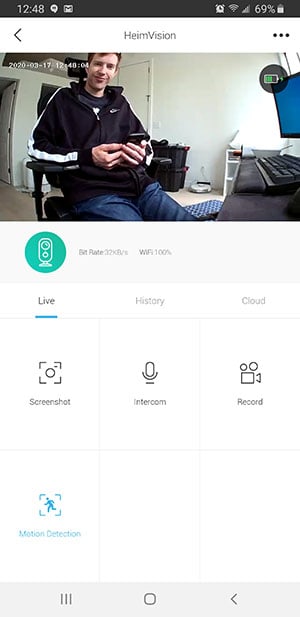
It’s incredibly simple and once the app is set up, you can view the feed from the camera from anywhere with an internet connection.
The app also enables you to receive nearly instant push notifications directly to your smartphone.
Design
The HeimVision camera has a simple, modern look to it with a white body and black sensors and lens. The camera has deeply rounded edges making it resemble a small Tic-Tac candy for reference.

The front of the camera has a 130° field of view lens, with the motion sensor and microphone located below it.
The back of the camera has the speaker, the connection for the magnetic mount, and the ports.
What input / outputs are available?
- Micro SD 128GB: for local video storage on the camera
- USB: plug the charging cable into this port to juice up the battery when it gets low
- Reset: physically resets all components of the camera
- Power: turns the camera on or off

This security cam is powered by a rechargeable battery (included) or there is an optional solar-powered panel you can use for outdoor installations (sold separately).
RELATED – Nest outdoor security camera review
The solar panel can be installed on an exterior surface that receives ample sunlight.
What do you get with it?

If you decide to purchase the solar panel, you’ll receive:
- Solar panel with attached power cord
- Hardware mount
- Camera sun shield
The small hooded cover helps to protect the camera when used in inclement weather outside or protect from sun glare.

Features
Here’s some of the top features available on the HeimVision camera:
- Wireless design: powdered by battery or solar panel
- 2-way audio: hear audio on-site or use voice over the smartphone app
- Motion detection: detects activity anywhere in the 130° field of view and instantly notifies your smartphone via push notification
- Video resolution: 1080 resolution
- Remote viewing: allows you to see what’s going on on-site using your smartphone or tablet when paired with the app
- Night vision: uses 3 infrared LED lights for night viewing
- Solar-powered: can use a solar panel to continuous charge and power the camera (sold separately)
- Indoor / outdoor use: IP65 weatherproof
- Battery-powered: uses a rechargeable battery; can power the camera for up to 2-months before needing to be recharged
- Local or cloud-based storage: store video footage on an internal SD card (not included) or opt into the Cloud-based video storage (with a subscription)
- Wi-Fi connection: 2.4 GHz only
Size & Dimensions
This security camera is relatively small and compact. Exact dimensions are:
- Width: 2.3″
- Depth: 2.1″
- Height: 3.9″
- Weight: 1.1 lbs
What’s in the box?
- HeimVision HMD2 camera
- Charging cable
- Magnetic mount
- Hardware wall mount
- 3M adhesive pads for connecting the magnetic mount directly to the wall
- Mounting screws (not shown)

Setup & Usability
The HeimVision camera is easy to setup and install. Day-to-day usage is pretty straight forward as well.
It has limited bells and whistles, but its simple design means the overall experience is pretty intuitive.
How easy is it to setup?
RATING: Easy; less than 10 minutes
To set up the camera, use the quick setup guide below:
- Start by unboxing the camera.
- Plug in the camera to get the battery charging.
- Install the app onto your smartphone.
- Connect the camera to your wifi network.
- Pair the camera and your phone.
How easy it is to install?
RATING: Easy; less than 5 minutes
If you’re installing indoors, you can use the magnetic mount and the 3M tape to adhere to the camera to any smooth surface.
For outdoor install, you can use the hardware mount for a more secure connection. Simply install the mount onto the substrate using the hardware provided. Screw the mount into the camera for a secure hold and you’re good to go.

If you want to opt for the solar panel, you can install that as well. The panel takes a little additional setup, but still quite easy.
The install of the solar panel would also prevent you from having to worry about changing the battery in the camera.
RELATED – Ring Spotlight camera review
How easy is it to use?
Using the HeimVision camera is easy. Once installed, you can view any activity as it happens from your smartphone or tablet.
Video footage from the past can be saved on an internal SD card or directly to a Cloud-based server.
Motion-activated alerts come to your phone within seconds when activity is detected within the field-of-view.
When you get the notification, you can choose to:
- View the footage immediately.
- View the saved footage later, using the app.
- Respond to any suspicious activity using the camera’s 2-way audio.
NOTE: The HeimVision HMD2 does not offer 24/7 continuous video feed, a siren, or any 911 emergency auto alert system.
Does the HeimVision require a subscription?
The HMD2 offers a subscription for Cloud video storage only. If you prefer to store all video footage on an SD card, you would not need to purchase a Cloud-based subscription.
Cloud storage is available on a tiered system based on how much storage you need.
- 3 days of video storage: $2.99 per month or $28.99 per year
- 7 days of video storage: $3.99 per month or $48.99 per year
- 30 days of video storage: $14.99 per month or $150 per year
With a subscription, you can still video live video activity as it happens from your smartphone, anywhere you have an internet connection. The subscription allows you to view video activity from the past remotely as well.
Without a subscription, you’ll need to take the SD card from the camera and install it into your desktop to vide saved video history.
The Cloud server offers unlimited video storage, unlike the local SD card which has a 128GB limit.
HeimVision Wireless Camera Specifications
| HeimVision | |
|---|---|
| Type | Indoor/Outdoor |
| Video Resolution | 1080 |
| Night Vision | Black / White |
| Field of View | 130° |
| Motion Detection | Yes |
| 2-Way Audio | Yes |
| Local Storage | Yes |
| Continuous Video | No |
| Warranty | 1-Year Warranty |
| Returns | Varies by retailer |
| Price | Check Price |
Should you buy the HeimVision camera?
I would recommend the HeimVision if you’re looking for the following in a security camera:
- A good budget option: This camera is not expensive and its lower price point makes it an attractive option for many users. It has basic features and good enough video quality. If you’re looking for something that won’t break the bank, the HMD2 could be a good choice.
- Don’t want a paid subscription: If you don’t want the hassle of a paid subscription, the HeimVision could be a good option because it really don’t offer many extra features with the subscription. You can use the local SD card to access video history, without a monthly fee.
- Wireless indoor or outdoor: This camera is also fully wireless, indoor or outdoor. It’s nice to have the option between battery power or a solar panel for added flexibility where AC power may be limited.
Click here to learn more or to buy the HeimVision camera.
Budget-Friendly, Good Enough Performer
-
Design - 95%
95%
-
Performance - 89%
89%
-
Quality - 94%
94%
-
Usability - 93%
93%
-
Value - 92%
92%
Summary
The HeimVision HMD2 is a wireless security camera that’s great for budget shoppers. In our tests, we found the video quality to be good, but not great. Likewise, audio quality was average. Cloud storage is fairly inexpensive, but it also includes local storage as another cost saving option. For the price the HMD2 is worthy of consideration.
