The Reolink Argus PT security camera is a wireless indoor / outdoor camera with flexible viewing angles, multiple power options, and two different ways to store footage.
What else do you need to know? Follow along and let’s hit the highlights right now!
Secuirty Camera with Flexible Viewing & Power Options

Reolink Argus PT
The Reolink Argus PT is a value-price camera with a lot of flexible options. Flexibility in viewing (tilt, pan, zoom, etc). Flexibility in power (rechargable or solar panel). And flexibility in video storage (up to 7-days free via the cloud or up to 64 GB local via SD card). Video quality was good based on our tests and it has a lot of other desired features in a simple security system. Check PricePros
- Includes SD-card slot for local storage
- Flexible viewing—355° pan and 140° tilt with 6x digital zoom
- Free cloud-based storage for up to 7 days of video history
Cons
- Does not support 24/7 continuous recording or NVR
- Larger camera and requires quite a bit of space
- No custom activity zones or privacy modes
Quick Specs
- 3.6 x 4.4″
- 1080p resolution
- 355° pan and 140° tilt with 6x digital zoom
- Charged via USB or Solar Panel
- Night vision; infrared
- Subscription: optional
- Wi-Fi connection @ 2.4 GHz only
- Two-way audio
Performance
Video Quality
Good
Audio Quality
Good
App Quality
Good
10 SECOND SUMMARY: Overall, video quality is pretty good with this camera. It offers 1080p video resolution, 2-way audio, good night vision, and flexible viewing in terms of pan, tilt, and zoom. The app is pretty easy to use as well and makes it easy to access the footage. The local SD capability is another big win for the Argus, in terms of flexible video storage.
Video: Day vs. Night
For the most part, daytime video quality was good. The 1080p video resolution provided clear visuals of activity as it happened and the colors seemed well balanced and natural.
Day

It did struggle a little with overexposure in some environments so if you have a lot of light in your space, that may be something to consider. For example, check out the view from the shot below:

When used outdoors, the video quality was good. There was clarity, even at a further range than indoor shots.

Night
For night shots, the Argus shifts to black and white viewing which is not uncommon for most cameras at this price point.
RELATED: Want night time shots in full color? Check out our reviews for the Ring Floodlight Camera.

When activity was detected with this camera, really for daytime or nighttime mode, I noticed quite a bit of blurriness. If you’re looking for detailed specifics, like what someone is wearing or carrying, the blurry shots could make it more difficult.

When used outdoors at night, the clarity was consistent with indoor shots. Overall, good contrast and clarity, less focus on the smaller details.
Audio
The Argus PT has 2-way audio, meaning it supports audio to be recorded from the camera as well as voice messages you can send from your smartphone.
Customizable Voice Siren
One interesting feature of this camera is the ability to customize a voice memo that plays on command. For example, the camera could say “Hey, get off my porch” when anyone came within 5 feet of your front door.
The Reolink App
The app itself is pretty user-friendly and simple to understand. It organizes video snippets by date and time, making it easy to review activity you may have missed.

You can start, stop, or pause video at any point and take a quick snapshot. The app also allows you to view a live feed of your camera.
It doesn’t offer continuous recording so if you need that you may need to check out alternate options. (ie: Arlo Pro 2 with paid subscription).
Reolink Design
The Reolink Argus PT has a white body with a black lens and surround for rotating freely.
There is a thin chrome accent stripe between the base of the camera and the camera ball.

What’s on the back of the camera?
On the back of the camera, there is an antenna for connection purposes, a slider for on / off, and a micro-USB. The USB port allows you to easily recharge the camera as needed.

What does it do?
This camera can be used indoors or outdoors and provides video surveillance and motion activated alerts directly to your smartphone.
When activity is detected, here’s what happens.
- Camera starts recording.
- A push alert is sent directly to your smpartphone via the app.
- You can view a live feed of the activity or see the recorded activity (if it’s in the past).
- If you set up an audio siren, the siren may go off and deter suspicious activity.
There is currently no option to alert authorities or emergency personnel.
RELATED – More security camera reviews by Modern Castle
How it is powered?
The Argus PT can be charged via DC 5V 2A phone power adapter or stay charged by Reolink solar panel for continuous power every day.
Note: If you opt for the solar panel, you’ll need to purchase that separately or make sure you buy the listing where the panel is included.
Standard Power

Solar Power

The Argus PT with Solar Panel for Hassle-free Charging

Reolink Argus Camera (Solar Panel)
This version of the Argus comes with a portable solar panel to power the camera. Simply attach both to an exterior structure (where it can get direct sunlight) and get home security without the fear of power failure. Camera come with all the specs and features of the original Argus as well—flexible viewing, free cloud-based storage and 1080p video resolution.Check PriceFeatures
Some of the top features of the Reolink indoor / outdoor camera include:
- Motion Notifications: sends a push notification to your smartphone when the camera detects motion in the camera’s view
- Local or Cloud video storage: use an SD card for up to 64 GB local video storage or get up to 7 days of rolling footage for free
- Greater viewing area: 355° pan, 140° tilt, 6x Digital Zoom
- Flexible Use: designed to be used indoor or outdoor and can sit upright on a shelf or be mounted to a vertical surface
- 2-Way Audio: lets you hear what’s going on in the video as well as the ability to talk back, using the audio output on the camera itself
- 24/7 Live Video: can record footage for 24/7 live video playback (but only stores footage when motion is detected)
- App Control: view the camera footage from your smartphone or other device using wifi pairing and cloud video storage
- Multiple Pairing: pair multiple cameras together (indoor or outdoor) for whole-home security
What’s in the Box?
The Reolink Argus camera system comes with the following parts and accessories:
In the box, you’ll get:
- Reolink Argus PT (with Rechargeable Battery)
- Camera Bracket
- Micro USB Cable
- Antenna
- Mounting Hole Template
- Reset Needle
- Pack of Screws
- Surveillance Sign
- Quick Start Guide

What is the USB cord for?
The USB cord is used to charge the camera when the battery gets low.

If you want to skip the charging, you can opt for the camera pack that includes the solar panel.
Setup & Usability
Setting up the Argus camera is pretty quick and easy. For most freestanding setups, you can expect to spend about 5-7 minutes.
If you need to screw it into a wall, maybe plan for an additional 10-15 minutes, depending on the application.
How easy is it to setup?
To get up and running, here’s a quick rundown of what you nee to do:
- Unbox the Argus camera and remove all packaging.
- Use the USB cord provided to charge up the camera.
- Screw in the antenna.
- Install the Reolink app to your phone.
- Pair the camera and the app.
If you want local storage, you’ll need to install an SD card (up to 64GB capacity) at this point as well.

How easy is it to install?
Once the camera is set up, it’s time to install. This camera installs in two different ways:
- Free-standing
- With mount (for wall-based applications)
If you opt for freestanding, the camera will basically just sit anywhere you put it—on a shelf, table, bookcase, etc.

With the mount, you’ll need to use the provided screws and possibly the anchors as well to secure the camera to the wall.
The mount allows for a little flexibility in terms of angle and view. Beyond manually adjusting the camera position, you can also adjust the view in the app. The view spans from 355° pan and 140° tilt and has up to a 6X zoom.
How easy is it to use?
Being wireless, this camera is easy to use and intuitive. It’s easy to recharge the camera when you need to (or opt for the solar panel for less maintenance.)
Push alerts are delivered right to your smartphone and from there, you can respond directly via 2-way audio or rely on a pre-recorded alarm for customized security.
Does Reolink require a subscription?
Reolink does not require a subscription plan, but there are a few avaiable depending available depending on what features you’re looking for.
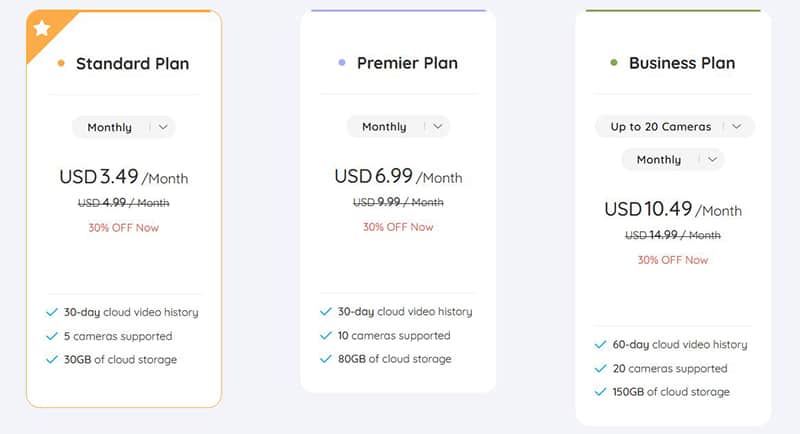
Free Plan
- 7-day cloud video history
- 5 cameras supported
- 1GB of cloud storage
- Up to 64GB local storage (with sd card, sold separately)
Standard Plan
- 30-day cloud video history
- 5 camera supported
- 30GB of cloud storage
- Up to 64GB local storage (with sd card, sold separately)
Premier Plan
- 30-day cloud video history
- 10 camera supported
- 80GB of cloud storage
- Up to 64GB local storage (with sd card, sold separately)
Business Plan
- 60-day cloud video history
- 20 camera supported
- 150GB of cloud storage
- Up to 64GB local storage (with sd card, sold separately)
Argus Camera Specifications
| Reolink | |
|---|---|
| Model | Argus PT |
| Type | Indoor Only |
| Size | 3.6 x 4.4" |
| Weight | Unlisted |
| Video Quality | 1080p |
| Night Vision | Yes |
| Field of View | Pan: 355°/Tilt: 140°/6x Digital Zoom |
| Power | USB (rechargable) |
| Motion Detection | Yes |
| 2-Way Audio | Yes |
| Local Storage | Yes; SD card compatible |
| Cloud Storage | Yes; 120-min limit |
| Siren | Yes |
| Live Streaming | Yes |
| Returns | Varies by retailer |
| Warranty | 2 Years (get an extra 6 months if you register) |
| Price | Check Price |
Should you buy the Reolink Argus?
I would recommend the Reolink Argus you’re looking for the following in a security camera.
- No subscription fee: With a rolling 7-day video storage capacity (up to 1 GB), the Argus PT is a good option for people who want storage for free. If you need additional storage beyond that, there are a few subscription tiers you could opt-in, but the free plan would likely be sufficient for most users.
- Flexible viewing: This camera is also good for seeing beyond a fixed view. It has a 355° pan, a 140° tilt, and up to 6x digital zoom.
- Power Options: The Argus PT can be powered by USB charging (internal 6500 mAh battery) or by using the solar panel for outdoor applications.
Click here to learn more or buy the Reolink Argus PT security camera here.
Solid Performance & A Great Value
-
Design - 95%
95%
-
Performance - 93%
93%
-
Quality - 94%
94%
-
Usability - 96%
96%
-
Value - 95%
95%
Summary
The Reolink Argus strikes a balance of performance vs. price. While the video quality did leave something to be desired, especially with high motion and night time shots, the total package is still quite good. It has the ability to remotely adjust pan, zoom, and tilt, providing a wider breadth of view. In addition, it is compatible with a solar panel, allowing the camera to truly be no maintenance once installed. The larger form factor makes it better suited to outside use, as it could be a bit of an eyesore on your home’s interior.
