The Reolink Lumus is a smart outdoor security camera with a spotlight, 1080p resolution, and includes motion detection. Today we put it to the test in our Reolink Lumus review.
Budget Outdoor Camera with Spotlight

Reolink Lumus Outdoor Camera
The Reolink Lumus is a plug-in, outdoor camera with full-color night mode, in-app integrated, and a 180-lumen spotlight for added security. It offers 1080p video resolution with up to 7-day video history on the cloud or the option for local video storage via an SD card. In our tests we found the Lumus video quality to be good, but as with any wireless camera, you need solid wifi coverage. The spotlight light level was okay, but not amazing. It is not a replacement for a floodlight. All factors considered, the Reolink Lumus is a more than serviceable camera at a great price point.Check PricePros
- 1080p video resolution and color night mode
- Offers cloud-based storage for free and/or local storage (via SD card)
- Integrated spotlight
Cons
- Struggled with some overexposure for night time shots
- Some motion shots were pretty blurry
- Requires outdoor power outlet
Performance
Video Quality
Good
Audio Quality
Good
App Quality
Good
10 SECOND SUMMARY: The Reolink Lumus outdoor camera is a solid buy that offers good video performance, full-color night mode (or grayscale), and an integrated spotlight. The 2-way audio was clear and easy to use and the app was intuitive as well, offering quick setup and user-friendly features.
Video: Day vs. Night
This camera has a field of view of 100° horizontally and 54° vertically. It has an auto-switching IR-cut filter with night mode in full color or grayscale mode.

At night, it can view activity up to 33 feet away (or approx. 10 meters).

The motion-detection works for activity up to 21 feet away (or approx. 7 meters), although this value is adjustable.
How was the performance?
During the day, the video feed from the Reolink was good. The figures were easy to distinguish with a fair amount of clarity between like colors and limited overexposure.
Day

As long as figures aren’t too far away, this camera did a solid job of detecting and alerting to activity as it came in and out of the frame.
Figures at a further distance were sometimes blurry and not as crisp as comparable models, but the motion as detected.
Night

At night, the on-board spotlight comes on, which does help to illuminate people or other activities closer to the camera.
The first night mode image stayed in color mode, which did cause a bit of overexposure at the house in the background. See above.
You can also switch to grayscale mode at night, which is the default when used without the spotlight. In grayscale, it was actually easier to see the details of the house and it wasn’t quite as overexposed.
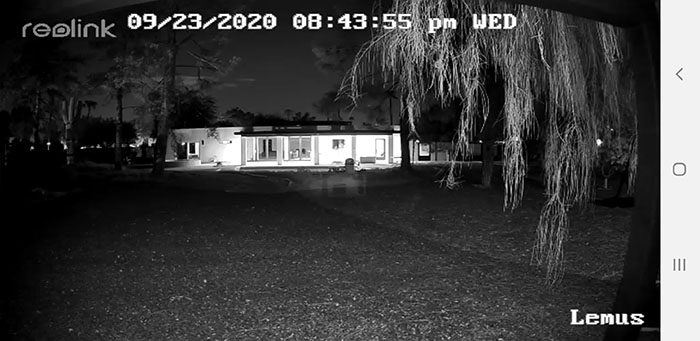
Despite the minor issues with overexposure and some blurred motion, the video quality was mostly clear and it provided a good amount of clarity between objects, people, or other activity.
How is the spotlight?
This camera boasts an integrated spotlight as one of the features that enhances video quality. While it’s true that it did brighten up some of the shots, it wasn’t a huge difference.
For comparison, check out the Lumus spotlight (on the right) compared to the Ring Floodlight (on the left).
- The Lumus spotlight offers 180 lumens of brightness.
- The Ring spotlight offers 3,000 lumens of brightness.

RELATED: Want something in the middle in terms of brightness? Check out the Ring Spotlight Cam, which offers 700 lumens of brightness.
If you’re just looking for something to brighten faces close to the camera, the Lumus is sufficient. For a more widespread illumination or increased security, something like the Ring Floodlight (see our review) may be a better option.
Audio
The audio quality of the Reolink Lumus is good and pretty clear on both ends of the camera. It offers 2-way audio with a built-in microphone located on the front of the camera between the lens and the motion sensor.
From within the app, you can use the 2-way audio feature to send a verbal message or emit an audible siren to deter suspicious behavior.
The Reolink App
The Reolink app is user friendly and intuitive. In the app, you can:
- View a large live feed of the camera
- Turn audio on / off
- Take a snapshot
- Speak audibly through the camera from a remote location
- Playback recent footage

Once your camera is paired to the app, the app can be used to let you know of any activity. When motion is detected on the Reolink, you will receive an instant push notification to your phone.
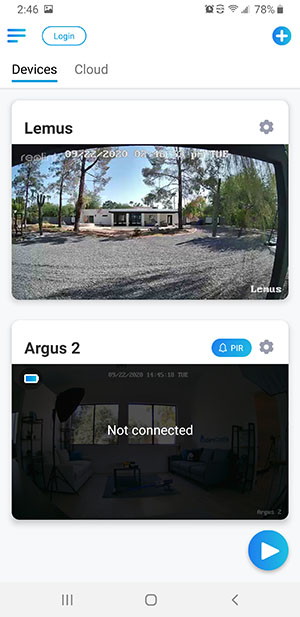
From there, you can:
- View: view stored video for yourself and watch a live-feed
- Ignore: ignore the alert; regardless of your decision, the footage is stored on the Cloud with all of the other detected footage that the camera has captured
Reolink Design
The design of the Reolink Lumus is not too different from other cameras that we’ve seen. It has a matte white body with rounded edges and a black face.
From the top, we’ve got:
- Spotlight: automatically turns on when motion is detected
- 6 IR LEDs: ring of LEDs provides sensing for better video performance
- Daylight sensor: tells the camera when to switch back and forth between full color and grayscale
- Built-in mic: offers 2 way audio for sending and hearing audio clips
- PIR motion sensor: detects activity and sends motion alerts to your smartphone; sensitivity can be altered for more or fewer alerts

What’s on the back of the camera?
The back of the camera has an audio output and the wire that feeds from the camera to a standard wall outlet.
At the base, there is also:
- Micro SD card slot: allows you to store video clips locally instead of needing Cloud-based storage
- Reset button: resets the camera

What does it do?
The Lumus is a wired outdoor camera. Since it’s a wired unit, you’ll need to make sure that there is a power outlet close by.
If you don’t have existing power in the right spot, this could mean you need to have an electrician out to provide power before getting started.
Features
Some of the top features of the Reolink include:
- Motion Notifications: sends a push notification to your smartphone when the camera detects motion in the camera’s view
- Pre-motion recording: starts recording 4 seconds before motion is detected
- Good resolution: 1080p HD video resolution and full color night mode
- 2-Way Audio: lets you hear what’s going on in the video as well as the ability to talk back, using audio output on the camera itself
- 24/7 Live Video: can record footage for 24/7 live video playback (but only stores footage when motion is detected)
- Wifi connectivity: supports 2.4 GHz wifi networks for wireless vieweing and in-app controls
- App Control: view the camera footage from your smartphone or other device using wifi pairing and cloud video storage
- Multiple Pairing: pair multiple cameras together (indoor or outdoor) for whole-home security within a single app
What’s in the Box?
The Reolink Lumus camera comes with a simple set of parts and accessories.
In the box, you’ll get:
- Relink Lumus outdoor camera
- USB cord
- Power adapter
- Mounting screws
- Hardware mount

Setup & Usability
The initial setup and day-to-day usability of this camera is straightforward and simple. The Lumus doesn’t require a base station or anything so as long as you have power figured out, you should be good to go.
How easy is it to setup?
There are 3 steps to setting up the Lumus:
- Install the Reolink app onto your smartphone.
- Plug in the camera (indoors is fine for initial setup).
- Follow the prompts in-app to pair the camera with the app.
How easy is it to install?

Once the camera is setup, you can install it. Since this is only an outdoor camera you are probably going to need the hardware mount to install.
- Verify that you have an outdoor power source.
- Install the hardware mount.
- Attach the camera to the mount and plug it in.
How easy is it to use?
Using this camera was easy. Since it must be plugged into an outdoor power outlet, that means it has continuous power so you don’t have to worry about replacing batteries.

Viewing footage or receiving alerts in the app is simple and easy to do as well. Once you pair the camera with the app, you can tweak sensitivity until you find the perfect balance for your needs.
Does Reolink require a subscription?
No, Reolink does not require a subscription.
One of the biggest perks of modern DIY home surveillance is the lack of contracts. In many cases, you can opt for a free system with basic features or pay an optional monthly, non-contractual, fee for more advanced features.
The Lumus plan is no different in this regard. It has a free plan or three different levels of a tiered payment plan. Sign up for exactly what you need and don’t worry about paying for the things you don’t need.
Here’s what you’ll get with each package.
Free Plan
- 7-day cloud video history
- 1 GB of cloud storage
- Supports 1 camera
Standard Plan
- $3.50 / month
- 30-day cloud video history
- 30 GB cloud storage
- Supports up to 5 cameras
Premier Plan
- $7 / month
- 30-day cloud video history
- 80 GB cloud storage
- Supports up to 10 cameras
Business Plan
- $10.50 / month
- 60-day cloud video history
- 150 GB cloud storage
- Supports up to 20 cameras
Reolink Lumus Camera Specifications
| Reolink | |
|---|---|
| Model | Lumus |
| Type | Outdoor Only |
| Size | 3.9 x 3.58 x 2.36" |
| Weight | 6.5 oz |
| Video Quality | 1080p |
| Night Mode | Full color or grayscale |
| Field of View | Horizontal: 100°, Vertical: 54° |
| Power | Plug-in |
| Motion Detection | Yes |
| 2-Way Audio | Yes |
| Local Storage | Yes; SD card compatible |
| Siren | Yes |
| Live Streaming | Yes |
| Cloud Storage | Yes; 7-day history storage for free |
| Returns | Varies by retailer |
| Warranty | 2 Years |
| Price | Check Price |
Should you buy the Reolink Lumus?
I would recommend the Reolink Lumus if you’re looking for the following in an outdoor security camera.
- No subscription fee: The Reolink Lumus system has free Cloud-based storage or free local video storage (with an SD card). The free plan supports 1 camera so if you are just setting up a single camera system, this is a great option.
- Continuious power: While it may be a little annoying to coordinate power initially, the benefits of plug-in or wired-in cameras is that you don’t have to worry about a fading battery. Set it up once and don’t worry about it again.
- Budget camera with spotlight: The Lumus offers a nice budget option if you’re looking for an outdoor camera with an integrated spotlight. The motion-activated spotlight improves visibility at night and may help to deter suspicious activity.
Click here to learn more about or to buy the Reolink Lumus outdoor camera.
Budget-Friendly Spotlight Camera
-
Design - 95%
95%
-
Performance - 94%
94%
-
Quality - 94%
94%
-
Usability - 96%
96%
-
Value - 96%
96%
Summary
The Reolink Lumus is a plug-in outdoor security camera with 1080p video resolution and night mode in full color or grayscale. Overall, I was happy with the performance of this camera. It is budget-priced, but had good clarity, an integrated 180-lumen spotlight, and offered cloud-based or local video storage for free. For more than 7-days of cloud history (or support for more than 1 camera), Reolink has a few subscription plans you can sign up for that range in price from $3.50/mo up to $10.50/mo. In our tests, the video quality was pretty good, though there was a slight degree of blurriness and over-exposure. Even so, considering the price it’s hard to complain too much.
