A Budget, Indoor Camera

Ring Indoor Camera
The Ring Indoor Cam is designed to be a budget-friendly indoor camera that pairs seamlessly with other Ring devices, like the Ring doorbell, Ring Security, or (Indoor / Outdoor) Ring Stick Up Cam. It has HD video, 2-way audio, and motion-activated push notifications. A subscription isn’t required to use this camera, but it is required if you want to save video footage to the virtual Cloud. All-in-all, the Ring Indoor Cam is a nice value-packed indoor security camera for most homes. Check PricePros
- Less expensive than the Ring Stick Up Camera
- Compatible with Amazon Alexa for voice control
- Compact and easy to use
Cons
- Available in plug-in configuration only (no battery option, like the Stick Up Cam)
- Subscription required to get the most out of the camera
Quick Specs
- Resolution: 1080p
- Field of View: 115° horizontal, 60° vertical
- Use: Day or Night
- Location: Indoor use only
- Compatibility: 2.4 GHz only
- Control: Smartphone or Amazon Alexa
- Power: plug-in
- Subscription Cost: $3/mo and up
Performance
Video – Day
Great
Video – Night
Great
Audio
Good
App
Great
10 SECOND SUMMARY: The Ring Indoor cam is compact and easy to get set up, offering comparable video and audio quality as what you’d get with the Ring doorbell cam. The quality is clear and the audio is easy to understand. Recording and viewing archived footage is easy and seamless with the cloud saves.
Video: Day vs. Night
Both daytime and night time shots with the Ring Indoor cam were pretty good. The image quality was clear and it was easy to see people or pets passing on and off the screen.
Day

As you can see by the screenshots, the daytime footage is in full color and the night vision switches to a high-contrast gray scale. The greater contrast helps to provide clarity and distinction when activity occurs.
Night

Audio
Audio quality on the Ring Indoor camera is consistent with other Ring devices, like the Ring Stick Up Cam or the Ring doorbell.
For the purpose of our review, we look at two aspects of audio performance:
- Audio Detection
- 2-Way Audio
Audio Detection: Sounds on camera, like conversations dogs barking, doorbells, etc., were all picked up by the camera and clear enough to decipher from a close range.

2-Way Audio: The 2-way audio feature was okay. It’s easy enough to access and use the feature, however, the audio quality coming out of the speaker isn’t all that great. As a result, we found it difficult to hear exactly what was being said.
Range
In general, I would say the video quality is good for figures between 0-40 feet away from the Ring. As they get further than that, facial features begin to blur and you may not get a notification of motion detection.

The Ring App
When motion is detected, the Ring app will send a push notification to your phone. Upon receiving the notification, you can choose two options:
- View: enables you to view a short video of the motion detected and activate the live view
- Snooze: if you did the activity or know that it’s not a threat, you can also choose to ignore the notification.
RELATED: Check out the Nest Indoor Camera, which learns about what activities you do and don’t want to see, getting smarter the longer you use it. Click here to read our full review.

The Ring app has some other interesting features as well including:
- View archived video footage
- Bring up the live video feed
- Change settings and configurations
- Share camera access with family
- Configure multiple Ring products to work together
- And more
Ring Design
The Ring Indoor Cam is designed almost indetical to the Ring Stick Up Camera (see our review here), but is a slightly less expensive alternative.
What you get with the Stick Up Cam is “options“. However, what you get with the Indoor Cam is “value“.
What does it do?
The Ring Indoor Cam has a simple look to it and is designed to provide easy motion-activated surveillance. By pairing with your smartphone or tablet, you can get real-time push notifications about the activity in your home.
If you catch a real threat, you can use the 2-way audio to audible respond to the issue. Or if you pay for the Ring subscription, you can get 24/7 monitoring that will alert authorities if needed.
What does it look like?
Ring’s Indoor Cam is a hair smaller than the Ring Stick Up Cam, but otherwise has almost an identical body style.

The Indoor cam plugs into any standard indoor outlet and has a 20′ cord.
Where are the controls?
All of the controls on the Ring Indoor Cam are integrated into the Ring smartphone app.
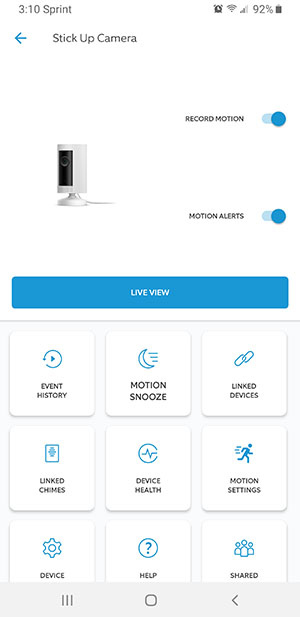
When you plug the camera in, you will notice a small LED light that will glow to indicate that the camera is functioning properly.
Features
The Ring Indoor Cam has a number of different features; some of the top features are listed below:
- Motion Notifications: sends a push notification to your smartphone when the camera detects motion in the camera’s view
- Flexible Use: can sit upright on a shelf or be mounted to a vertical surface
- 2-Way Audio: lets you hear what’s going on in the video as well as the ability to talk back, using audio output on the camera itself
- 24/7 Live Video: can record footage for 24/7 live video playback
- App Control: view the camera footage from your smartphone or other device using wifi pairing and cloud video storage
- Multiple Pairing: pair multiple cameras together (indoor or outdoor) for whole-home security
RELATED: Click here to read our full review of the Ring Stick Up Cam.
What’s in the Box?
With the Ring Indoor Cam, you’ll get all of the basic parts needs to get up and running. The setup isn’t complicated or extremely labor intensive. In most cases, you can be unboxed and running in 5-10 minutes.
In the box, you’ll get:
- Ring Indoor Camera
- Power cable
- Mounting screws (optional)
- Drywall anchors (optional)
- Window sling (optional)

Setup & Usability
Setup is quick and easy with the Ring Indoor Camera. Since this is an indoor only camera and simply plugs into the wall, you don’t have to worry about complicated exterior installations or charging up the camera.
How easy is it to setup?
To get up and going, start by unboxing the camera and removing all packaging.
- Plug the power cable into the camera body and then plug the other end into a standard indoor outlet. Set aside.
- Download the Ring app to your smartphone or other device.
- Select “Create Account”. If this isn’t your first Ring device, you can simple log in.
- Select “Set Up A Device”
- Tap “Security Cams”
- Scan the QR code on the back of your camera.
- The illumined green light means that the Ring Cam is ready for monitoring.
- Specify your location (by address)
- Name your device.
- Connect your Ring cam to your smartphone by selecting “Join” when the app prompt comes up on your phone.
- Now connect your indoor camera to your wifi network.
- Test the camera… if all worked properly, you should see the feed of your camera on your smartphone now.
RELATED: Check out this video on How to Install the Ring Indoor Cam
How easy is it to install?
The Ring Indoor Cam must be installed inside, but has two different options for mounting install.
Install Mounts
- On Flat Surface
- On Wall

It can sit on a shelf with the mount on the base, or the cam can be mounted on a wall with the mount located on the side of the unit.
The Ring Indoor Cam also has a pivoting base that can expand the range of view in a vertical motion. Field of view expands up to 115° horizontally or 57° vertically.

How easy is it to use?
The Ring Indoor Cam is incredibly easy to use for basic surveillance. When the camera is rolling, you’ll see the glowing LED on the face of the camera. This helps to take the guesswork out of it.
Video footage is stored remotely on a Cloud-based server and can be accessed using your smartphone in the Ring app (with paid subscription only).
Does Ring require a subscription?
Ring does not require a subscription, but it does offer a couple of subscription options for more usability. The Ring subscription comes at two different levels:
- Ring Protect Basic
- Ring Protect Plus
Without a subscription to Ring Protect, you cannot save video. With a subscription, you can save up to 60 days of activity.
Let’s dive into what exactly you get with each option.

RELATED – See more of our home security camera tests here.
Free Ring Plan: No Fees
Without a subscription, you’ll have access to all of the following:
- Ring detect and motion detect: when the doorbell rings or motion is detected, the camera will pick it up and let you know
- Push notifications: all alerts from Ring will come as push notifications straight to your smartphone via the Ring app
- 24/7 Live Video: you can view the feed from the Ring camera at any time on the smartphone app
- 2-way audio: so you can hear what’s going on or speak directly through the camera, whether you’re home or away
Ring Protect Basic: $3/mo or $30/year
With Ring Protect Basic, you’ll have all of the features of the free plan as well as:
- Security coverage with one Ring doorbell or Ring security system: great for if you’ve got other Ring devices that you’d like to monitor under the same plan
- Cloud video storage: provides access to every Ring video, motion detection, or live event from the last 60 days
- Review, share, and save videos: save the videos to a separate location or share with others
Ring Protect Plus: $10/mo or $100/yr
With Ring Protect Plus, you’ll have access to all of the benefits in the free plan and Ring Protect Basic as well as:
- Ring Alarm: provides professional monitoring of your system so if there’s an emergency, your Ring can make sure first responders are alerts, even if you don’t respond to the push notification immediately
Which subscription plan is right for you?
If you just want simple DIY surveillance of 1 or 2 Indoor Cams, the free plan is probably going to be your best bet. This plan will generate motion-activated alerts and let you decide which ones to ignore and which ones require immediate action.
If you plan on pairing the Indoor Cam with a Ring Doorbell or Ring Security System, the Ring Protect Basic plan is a top pick. The cost is lower for the Basic plan than it is for the Plus package. If you don’t need 24/7 monitoring, the Basic plan is a nice inclusive option to pair together multiple types of Ring devices.
If you want to a hands-free monitor system, the Ring Protect Plus is an excellent option. The option is the most expensive plan, but it has all of the same features as the Basic plan in addition to 24/7 monitoring. So if an alerts comes and you miss it, Ring will make sure first responders are on it.
Ring Indoor Camera Specifications
| Specifications | Ring Indoor Cam |
|---|---|
| Type | Indoor |
| Manufacturer | Ring |
| Model | Indoor Cam |
| Width | 1.81" |
| Height | 2.95" |
| Weight | Not Listed |
| Viewing Angle | 110° horizontal; 57° vertical |
| Operating Temps | -5 - 122°F |
| Alerts | Push alerts based on motion detection |
| Privacy Mode | Yes |
| Night Vision | Yes |
| Audio | Two-Way Audio |
| Storage | Up to 60 days with Ring Protect subscription; no storage without subscription |
| Orbit / Pan | No |
| Zoom | Yes |
| Returns | Varies by retailer, other retailers will vary |
| Warranty | 1-Year limited |
| Price | Check Price |
Should you buy the Ring Indoor Cam?
I would recommend the Ring Indoor Cam if you’re looking for the following in a security camera.
- Indoor use only: If you don’t need an outdoor camera or battery power, the Ring Indoor Cam is a great option. By opting out of these two features (like what you’d get on the Ring Stick Up Cam Battery), you’re able to save a bit of cash upfront.
- Have a Ring doorbell or security system: Ring devices are designed to work best together. If you already have a 1 or 2 (or more) Ring devices in your home, and don’t mind enrolling in the paid Ring Protect Basic plan, the Ring Indoor Cam is a great option.
- Want a great value: The Ring Indoor Cam is one of the best indoor cameras in terms of value alone.
Click here to learn more about or to buy the Ring indoor camera.
Budget Friendly Home Security
-
Design - 96%
96%
-
Performance - 96%
96%
-
Quality - 96%
96%
-
Usability - 98%
98%
-
Value - 96%
96%
Summary
The Ring Indoor camera is a budget-friendly camera that works seamlessly within Ring security ecosystem. The camera offers 1080 resolution video that looks good in both daytime and night hours. It works with the Ring app, which we found to be both easy to setup and intuitive to use. While it does not require a subscription, you get much more out of the camera when you’re subscribed, which allows footage to save to the cloud automatically. Overall, a great camera that’s easy to setup and easy to use. Like other Ring products we’ve tested…it just works.
