If you’re hunting for a budget Roomba or even just a great value for your money, chances are that you have noticed the Roomba 675 as well as the i3 and i3+.

Today’s guide is a full comparison of the Roomba 675 vs. i3 vs. i3+. Find out which model is best for you and your needs.

- Cleaning: 95%
- Runs: 90 mins.
- Recharge+Resume? No
- Mapping: No
- Empties bin? No
- Path: Adaptive

- Cleaning: 99%
- Runs: 75 mins.
- Recharge+Resume? Yes
- Mapping: Yes*
- Empties bin? No
- Path: Straight Lines

- Cleaning: 99%
- Runs: 75 mins.
- Recharge+Resume? Yes
- Mapping: Yes*
- Empties bin? Yes
- Path: Straight Lines
*i3 and i3+ map your home to aid in cleaning and the mapping report is available during and after cleaning for your review. However, you cannot interact with the map to create custom cleaning zones, labels, no good zones, etc.
Roomba 675 vs i3 vs. i3+ Differences
There are quite a few differences between the Roomba 675, i3, and i3+ models.
The biggest differences include:
- Self-emptying dustbin: Roomba i3+ only
- Dust bin capacity: 40% more on the Roomba i3 (compared to the 675) and basically an unlimited capacity on the i3+
- Suction: 10x stronger on the i3 and i3+ (compared to the 675)
- Cleaning Performance: 95% on the 675; 99% on the i3 / i3+
- Brushroll: Bristle on the 675; rubberized on the i3 / i3+ models
- Navigation: Basic “bump and continue” approach for the 675; straighter, direct navigation for the i3 / i3+ models
- Digital mapping: Roomba i3 / i3+ only
- Full bin indicator: Roomba i3 / i3+ only
| Roomba 675 | Roomba i3 | Roomba i3+ | |
|---|---|---|---|
| Filter | AeroVac | iSeries | iSeries |
| Dust Bin Capacity | 300 mL | 500 mL | 500 mL |
| Suction | Baseline* | 10x* | 10x* |
| Cleaning Performance | 95% | 99% | 99% |
| Brushroll | Spiral Bristle | Dual Rubberized | Dual Rubberized |
| Navigation | iAdapt 1.0 | Systematic Navigation | Systematic Navigation |
| Digital Mapping | No | Yes | Yes |
| Zoned Cleaning | No | No | No |
| Full Bin Indicator | No | Yes | Yes |
| App Connectivity | Yes | Yes | Yes |
| Virtual Wall Compatible | Yes | Yes | Yes |
| Check Price | Check Price | Check Price | Check Price |
*Relative to the Roomba 675, which is the baseline measurement for comparative suction performance that iRobot provides.
Roomba i3 vs. i3+ Differences
The only difference between the Roomba i3 and Roomba i3+ is the self-emptying dust bin system.
The base vacuum is exactly the same.

This system includes a larger charging station, the Clean Base, and a modified dust bin that snaps into the body of the i3.
If you start with the Roomba i3 and decide that you want this feature, you can always upgrade and buy the new base system separately.
The i3 is compatible with the Clean Base.
Click here to check the price for the Clean Base.
The Clean Base also will need the disposable debris bags, which inset right into the top of the system.


Cleaning Performance
So let’s get right into one of the biggest questions of any robot vacuum—how well does it clean?
To score each vacuum, we set it loose in our testing lanes against the same set of conditions.
We test each vacuum on three different floor types (hardwoods, low pile carpet, and high pile carpet) and against four different debris types (cereal, kitty litter, rice, and sugar).
Here is how each Roomba performed:
Roomba i3 / i3+
99%
Roomba 675
95%
The Results
These results weren’t terribly surprising based on the stronger suction and improved brushroll on the i3 / i3+ compared to the 675. But I would still say that the 675 was able to hold its own.
Hardwood Cleaning Tests
Roomba i3 / i3+
99%
Roomba 675
99%
Both the i3 / i3+ and 675 did exceptional on the hardwood floor tests. They removed the same amount of debris, which resulted in almost 100% of the debris cleaned up.

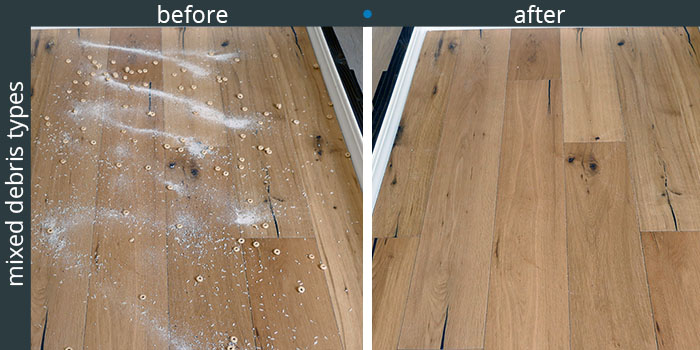
Low Carpet Cleaning Tests
Roomba i3 / i3+
99%
Roomba 675
95%
On carpet, we started to see some changes between these two models. The i3 / i3+ did better than the 675, cleaning 4% more debris overall. This change isn’t huge and not even really noticeable in the photos, but was noticeable on our digital scale.
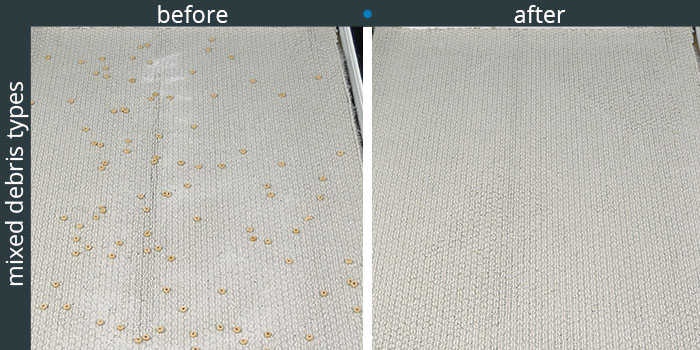

It would be my guess that the 675 struggled a little due to the more basic bristle brushroll as well as the less powerful suction.
High Carpet Cleaning Tests
Roomba i3 / i3+
99%
Roomba 675
90%
On high pile carpet, we saw more deviation between the i3 / i3+ and the 675. The i3 / i3+ was able to clean up almost 10% more debris compared to the 675, which only cleaned 90%.
Again, I think the suction power and brushroll were the two main players here in the different cleaning performance scores.
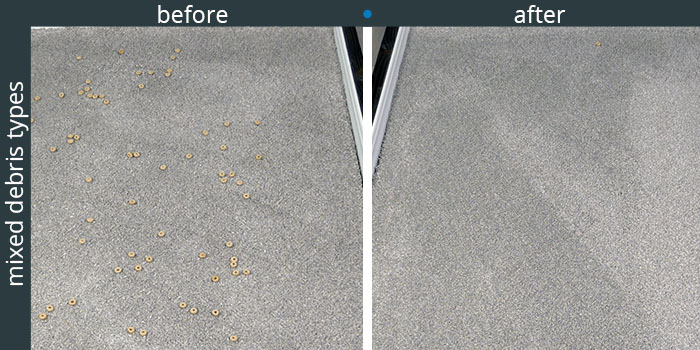
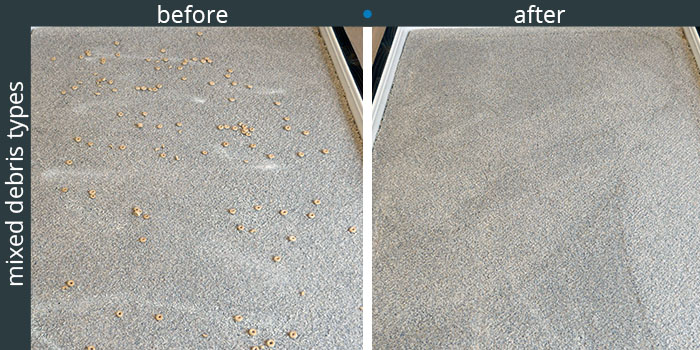
How It Cleans
While both of these models had solid cleaning performance, the i3 / i3+ definitely takes the cake here.
The stronger suction of the i3 was able to capture the finer debris and clean deeper than the 675 on carpeted floors.
In addition, there are also big changes in how each Roomba navigates around a room.
Roomba i3 / i3+
Systematic Navigation
Roomba 675
Bump & Continue
The Roomba i3 and i3+ are both enabled with Systematic Navigation. This means that they have the ability to scan a room, map it out, and create an intelligent route to follow.
The i3 / i3+ cleaning paths are more efficient and bump into fewer obstacles.
By comparison, the Roomba 675 uses traditional iAdapt 1.0 navigation sensors, which end up bouncing the Roomba around the room in a star-shaped zig-zag pattern.
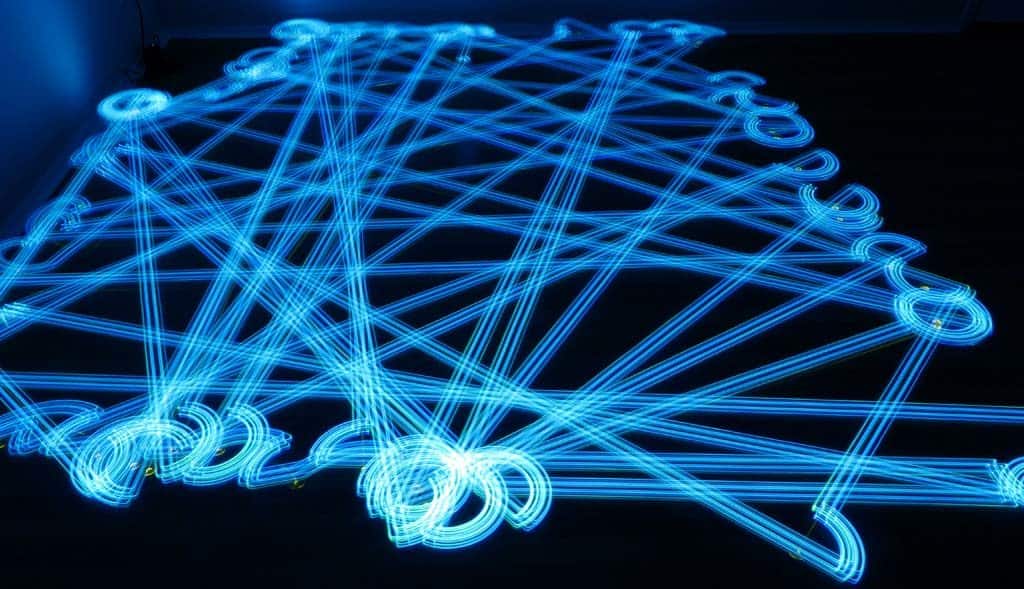
It drives, bumps into obstacles, and then redirects in an angular pattern. There is seemingly not much rhyme or reason to how the 675 operates, but sensors can detect when a space is clean or not before moving on to the next area.
The Design
From a design standpoint, the Roomba 675 and i3 series have some similarities as well as a few differences.
Roomba i3

Roomba 675

The i3 and 675 both have a round body with controls on top of the vacuum as well as app control. They also have a bumper on the front that can move and shift, a handy feature when knocking into obstacles.
The Roomba 675 also has a carrying handle while the i3 skips this feature.
On-board controls are the same between these three models as well. Buttons include:
- Spot Clean
- Auto Clean
- Dock
The Underside
The underside of the Roomba i3 has numerous differences compared to the underside of the 675.
Roomba i3

Roomba 675

Similarities between these two models include:
- Spinning brush
- Wheels
- Contact sensors
- Edge sensors
The differences include:
- Main brushroll
- Dust bin access
- Filter
The Brushroll
As I mentioned above, there is a big difference in the look of these two brushrolls with equally impactful differences in performance.
The rubber brushroll on the i3 and i3+ tends to be better for capturing debris, especially pet hair, as well as agitating carpet fibers.
The bristle brushroll on the 675 has a tendency of tangling and also struggles a bit with finer debris types.
Roomba i3 / i3+

Roomba 675

The Filters
These two Roombas also use different filters. The filter on the i3 and i3+ is compact and efficient, while the filter on the 675 is larger (taking some space from the dust bin capacity).
Roomba i3 / i3+

Roomba 675

The Charging Dock
The charging dock is another pretty substantial difference between these Roombas. There are two compatible docking stations—the Clean Base and the standard dock.
Here’s the breakdown between the two bases:
- Clean Base: self-emptying (Roomba i3+ only)
- Standard: not self-emptying (Roomba 675 and Roomba i3)
Roomba i3+

Roomba 675 / Roomba i3

The Clean Base charger has the ability to automatically empty the on-board dust bin and deposit debris into a larger bag located inside of the base.
The charging dock can hold up to 60 loads of debris, while the on-board dust bins have a much smaller capacity:
Dust Bin Capacity
- Roomba 675: 300 mL
- Roomba i3: 500 mL
- Roomba i3+: 60X the capacity of the standard i3
Size Comparison
The sizing between the Roomba 675 and the i3 is similar, but the i3 / i3+ is a little smaller and slightly lighter as well.

Here are the exact specs of the 675 vs. i3 / i3+:
Roomba 675
- 13.4″ diameter
- 3.5″ tall
- 7.8 pounds
Roomba i3 / i3+
- 13.26″ diameter
- 3.6″ tall
- 7.44 pounds
Accessories & Parts
Wondering what all comes in the box?
Here’s a complete list of exactly what you’ll get with the Roomba 675, Roomba i3, Roomba i3+:
- Spiral bristle brushrolls
- Spinning brush
- AeroVac filter (x2)
- Standard charger
- Battery
- Cleaning tool
- User guide
- Rubberized brushrolls
- Spinning brush
- iSeries filter (x2)
- Standard charger
- Battery
- Cleaning tool
- User guide
- Rubberized brushrolls
- Spinning brush
- iSeries filter (x2)
- CLEAN BASE
- Battery
- Cleaning tool
- User guide
Where is the virtual wall?
None of the models listed here include a virtual wall. However, all three models are actually compatible with a virtual wall if you want to purchase one and add it to your system.

Neither the 675, i3, or i3+ allow for digital map boundaries within the app.
Roomba Usability
Let’s talk about usability. All three of these Roombas are designed to be easy to use and highly convenient.
Four of the major factors that greatly affect a vacuum’s usability include:
- Setup
- App control
- Run Time
- Maintenance
#1. Setup
The initial setup for the 675 and i3 / i3+ is another wash. All three Roombas are user-friendly and quick, going from unboxed to cleaning in a matter of a few minutes.
All Roombas come with a charge right out of the box (enough to start cleaning). With this much charge, you can easily just unbox the vacuum and start a cleaning cycle, but I usually recommend giving it a full juice-up for a few hours before using.

This helps to ensure that the vacuum can finish a full cycle before needing to find the dock.
Here’s a quick list of how to start a cleaning cycle with either the Roomba 675 or the Roomba i3 / i3+.
For instant cleaning
Simply press CLEAN on the top of the Roomba itself.
For scheduled cleanings
Take about 5 minutes and set up the app. Once the app is paired to your smartphone, you can schedule the Roomba to run on certain days or at certain times.
For targeted cleanings
Press SPOT CLEAN on top of the vacuum, which initiates a targeted spot clean for cleaning small areas in a radial pattern. This is not intended for large spaces but can be an efficient way to clean specific messes.
For voice controlled cleanings
Take 5 minutes and pair the Roomba to a voice control device like Amazon Alexa or Google Assistant. Since the 675 and i3 / i3+ all have app connectivity, you can pair a voice control device with any of these Roombas if desired.
#2. App Control
As mentioned above, all three of these Roombas are compatible with the iRobot Home app.

From the app, you can:
- Start or stop a cleaning cycle
- Schedule a cleaning in the future
- Turn on push notifications to receive real-time notifications
- View a battery level indicator
- Receive automatic software updates
- Maintenance alerts
- Change the spoken language of your robot vacuum
- Name or register your vacuum
Two things that the i3 and i3+ can do (and the 675 cannot do):
- Digital Mapping
- iRobot Genius
Digital Mapping
Digital mapping is available on the i3 (and i3+), but not on the 675. This map doesn’t have the ability to name the rooms or set up zoned cleaning cycles, but it’s still a pretty accurate footprint of the area that the vacuum has cleaned.
The map also lists the exact area covered (in sf) as well as how many “dirt events” it has encountered while cleaning.

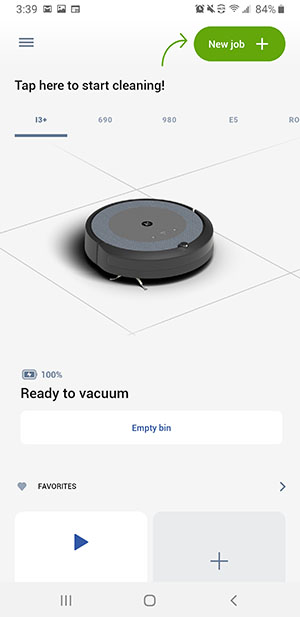
iRobot Genius
The iRobot Genius is a newer intelligence to hit the Roomba app.
This technology is aimed at making the Roombas more user-friendly and smarter. With a simple app update, you can access newer, in-app features like:
- Targeted cleaning cycles
- Event-based automation
- Keep out zones (only on i7 and S9)
- And more…
#3. Run Time
Roomba 675
90 minutes
Roomba i3 / i3+
75 mins + Recharge & Resume
The Roomba 675 actually has a longer single run time, but the i3 / i3+ has the ability to recharge in the middle of a cleaning cycle and return to the last spot that it cleaned.
This can triple the run time of the i3 / i3+ compared to the 675. For larger floor plans or high traffic areas, Recharge & Resume may be necessary to make sure the entire area gets cleaned.
#4. Maintenance
Maintenance tasks between the 675, i3, and i3+ are similar with a few breakaway points.
Regular maintenance includes:
- Empty the dust bin as needed. (675 and i3 only)
- Replace the Clean Base disposal bag as needed. (i3+ only)
- Clean or replace the filter as needed. (all models)
- Clear out any tangles from the brushroll as needed. (all models)
There is a full bin indicator on the i3, but not on the 675. This can make it a little tricky to know when it is time to empty the dust bin on the 675.
What about the i3+? Since the i3+ uses the self-emptying dust bin, it will automatically empty the bin when it is full or really any time it returns back to the charging dock.
All of the dust bins are also washable, which can help to keep the system cleaner. Simply wash with cold water and allow to air dry for 24 hours before reinstalling.
Roomba 675 vs i3 vs. i3+ Specifications
Below you’ll find a complete comparison of important specifications on the Roomba 675 vs. Roomba i3 vs. Roomba i3+.
Check out the specifications here:
| Roomba 675 | Roomba i3 | Roomba i3+ | |
|---|---|---|---|
| Size | 13" dia. x 3.7" H | 13.3" dia. x 3.6" H | 13.3" dia. x 3.6" H |
| Weight | 7.8 lbs. | 7.44 lbs. | 7.44 lbs. |
| Price | $ | $$$ | $$$ |
| Runtime | ~90 mins | ~75 mins + Recharge and Resume | ~75 mins + Recharge and Resume |
| Scheduling | Yes | Yes | Yes |
| Self-Charging | Yes | Yes | Yes |
| Drop Detection | Yes | Yes | Yes |
| Dirt Detection | Basic | Advanced | Advanced |
| Navigation | iAdapt 1.0 | Systematic Navigation | Systematic Navigation |
| Technology | AeroVac | i Series | i Series |
| On-Board Dust Bin Capacity | 300 mL | 500 mL | 500 mL |
| Roller Brushes | Bristle style | Dual rubberized | Dual rubberized |
| Remote Control | iRobot HOME App, Amazon Alexa, Google Assistant | iRobot HOME App, Amazon Alexa, Google Assistant | iRobot HOME App, Amazon Alexa, Google Assistant |
| Docking Station | Standard included | Standard included; Clean Base compatible | Clean Base included |
| Virtual Wall Compatible | Yes | Yes | Yes |
| Score | 95% | 99% | 99% |
| Price | Check Price | Check Price | Check Price |
| Review | Read Review | Read Review | Read Review |
Which Roomba is Right for You?
The Roomba 675 is the most affordable of these three Roombas. It uses basic navigation, an older filter, and basic brushroll, but maintained a pretty good cleaning performance (especially on hardwoods).
In addition, it is one of the most affordable models that has wifi connectivity, which is handy for app control and scheduled cleaning cycles. Some bells and whistles you give up include digital mapping, Recharge & Resume, smarter (straighter) navigation, and a full bin indicator.
- Click here to read our review for the Roomba 675.
- Click here to check the price for the Roomba 675.
The Roomba i3 checks all of the boxes that the 675 leaves behind, but is also more expensive. That being said, it is also compatible with the self-emptying Clean Base, allowing it to strike this nice balance between performance, price, and cool features.
The advanced navigation and digital mapping are big wins for the i3, not to mentioned 10X the suction power compared to the 675. If you have carpet floored or just a lot of high traffic areas, the added suction and navigation could be deal-makers in this case.
- Click here to check the price for the Roomba i3.
The Roomba i3+ is the most expensive robot vacuum in this review and is identical to the Roomba i3, but also includes the self-emptying Clean Base. If a self-emptying robot vacuum is a top priority for you, go ahead and splurge on the i3+.
- Click here to read our review for the Roomba i3+.
- Click here to check the price for the Roomba i3+.
ChangeLog
- March 1, 2021 – Initial version of the comparison was published.

