Self-Emptying Robot Vacuum with Smart Controls

Roomba i6+
The Roomba i6+ is a smart robot vacuum that has an extended run time, self-emptying dust bin, and great cleaning performance on a variety of floor types. With smart integration, you can control this vacuum with your voice or smartphone as well as access additional features in the iRobot digital app. Digital mapping allows the i6+ to navigate more efficiently around your space, avoiding obstacles and providing the best clean possible. In our tests the mid-i series robot was able to remove 99% of all debris tested against; a feat only achieved by 4 robots we’ve tested to date.Check PricePros
- Self-emptying dust bin; charging base stores up to 30 loads of debris
- Full smartphone integration for wireless controls
- Fantastic cleaning performance, removed 99% of debris in our tests
- Creates digital maps for more customized cleaning routines
Cons
- Pretty expensive price point compared to other robot vacuums
- A bit higher maintenance costs due to the disposable debris bags in the Clean Base
Roomba i6+ Design
The design of the Roomba i6+ closely resembles that of the other models in the “i” series, like the Roomba i3+ or i7+.

It has a familiar round body style with simple controls on top of the vacuum and additional controls available via the Roomba app on your smartphone.
What are the controls?
The top of the Roomba i6+ has a silver body with matte black trim. The controls in the middle are wrapped by a glossy black faceplate for added contrast.

Controls include the following features:
- Auto CLEAN
- Return to charger
- Spot CLEAN
What does the bottom look like?
The bottom of the Roomba i6+ has the updated neon green accents, characteristic of the Roomba i Series.

It includes:
- Dual rubberized brushroll
- Spinning side brush
- Navigational wheels (x2)
- Directional wheel (x1)
- Automatic emptying system
- Charging contact pics
- Edge sensors
The slot for the Auto-Emptying dust bin is one of the more unique features from the i Series and is only available on the models with a “+” at the end.

When the vacuum docks up with the Clean Base charger, it will automatically deposit the debris from the on-board dust bin into the debris bag located inside of the charging base.
The i6+ Clean Base
The Clean Base is quite a bit larger than the standard Roomba charger. It is designed to hold up to 30 loads of debris from the on-board dust bin located in the vacuum.

Unlike the standard charger that has a flat approach, the Clean Base allows the robot to drive up a kind of ramp to get charged.
The ramp design provides the space needed for the dust bin to empty properly into the Clean Base debris bag.
Roomba i6+ vs. i7+
What’s the difference between the Roomba i6+ versus Roomba i7+?
Virtually nothing.

The Roomba i6+ doesn’t include extra replacement brushes and it doesn’t include a virtual wall (but you can buy those seperately if you want).
Beyond that, the Roomba i7+ and i6+ are identical in terms of specs, performance, features, software, hardware, and functionality.
Size & Dimensions
The size of the Roomba i6+ is pretty consistent with other Roomba models (see our full list of Roomba reviews here) and about the same weight as well. Where the difference comes in is the size of the charging base.
Below, I’ll break down the size differences between each part of the Roomba i6+.
How big is the vacuum?
The Roomba i6+ is:
- 13.34″ diameter
- 3.63″ tall
- 7.44 pounds

How big is the charging base?
The charging base is significantly taller than the standard charger, as well as deeper and wider as well.

It’s the self-emptying feature that really bulks up this charger. But by the same token, the larger size allows this unit to have the suction power needed to remove the debris from the vacuum itself.

Accessories & Parts
What accessories does the Roomba i6+ come with?
This Roomba comes with a pretty basic set of parts and accessories that includes:
- Roomba i6+ Robot Vacuum x 1
- Clean Base Automatic Dirt Disposal x 1
- Dirt Disposal Bag x 1
This pack of contents is a bit more basic than the Roomba i7+ since it doesn’t come with a virtual wall or backup parts like extra filters or brushes.

I will also add that all of the other parts (like spinning brush, main brushroll, or the filter) all come preinstalled with this vacuum.
Features
Contents and design specs aside, what are some of the unique features of the i6+?
Here’s a quick list of some of the best specs on this robot vacuum.
Self-Emptying
This first one seems like a no-brainer, but the Self-Emptying feature is the most impressive features of the Roomba i6+ vacuum.
How does it work?
The i6+ will run a complete cleaning cycle and then return to the charger to juice up.

While docker at the Clean Base charger the base will actually use on-board suction to remove the debris from the body of the vacuum and deposit it into a separate debris bag located in the base itself.
The bag tucked into the Clean Base can hold up to 30 full cycles from the body of the Roomba i6+.
Imprint Smart Mapping
Imprint smart mapping is another feature that makes the i6+ smarter, more efficient, and a better cleaner for different environments.
How does it work?
Similar to Memory mapping, where Roombas could navigate the space and remember certain parts of the floor plan. Imprint Smart Mapping is like the older, wiser brother of Memory Mapping (from older Roomba models, like the Roomba 890).

With Memory Mapping, Roomba could navigate the space and remember certain parts of the floor plan to avoid consistent obstacles, Imprint smart mapping does that well, but at a different level.
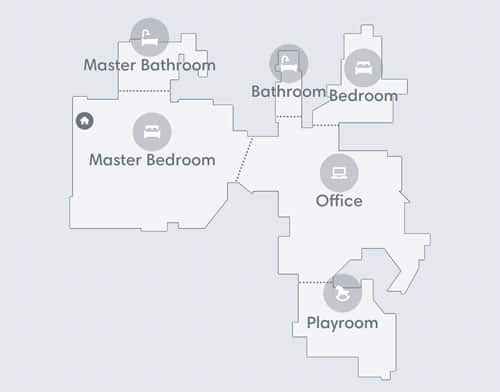
In addition to mapping the floor plan, you can also use Imprint space mapping to create different zones, partner with a Braava Jet mopping robot, or see digital mapping reports.
Zoned Cleaning
With Zoned Cleaning, the Roomba i6+ will create a digital map of the space and from that map you can assign particular names to certain spaces, ex: kitchen, living, dining, bedroom, etc.
You can set up scheduled cleaning cycles that correlate with the digital map, allowing you to clean certain spaces more or less frequently depending on traffic and usage patterns.
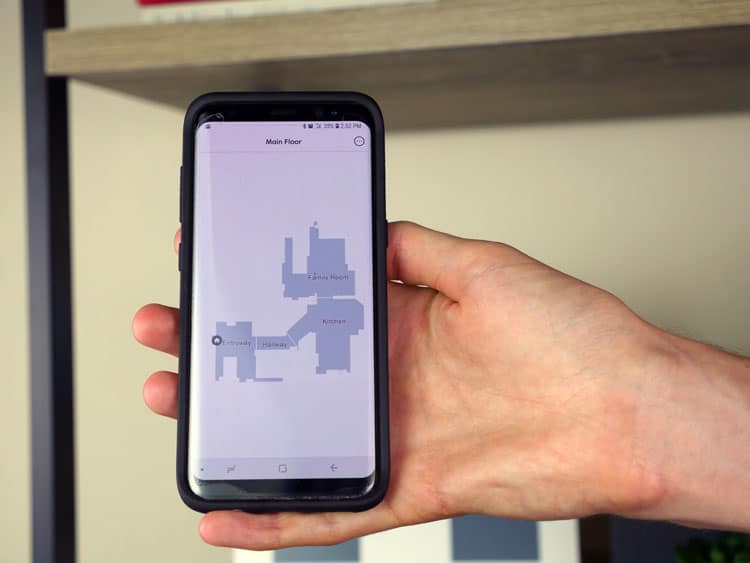
For larger floor plans or areas that are particular hot spots in a house, zoned cleaning can be a great way to get the best clean for your space.
Smart Cleaning
Voice Control: Imprint smart mapping also allows for voice control using Amazon Alexa or Google Assistant, which further enhances the “hands-free” appeal of the i6+.

Vacuum + Mop: The Roomba i6+ can be paired with the Braava m6. With the smart integration, the Roomba i6 will run a cleaning cycle, return to the dock, then send a signal to the robot mop to begin its damp mopping cycle.
Keep-out Zones
In the Roomba app, Keep-out zones can be set up to mark off areas where you don’t want Roomba to enter. The digital mapping technology is critical for this feature.
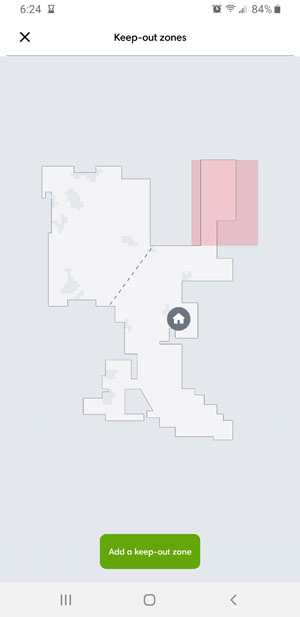
The more accurate the digital map is, the more accurate your Keep-out zones will be.
Scheduling
Typcail for most other Roombas, the i6+ offers scheduled cleaning cycles. You can schedule up to 7 days in advance on a repeating or one-time cleaning.
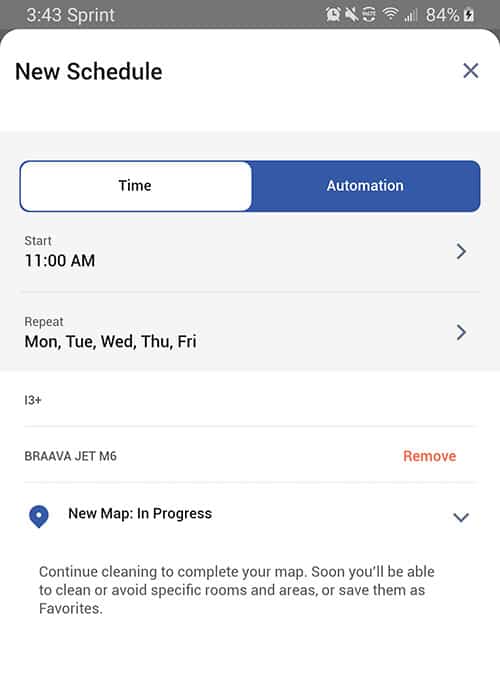
Set up multiple cycles that specify different zones to clean, or set up generic cleaning that run through all accessible rooms. There’s a lot of options within the Roomba app and digital map technology.
Cleaning Performance
Aside from features and raw specs, the cleaning performance of a robot vacucum is the most important aspects of any good vacuum.

While we haven’t officially tested the Roomba i6+ yet, the i6+ is identical in terms of specs, software, and functionality to the i7+.
Both the Roomba i6+ and the Roomba i7+ have the same:
- Suction power
- Run time
- Brushroll
- Filter
- Battery
- Overall size
- Navigation
- Dust bin capacity
Because of all of these similarities, it is virtually certain that the performance between the i7+ and i6+ would be identical.
Here’s the numbers on how the Roomba i7+ performed when we ran it through our Modern Castle testing process:
Overall
99%
Hardwood
99%
Low Carpet
99%
High Carpet
99%
How do we test?
Our testing process tries to be as subjective as possible while also relating to real-world scenarios. We test all of our vaccums on three different floor types, including:
- Hardwood floors
- Low pile carpet
- High pile carpet
And on each floor type, we test four different debris, including:
- Cereal
- Kitty Litter
- Rice
- Sugar

Hardwood Floor Cleaning
On hardwood floors, the Roomba i7+ had nearly flawless performance, capturing between 99-100% of all debris types.
Cereal
100%
Kitty Litter
99%
Rice
100%
Sugar
100%
I will add that this vacuum had a tendency of flinging debris around the floor prior to picking it up, but it did eventually capture all of the debris.

Low Pile Carpet Cleaning
On low pile carpet, the perfromance was nearly identical to the hardwood floor performance.
But in this case, there was less debris flinging so it was able to clean the floor quicker and a bit more efficiently than the double-pass technique that was used on the hardwood floors.
Cereal
100%
Kitty Litter
99%
Rice
100%
Sugar
100%
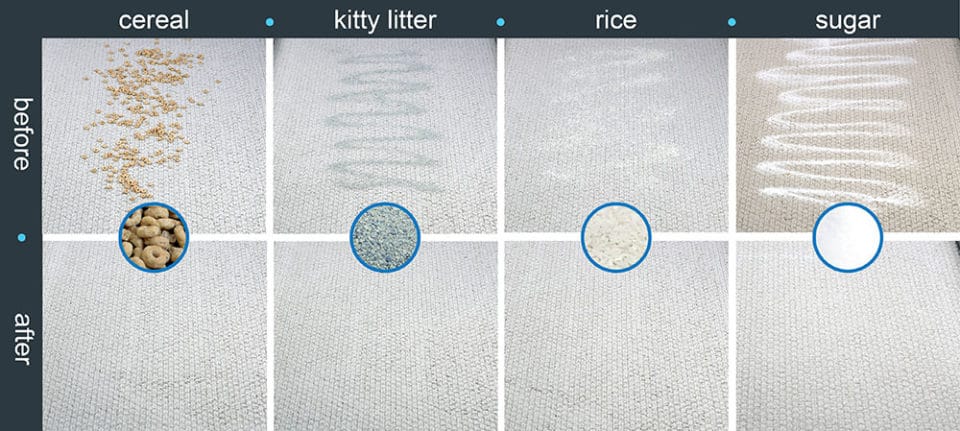
High Pile Carpet Cleaning
On high pile carpet, the same story continues—nearly flawless performance, capturing between 99-100% of all debris.
For a robot vacuum, these results were particularly impressive. Many times, robot vacuums may lack the sheer suction power required to clean deep into high pile carpet fibers.
But that’s not the case here with the i7+ and likely wouldn’t be a problem for the i6+, given their similarities in design and performance specs.
Cereal
100%
Kitty Litter
100%
Rice
100%
Sugar
99%
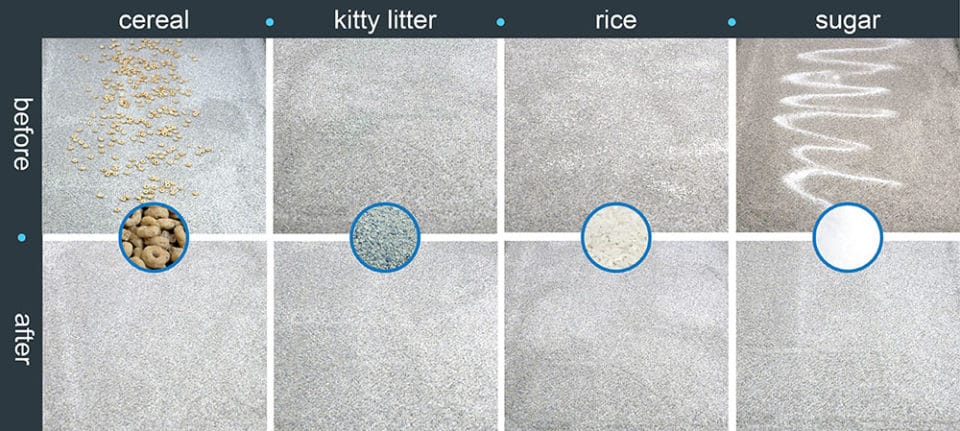
RELATED: Want to see more tests? Check out all of our robot vacuum reviews and cleaning tests here.
Usability
The usability of the Roomba i6+ is fantastic and user-friendly. The i Series in general presents some of the most impressive usability features that we’ve seen to date.
Getting Started
Setup of the i6+ is easy from out of the box to running your first cleaning cycle.
Here’s a quick rundown of how the process works:
- Remove all parts from the box
- Plug in charging base
- Place Roomba on the charging base
The App
There are simple controls of top of the vacuum itself as well as advanced control options available through the Roomba app.
It’s easy to set up directly and takes about 5 minutes, following a series of in-app prompts.
Once paired, the app allows you to:
- Start, pause or end a cleaning cycle
- Schedule a cleaning cycle
- Set up cleaning zones
- Set up Keep-out boundaries
- View cleaning history
- View maintenance reports
What about run time?
Most Roombas arrive almost full charged so you can go ahead and run a cleaning cycle right out of the box or complete a full charge and then get to cleaning.

That said, we still recommend (and so does iRobot) fully charging before your first use. A full charge helps the i6+ to generate a more accurate map as it should be able to reach almost all of the spaces before juicing up.
This Roomba also comes with the Recharge & Resume feature, which allows the Roomba to clean until the battery is depleted, go back to the charger when the battery runs low, and then return to the last spot it cleaned to finish the job.
It will complete this process until the job is done which drastically improves overall run time.
Setting up Voice Control
If you don’t want to use the physical buttons on the robot or the controls in the smartphone app, you can also opt for voice commands.
When paired with a partnering AI device like Google Assistant or Amazon Alexa, you can set up voice commands that control the vacuum.
Using phrases like “Alexa, vaccum the house” or “Alexa, clean the kitchen”, the Roomba i6+ can be programmed to clean specific or entire areas.
Self Emptying Dust Bin
Discussing usability wouldn’t be complete without talking about the self-emptying dustbin. This feature was first introduced on the Roombas with the i Series.
The secret to the self-emptying dust bin is in the design of the Clean Base charging station.
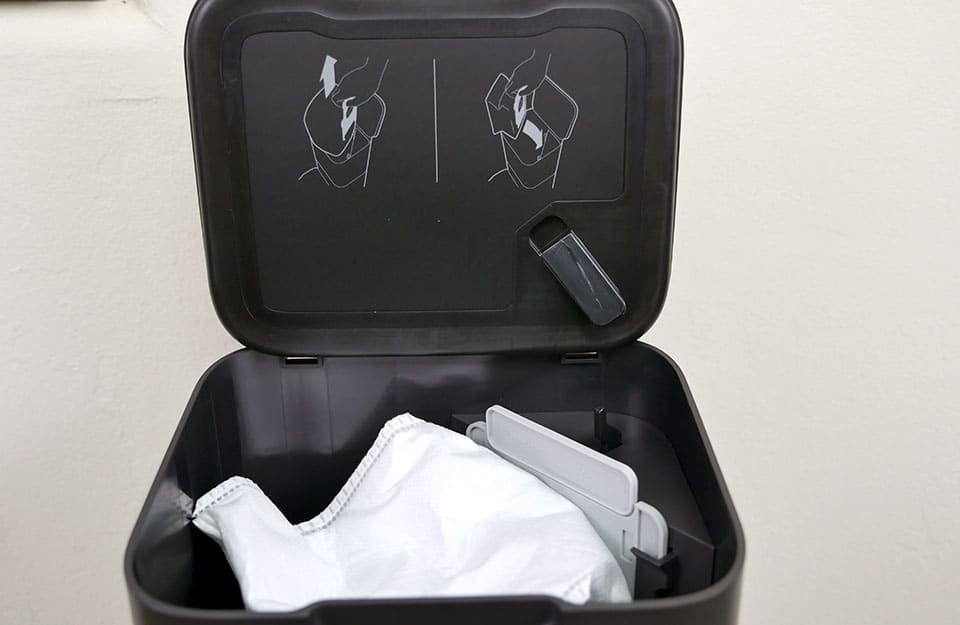
How does it work?
After cleaning, the Roomba i6+ will drive back to the Clean Base charger to refresh the battery. At that point, debris from the on-board dust bin will be sucked out and deposited into the Clean Base disposable debris bag.
The debris bag on the Clean Base can hold up to 30 loads of debris from the i6.
MORE: Want more Roombas with the Clean Base system? Check out the Roomba i7+ or the Roomba i3+.
Is the Roomba i6+ a Good Value?
So considering specs, performance and usability (among other factors as well), is the Roomba i6+ worth the cash?
The answer may depend on what exactly you want from your robot vacuum.
Are you looking for an autonomous system that you don’t have to babysit? The i6+ is designed for people who are looking for features like advanced navigation, digital mapping, and solid cleaning performance.
It has an extended run time and when the battery does deplete it has the ability to Recharge & Resume without you having to intervene.
Even emptying the dust bin can be autonomous, as the i6+ can load up
You’ll pay a pretty penny for these features, but it’s also technology that isn’t widely available. If you want a self-emptying robot, this is what it costs to get one.
Roomba i6+ Specifications
Below you’ll find a complete list of specifications on the Roomba i6+.
| Specifications | Roomba i6+ |
|---|---|
| Model | i6+ |
| Length | 13.34" |
| Width | 13.34" |
| Height | 3.63" |
| Weight | 7.44 lbs. |
| Floor Type | All (indoor) |
| Battery | 1,800 mAh |
| Dust Bin Capacity | ~0.5 L |
| iAdapt Navigation | 3.0 |
| Imprint Smart Mapping | Yes |
| Self-Emptying (Advanced Base) | Yes |
| Washable Dust Bin (on-board) | Yes |
| Includes Virtual Wall | No |
| Returns | Yes (usually), Varies by retailer |
| Warranty | 1-Year limited |
| Price | Check Price |
Who Should Buy the Roomba i6+?
If you’re looking for a smart robot vacuum that offers a huge amount of smart integration, great performance, and an autonomous user-interface, the specs of the Roomba i6+ may be right for you.
I would recommend the Roomba i6+ if you’re looking for the following features:
- Self-emptying dust bin: This is the big benefit of the Roomba i6+, a self-emptying dust bin. You can clean your home for 1-3 months without having to worry about emptying the dust bin.
- Zoned cleaning: Zoned cleaning is another great feature of the i6+. Using the Roomba app, you can establish names for certain areas like “kitchen”, “bedroom”, or “living room”. You can also draw keep-out zones that prevent the i6+ from entering spaces that are forbidden. (Note: The Roomba i6+ does not come with any physical boundary markers. For reference, the Roomba i7+ comes with one.)
- Want excellent cleaning performance: The cleaning performance of the Roomba is expected to be equal to that of the Roomba i7+ and frankly, that performance was fantastic—nearly flawless. For a robot vacuum that’s great on all floors and a variety of debris types, the Roomba i6 is a good choice.
Click here for more information or to check the price of the Roomba i6+ robot vaccum.
Amazon's Exclusive i Series Roomba
-
Design - 99%
99%
-
Performance - 99%
99%
-
Quality - 96%
96%
-
Usability - 100%
100%
-
Value - 95%
95%
Summary
The Roomba i6+ is a smart robot with excellent cleaning performance and notable specs. While it lacks the physical boundary like the i7+ model, it has zoned cleaning, as well as the ability to create digital “keep out zones” for a more customized cleaning. It has extended run time via the Recharge & Resume feature, a self-emptying dust bin, and washable filters. For an autonomous robot vacuum that you don’t have the babysit, the Roomba i6+ is a solid contender.
