We tested the Samsung Jet Bot AI+ robot vacuum vs. 8 different performance tests that measure cleaning performance, navigation, and usability. How did it do? Let’s find out.
Robot vacuum with auto empty charging base

Samsung Jet Bot AI+
The Samsung Jet Bot AI+ is a robot vacuum with self-emptying capabilities. It comes with the Clean station that can automatically empty the vacuum’s dust bin, reducing overall maintenance. In our cleaning tests, the Jet Bot showed solid performance, removing 95.8% of total debris by weight. With the app you can adjust maps, receive cleaning reports, and set up custom schedules.
Pros
- Improved maintenance with Clean station
- Good cleaning performance with 95.8% of overall debris removed
- Smart mode for automatic suction adjustment
- Simple to set up and use
Cons
- Long cleaning time 100-110 mins.
- Avoids most objects, but corner can sometimes snag
- Occasionally gets stuck while cleaning
Scoring
Self-Empty robot with smart features
-
Design - 97%
97%
-
Performance - 96%
96%
-
Quality - 99%
99%
-
Usability - 97%
97%
-
Value - 94%
94%
Summary
The Samsung Jet Bot AI+ has good cleaning performance. Our testing showed it was able to remove 95.8% of total debris by weight across all floor types. It successfully removed all the long hair, navigated our office well, and avoided the majority of objects we placed in its path. With the Clean station, the Jet Bot will automatically empty its dust bin, reducing the amount of maintenance for the user. Overall, the Samsung Jet Bot AI+ is a solid choice and includes many of the features we look for in a robot vacuum.
In This Review
Cleaning Test | Long Hair Test | Pet Hair Test | Obstacle Avoidance | Navigation Test | Cleaning Speed | Usability | Noise Test | Specs | Summary
Performance Tests
To test the Samsung Jet Bot AI+, we put it through a series of 8 different tests.
Our testing series includes:
- Cleaning test
- Hair test
- Pet hair test
- Obstacle Avoidance test
- Navigation test
- Cleaning speed test
- Usability test
- Noise test
These tests help us measure the cleaning performance, navigation capabilities, and usability of the robot vacuum.
Cleaning Test
For our cleaning test, we use 4 different debris types (sugar, kitty litter, rice, and cereal) across 3 different floor types (hardwood, low pile carpet, high pile carpet). We lay the debris in the direct cleaning path of the robot vacuum and measure the amount of debris removed by weight.

Here are the results:
Overall
95.8%
Hardwood
93.9%
Low Carpet
97.8%
High Carpet
95.7%
The Samsung Jet Bot AI+ had great cleaning performance overall. It was able to remove 95.8% of all debris across all floor types. Generally, the robot vacuum was able to remove the majority of the debris. However, it did have issues with certain types depending on the floor type.


On hardwood floors, the Jet Bot struggled to remove the largest debris type: cereal. Specifically, the pieces that were abnormally large by being stuck together with another piece. These larger pieces didn’t fit under the body of the vacuum. Otherwise, all other debris types were removed.


The Samsung Jet Bot AI+ experienced similar issues with the smallest debris type on low and high pile carpet. While the majority of all debris was removed, the remaining debris was mostly sugar and kitty litter.


However, whatever sugar and kitty litter that did remain was minimal.
Long Hair Test
To test the Samsung Jet Bot AI+’s capabilities to remove hair, we place long strands in the direct cleaning path of the robot vacuum. We then run the vacuum over the hair and check to see if any hair remains on the floor, and if any is tangled in the brushroll.
Removed?
100%
Tangled?
Moderate
The Jet Bot was able to easily remove all the hair on the floor. However, the real issue was the hair getting tangled. After checking the brushroll, I noticed a good amount of hair and wound tightly around.
This hair was difficult to remove, took 5 minutes to clean out, and required the use of scissors.

If you often have long strands of hair, or long strands of pet fur, make sure to check your brushroll often to avoid too many tangles.
Pet Hair Test
Our pet hair test is similar to our long hair test. We take pet fur, lay it on high pile carpet, let the robot vacuum run over it, and check to see how much was removed.

The Samsung Jet Bot AI+ did a good job, but not great. It was able to remove more than half of the pet fur, however, not much more than that. After the robot cleaned the carpet, I noticed a good amount of hair remained tangled in the fibers.

While this performance isn’t stellar, most robot vacuums struggle with pet fur in general. If you have a pet that sheds a lot, or has long strands of hair, you may want to tackle that with a more powerful vacuum.
Obstacle Avoidance Test
For obstacle avoidance we wanted to see how well the Samsung Jet Bot AI+ could avoid common objects that could be lying on the floor while cleaning. The Jet Bot uses its sensors paired with AI to recognize objects and navigate around them.
When an object is recognized, it will notify you in the app as well as mark it on the map for you to review later.

To test these features, we placed a shoe, mug, cord, and fake pet waste on the floor. We then ran the vacuum in that area and watched to see how well it avoided the obstacles.
Shoe
Yes
Mug
Yes
Cord
Yes
Pet Waste
Yes
Overall, the Samsung Jet Bot AI+ was successfully able to avoid all the obstacles. However, it didn’t completely avoid them. In some cases, the Jet Bot would mostly avoid the object, only to have the corner of the robot snag on the object and move it around.
In our tests, the Jet Bot never moved an object too much. If you often leave expensive objects like laptops or phones attached to low-hanging cords, you may wish to make sure those are secure before cleaning.
Navigation Test
To test the navigation of the Samsung Jet Bot AI+ on a broader scale, we focus on 3 core requirements. Can the robot fully navigate and clean our space, can it not get stuck while cleaning, and can it return to the charger.
Returned to Base?
Yes
Fully Cleaned?
Yes
Stuck?
No
Our tests showed the Jet Bot was able to fully navigate our office and studio space without getting stuck and returned to the base most of the time.
During our testing, we had 2 occasions where the robot got stuck and was unable to return to the base. In both cases the Jet Bot stated a wheel was stuck and it was unable to move.

Because this happens infrequently, we are confident saying that the Samsung Jet Bot AI+ should be able to navigate the majority of spaces effectively. Our office and studio space is often cluttered with different products we are testing, light stands, video equipment, and other objects that the robot can get stuck on.
Beyond these two experiences, the Jet Bot did a great job at fully cleaning the space and returning the base.

We will continue to test the navigation efficiency of the Samsung Jet Bot AI+ and update our review if necessary.
Cleaning Speed Test
Our cleaning speed test showed the Samsung Jet Bot AI+ was able to clean out 1,000 sq. ft. office space within 100-110 minutes.
Cleaning Area
~1,000 sq. ft.
Cleaning Time
100-110 min.
This is considerably slower than other robot vacuum models we’ve tested. However this cleaning length may not be an issue depending on your needs. If you run the vacuum in your home during low-traffic hours, the length won’t be an issue.
Usability Test
The Samsung Jet Bot AI+ had excellent usability. The device is easy to set up, control, and keep running like new. It comes with few accessories, but that simplicity makes it easier to get your robot vacuum running out of the box.

Here what comes in the box:
- Jet Bot AI+ robot vacuum
- Clean station
- Dust bag (2x)
- Pre-motor filter (2x)
- Boundary markers
- Power cord
- Manual
Setup
There are a few tasks needed before the Samsung Jet Bot AI+ is ready to run. Luckily, these are simple and take 10-15 minutes to complete out of the box.
Here are the necessary setup tasks:
- Setup Clean station
- Turn on/charge Jet Bot
The bulk of the work for each of these tasks is removing the packaging. With the Clean station, you simply plug in the power cord, and plug it into a wall outlet.

For the Jet Bot AI+, you will need to turn on the device via a switch on the side, and then set the robot to charge on the base. The Samsung Jet Bot AI+ comes partially charged, although not completely. Samsung recommends fully charging the device before starting to clean.

From there, you can either have the Jet Bot clean, or connect it to the app for additional setup and features.
Controls
The Samsung Jet Bot AI+ has 3 buttons on the device. 2 of these are touch buttons, while the power button is a physical switch. These are the included controls on the Jet Bot AI+:
- Power switch
- Start/stop button
- Home button
The power switch will turn the vacuum on/off. As mentioned previously, this is a physical switch that needs to be toggled.

Next, the start/stop button is activated by touch, and starts / pauses a cleaning cycle.
The final button is the home button, which sends the robot vacuum back home to charge and empty the dust bin.

Additionally, the Samsung Jet Bot AI+ has a status indicator light, which will notify you of the current status of the device.
App
While the physical controls for the Samsung Jet Bot AI+ are limited, the app is not. Once the app is connected to a range of features to control and monitor your robot vacuum.
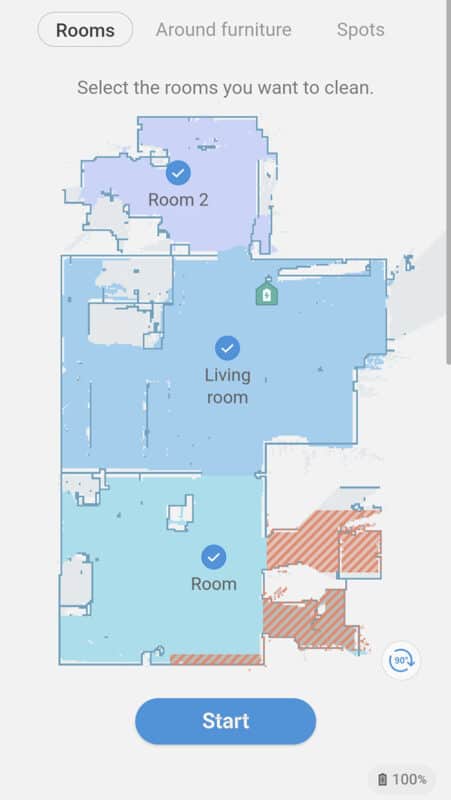
These include:
- Cleaning reports
- Home monitoring
- Starting/pausing/stopping a cleaning cycle
- Adjust cleaning mode
- Adjust suction power
- Custom schedules
- Adjust settings
- Receive maintenance notifications
- Map management (editing, no-go zones)
With Samsung’s SmartThings app, the Jet Bot AI+’s usability is improved. The app is easy to navigate and has a simple UI that gives you control over your robot vacuum.

A key feature available in the app is the ability to adjust the suction mode of the robot.
The Jet Bot AI+ has 3 power modes to choose from:
- Normal
- Smart
- Max
The default mode is the smart mode where the Jet Bot will automatically adjust its power to best deal with the flooring and mess.

Samsung uses their SmartThings app to connect with the Jet Bot AI+, however this app connects with other smart devices as well. If you have other Samsung devices you can set up “Automations”, which can have all your smart devices working in tandem.
Maintenance
Maintenance for the Samsung Jet Bot AI+ is fantastic with the addition of the Clean station. The Clean station allows the Jet Bot to automatically empty its dust bin, extending the cleaning time and reducing the amount of time spent on emptying it yourself.

With emptying the dustbin taken care of, here are the remaining tasks of maintenance:
- Cleaning the brushroll
- Cleaning the wheel
- Cleaning the sensors
- Cleaning the fine dust filter
- Replacing the Clean station dust bag
- Cleaning the Clean station fine dust filter
These tasks are not required daily, instead, they are done on an as needed basis. Samsung does recommend changing the filter in the Clean station at least once a year.

Noise Test
To test the noise level of the Samsung Jet Bot AI+, we let it run on each mode and measure the level of noise created by the device. We use a sound meter and measure from about 3’ away for 30 seconds.
Here are the results:
Normal
45.4 dB
Max.
51.2 dB
Self-Empty
65.4 dB
This is similar to what we see in other robot vacuums. At its lowest it is similar to the sound of a quiet library.

While self-emptying, the Jet Bot is considerably louder. This is a quick process that generally takes less than 30 seconds. If you are worried about this level of noise while sleeping, you can always use the SmartThings app to set up a “Downtime” (do not disturb) for those hours.

Additionally, the Samsung Jet Bot AI+ has a voice assistant that will notify you of the current status of the vacuum. If you want to adjust the volume, change the language, or turn off the voice completely, there are options to do so in the SmartThings app.
Common noise levels
- 20 dB – rustling leaves
- 30 dB – whisper
- 40 dB – quiet library, babbling brook
- 50 dB – refrigerator, moderate rainfall
- 60 dB – normal conversation, dishwashers
- 70 dB – traffic, showers
- 80 dB – alarm clock, telephone dial tone
Specifications
| Specifications | |
|---|---|
| Type | Robot vacuum |
| Manufacturer | Samsung |
| Model | VR50T05 |
| Diameter | 13.8″ |
| Height | 3.9″ |
| Weight | 20.3 lbs. |
| Floor type | All (indoor) |
| Sensor | 3D, LiDAR |
| Suction Power | 30 AW |
| Runtime | 90 min. |
| Dustbin Capacity Vacuum | 0.2 L |
| Dustbin Capacity Base | 2.5 L |
| Noise Level | 45.5 dB (normal power) |
| Obstacle Avoidance | Yes |
| Zone Cleaning | Yes |
| Room Cleaning | Yes |
| Digital Mapping | Yes |
| Returns | Varies by retailer |
| Warranty | 1 year |
| Price | Check Price |
Should you buy the Samsung Jet Bot AI+ Robot Vacuum?
I would recommend the Samsung Jet Bot AI+ if you’re looking for the following features:
- Self-emptying with Clean station: Maintenance for the Jet Bot AI+ is easy with the Clean station. While you still need to take care of more infrequent tasks, the Clean station will automatically empty the dustbin as needed. This allows for extended cleaning times and a less hands-on experience.
- Great cleaning performance: In our performance tests, the Samsung Jet Bot AI+ was able to remove 95.8% of all debris by weight across all floor types. This is solid performance that is more than capable of handling the majority of messes around the home.
- Robust app with smart features: The SmartThings app provides a wide range of settings and options to control the Samsung Jet Bot AI+. From scheduling, map management, and much more, the app vastly improves the overall usability.
For more information or to buy the Samsung Jet Bot AI+ robot vacuum, click here.

