We tested the latest Toshiba air purifier, the Toshiba Purego CAF-Z4US(H). Let’s see how well it did.
Compact, Easy-To-Use Air Purifier

Toshiba Purego
The Toshiba Purego is a small HEPA air purifier that is compact and quiet. There is no remote or app connectivity, but it does have many features accessible by its touch display. These features include a timer mode, sleep mode, auto mode, display of PM2.5 reading, and a color-changing light to indicate the air quality at a glance. Our tests showed the Purego had good performance with it able to reduce the PM2.5 to 0.5.
Pros
- Solid purification performance, reduced PM2.5 of 0.5
- Small, compact design
- Many features: Sleep timer, timers, turbo mode, & auto mode
Cons
- Coverage area is fairly small (198 sq. ft.), not suitable for large spaces
- Currently, there are no replacement filters available for purchase
Scoring
Small, many features, good purification performance
-
Design - 95%
95%
-
Performance - 92%
92%
-
Quality - 94%
94%
-
Usability - 95%
95%
-
Value - 93%
93%
Summary
You could describe the Purego as a solid air purifier for bedrooms. For usability and setup, it was incredibly simple to start, interact with, and maintain. Its size and weight should prove easy for anyone to move. With a coverage of 198 square feet, you shouldn’t rely on it for large common rooms, but it fits well for any small space. The noise is quite low and its purifying performance is good. It isn’t the cheapest, but it’s still very affordable.
In This Review
Purification | Filters | Noise | Usability | Size | Specs | Summary
Purification Performance
To test the Toshiba Purego, we:
- Set up the air purifier in a medium-sized room
- Take a baseline measurement of the current air quality.
- Let the Purego run on the highest setting for 1 hour
- Measure the air quality to get another set of measurements
We can then compare the difference between the starting baseline and the post-run data to determine the performance of the Toshiba Purego.

This is what we found:
Starting Baseline
- PM2.5: 1.6
- PM10: 2.3
- Particles: 384
- AQI: 6
After 1 Hour
- PM2.5: 0.5
- PM10: 0.6
- Particles: 59
- AQI: 2
Our results show a moderately good performance from the Purego. Ideally, we like to see the number of particulates as close to 0 as possible. A PM2.5 measurement of 0.5 is good, but we have seen better.

To get these measurements, we used the Temtop LKC-1000S+ professional air quality detector. This device allows us to get precise readings and performance bearings before and after the test.
For reference, we’ve included a chart on the testing criteria and what defines good vs. bad air quality below.
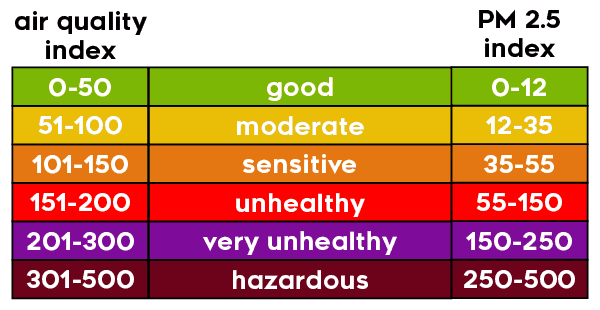
The Filters
The Purego features a 3-step filtration system that includes the following layers:
- Pre-filter
- HEPA filter
- Activated carbon filter
The Pre-filter is standard with most purifiers and its purpose is to collect larger particles such as hair and dander to avoid clogging the HEPA filter.
Notably, there is no activated carbon filter Carbon filters help to reduce smells, odors, and VOCs.

The Toshiba Purego has a standard method of accessing its filters.
- A clear button labeled “Push” is located in the middle of the backside.
- Tilt and pull away from the seam to remove the top half.
- Access filter.
Noise Test
To test the noise levels generated by the Purego, we placed it in a medium-sized room where we took a baseline measurement of the current noise level with a sound meter.

Baseline Noise levels
Minimum
16.6 dB
Maximum
36.4 dB
Average
21.8 dB
After measuring the ambient noise levels in the testing room, we ran the Purego on its highest and lowest settings for 30 seconds and measured its noise levels from approximately 3 feet away.
Below are the results of each 30-second test for the minimum, maximum, and average decibel readings.
Lowest Setting Noise Levels
Minimum
15.6 dB
Maximum
34.5 dB
Average
23.1 dB
Highest Setting Noise levels
Minimum
34.8 dB
Maximum
46.0 dB
Average
39.6 dB
Our findings show a noise level range of 15.6 to 46.0 on the Toshiba Purego. The lowest setting produced an average decibel reading that is well within a range most sleepers can tolerate. The highest setting produced an average of 39.6, which is perceptible, but not bothersome to most rooms.

For reference on our readings, see this chart of examples at different decibel levels.
Common noise levels:
- 20 dB – rustling leaves
- 30 dB – whisper
- 40 dB – quiet library, babbling brook
- 50 dB – refrigerator, moderate rainfall
- 60 dB – normal conversation, dishwashers
- 70 dB – traffic, showers
- 80 dB – alarm clock, telephone dial tone
Usability Tests
Usability for the Toshiba Purego is excellent. There are few parts or accessories that come in the box and the setup is simple.
Setup
The box comes with:
- Top and bottom halves of the air purifier
- HEPA Filter (already inside in plastic wrap)
- Filter basket (already inside)
- Power cord
Once the Toshiba Purego is out of the box you need to remove the packaging surrounding the HEPA filter, place it back inside the basket in the bottom half, and join the two halves. Insert the power cord and it should be ready for use.

Controls & App
The controls for the Toshiba Purego are placed on top of the unit.. They are represented in a circular glass LED display with specific icons for each setting. These include:
- Power Icon: On/standby. Purego will start in standby mode when first plugged in
- Light bulb: Toggle between brightness intensity and hold to reset filter
- UV: Optional UV Light for extra air sanitation
- [M]: Mode selection with icons appearing to switch between turbo, auto, and sleep
- Fan icon: speed button to select between 1 through 12
- Clock: Enable timer mode
- Center screen: PM2.5 value display
There is also an LED emitted from the center front of the purifier.

This light changes colors to indicate the current quality of the air circulating through the Purego. It ranges from “poor” to “excellent” in the following order: red, orange, green, and blue.
Maintenance
Maintenance is fairly straightforward. There are two parts to the Purego that require maintenance.
- Filters: Replace as directed or when the indicator light turns on. The manual also recommends vacuuming or wiping with a damp towel once every 2 weeks.
- Air Vents: Filter basket is removable and designed to be washed separately from the rest of the purifier. You can also wipe with a damp cloth.

There is an indicator light on the LED display that will toggle on when the filter needs replacement. The manufacturer states that it should be replaced every 6 months.
This light is located just below the center numerical display on the screen.
Size & Dimensions
The Toshiba Purego is a fairly small, compact machine. It can cover a small room of no more than 198 square feet.
Here are the exact dimensions of the Purego:
- Length – 9.4
- Width – 9.4
- Height – 14.9
- Weight – 11.68.
You can see that this air purifier barely makes it halfway up this nearby couch.

Specifications
| Specifications | |
|---|---|
| Manufacturer | Toshiba |
| Model | Purego, CAf-Z40US(H) |
| Width | 9.4″ |
| Height | 14.9″ |
| Weight | 11.68 pounds |
| Filters | HEPA |
| Wifi Compatible | No |
| Room Coverage | 198 sq. ft. |
| CADR | 127 cfm |
| Returns | Varies by retailer |
| Warranty | 1-year Manufacturer’s Warranty |
| Price | Check Price |
Should you buy the Toshiba Purego?
I would recommend the Toshiba Purego if you’re looking for the following features:
- Small and lightweight: The Purego weighs just under 12 lbs and can be handled by just about everyone. It is meant for rooms 198 square feet and under. This is about the size of a modest bedroom or office.
- Many settings: For a purifier of this size, the Purego comes with more settings than many of its competitors. It has an auto mode, sleep mode, and timer to fit many different use cases. There are also 12-speed settings that can better match the needs of any given room.
- Easy display and use: While there is no remote control or app for the Purego, the touch console at the top of the purifier is easy to use and understand the various settings it offers.
For more information or to buy the Toshiba Purego, click here.
