Simple, Modern Air Quality Sensor

uHoo Air Sensor
The uHoo air quality sensor is a simple way to monitor the current air quality in any given space and will sent push alerts or other notifications if air quality drops below an acceptable level. Overall, I found this sensor to be very easy to use and informative. While the price is a little high for a device that can’t actually make the air cleaner, it still has its purpose and a likely appeal to many different buyers.Check PricePros
- Provides real-time data for current air quality
- Sends alerts and notifications directly to your phone
- Compact and portable, powered via micro-USB
Cons
- Can detect poor air quality, but cannot improve it
- Fairly expensive
uHoo Design
The uHoo air quality sensor is a compact device that sets up in any indoor space. It is designed to monitor the air quality conditions of the room. The sensor information and app can help direct you to ways to improve air quality.

There are no buttons or controls on the uHoo and all settings are controlled in the app using your smartphone.
How Does It Work?
All of the workings of this air quality sensor are done behind the scenes, to be viewed through the app.
The app breaks down the following aspects of air quality:
- Temperature
- Humidity
- Air pressure
- CO2
- TVOC
- PM2.5
- CO
- NO2
- Ozone


These elements are color-coded so as the quality drops, the color may also change.
Green = Good
Yellow = Okay
Red = Poor
Within the app, you can check out air quality within the hour, the day, or the month if you’re looking to study air quality trends your home.
The quality is displayed as a flat number on the home screen, but there are also detailed line charts within the app that show air quality patterns.


Again, these charts are color-coordinated to help you know if the numbers are good, just okay, or poor and need to be addressed.
What happens if poor air quality is detected?
If any data points are charted as being “out of the normal range” or color-coded as red, the uHoo can send alerts and insights to let you know.
If this happens, you may need to take steps to help adjust and/or improve the air quality (depending on exactly what is bad).
READ REVIEW: Best air purifiers of 2021
Our Test
When we tested this sensor in our office the results were about as expected. Overall, the process was straightforward. We set it up, plugged it in, and let it do its thing.
We didn’t go out of our way to create any good / poor air quality conditions, instead just letting it monitor a more typical home / office environment
This test was conducted in the middle of a classic Arizona summer so unsurprisingly, it reported that it’s too hot and too dry. But it also said that air pressure was a bit too high as well (which wasn’t necessarily expected).
All of the other sensor data seemed to be good and in line with what we have experienced with other air quality sensors.

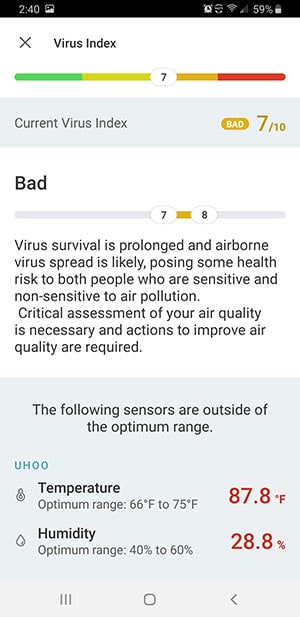
The app is equipped with prompts that can guide you in knowing what levels are considered high and what is within the normal range.
It also will make suggestions on how to fix certain problems if they are outside of the normal range. Some issues can be fixed simply by turning on a fan or opening a duct, while other issues may be best addressed with an air purifier.
Size and Dimensions
The uHoo sensor is compact and portable. It’s equipped with a micro-USB to USB + wall outlet plug. You can plug it into any powered USB slot or into an outlet. It can easily sit on any tabletop or counter.

Here are the exact dimensions of the uHoo sensor:
- Width: 3.4″
- Height: 6.5″
- Weight: 7.4 ounces
Accessories & Parts
The uHoo sensor comes with minimal parts and accessories. It prides itself on a basic design and packaging that is simple and intuitive.

What’s included in the box?
Here is the full list of parts that are included in the box:
- uHoo air quality sensor
- Power adapter
- Micro-USB connection
- User guide

Setup & Usability
The setup for the uHoo air quality sensor is incredibly easy and the steps break down as follows.
#1. Place the sensor.
The uHoo sensor works in any interior room and it’s easy to move around if you want to test indoor air quality in other spaces.
#2. Plug it in.
Simply plug in the USB adapter into the back of the sensor and plug the other end into the power adapter.

You could also plug it into a USB source, like a laptop or smart plug.
Once plugged in, the uHoo will automatically begin working.
#3. Download the app.
Use your smartphone to download the uHoo app. This app will include all of the data about indoor air quality.
Who Should Buy the uHoo?
This sensor is incredibly easy to use and includes a lot of information about the air. I would recommend the uHoo if you’re looking for the following features in an indoor air quality sensor:
- You need to know detailed information about air quality: If you have health concerns, you live in a location / building with poor air quality, or you’re just genuinely interested in the air you breathe, then the uHoo is probably worth it. It won’t fix your air quality challenges, but it will alert you to problems that otherwise could go unnoticed.
- Smartphone connectivity: The indoor air quality information is sent directly to your smartphone and will even send you push notifications in the case of an air quality emergency, ex: unsafe levels of pollutants or a natural gas leak.
- Easy to use: There are no buttons or other controls on the uHoo. Just plug it into any micro-USB and you’re good to go. All controls and settings are found in the smartphone app.
For more information or to buy the uHoo air quality sensor, click here.
