Large coverage; focused on removing odors

Air Health Skye
The Air Health Skye is a medium sized air purifier with a large coverage area. It covers 1,600 sq. ft. in 30 minutes and has fantastic performance. In our tests it reduced PM2.5 and PM10 to 0.1, had a noise range of 21-52 dB, and had good usability. It uses 5 different filters to purify the air, including 2 that focus on reducing VOC’s and other odors. For a large coverage area, the Skye is a fantastic choice.
Pros
- Large 1,600 sq. ft. coverage area
- Reduced PM2.5 & 10 to 0.1
- Filters that focus on removing VOCs and odors
Cons
- Lacks a dedicated sleep mode
Scoring
Fantastic performance, 5-stage filtration air purifier
-
Design - 96%
96%
-
Performance - 99%
99%
-
Quality - 96%
96%
-
Usability - 97%
97%
-
Value - 95%
95%
Summary
The Air Health Skye is a fantastic large coverage air purifier. Not only did it showcase excellent purification performance, but in 1 hour it can cover 3,200 sq. ft. In our tests, the Skye removed 97% of particulates in the air, and reduced PM2.5 and PM10 to 0.1. It uses 5 different filters to clean the surrounding air, 2 of which focus on removing odors and VOC’s. If you want air that not only smells clean but IS clean, the Air Health Skye is an excellent option.
In This Review
Purification | Filters | Noise | Usability | Size | Specs | Summary
Purification Performance
Purification performance for the Skye was fantastic.
To test the purification performance of the Air Health Skye, we set it up in a medium sized room in our office. We take a baseline measurement of the air quality before turning the air purifier on the maximum setting. After letting the Skye run for 1 hour, we take another measurement of the air quality.

With that data, we can compare the baseline and post-run air quality to determine the performance of the Air Health Skye.
Starting Baseline
- PM2.5: 2.0
- PM10: 3.3
- Particles: 464
- AQI: 8
After 1 Hour
- PM2.5: 0.1
- PM10: 0.1
- Particles: 14
- AQI: 1
After our 1 hour test on the max setting, the Air Health Skye reduced PM2.5 by 95.0% in the medium-sized room we ran the test in (~14’x10’).
In addition, the Skye removed 97.0% of airborne particulates.

We get these measurements thanks to the Temtop LKC-1000S+, a professional air quality detector. This device allows us to get precise readings and performance data before and after the test.

Below, we’ve included information on the testing criteria and what defines good vs. bad air quality.
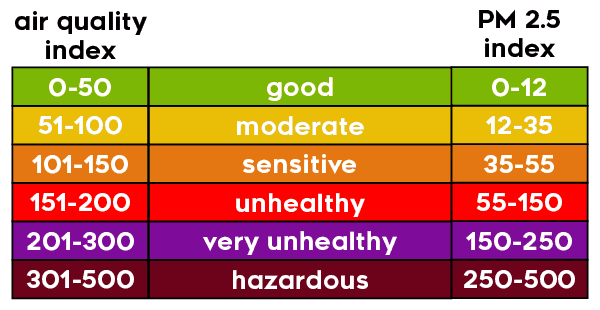
The Filters
The Air Health Skye uses a 5-stage filtration system to purify the surrounding air. The filters include:
- Pre-filter
- Activated carbon filter
- HEPA filter
- PRO-Cell Technology (PCO)
- UV-C filter
As air passes through the device, the pre-filter catches larger particles like dirt or hair. After which, the carbon filter reduces VOCs and other odors.

From there, the HEPA filter acts as the main line of defense. It removes air particulates as small as 0.3 microns.
The PCO filter is one of the more unique filters we see. It uses photocatalytic oxidation to convert VOCs and odors to odorless water vapor.


This chemical reaction is created in part to the UV-C filter, which also helps sterilize with UV exposure.
Noise Test
For our noise tests, we run the Air Health Skye on a low, middle, and high setting. We then measure the noise generated with a noise meter app from about 3’ away.

Our results showed the following decibel levels from each mode.
Low
21.7 dB
Medium
29.1 dB
High
51.5 dB
We found the noise range of the Skye to be between 21-52 dB. While the air purifier doesn’t have a dedicated sleep mode, running on the lowest setting is still very quiet.
Common noise levels:
- 20 dB – rustling leaves
- 30 dB – whisper
- 40 dB – quiet library, babbling brook
- 50 dB – refrigerator, moderate rainfall
- 60 dB – normal conversation, dishwashers
- 70 dB – traffic, showers
- 80 dB – alarm clock, telephone dial tone
Usability Tests
Usability for the Air Health Skye is excellent. Setup is a bit more complicated than your average air purifier, but not too bad. Additionally, using the device is simple and maintaining it is easy.
Setup
From out of the box to purifying the air, the Air Health Skye takes 5-10 minutes to set up for a single person. There are some key items in the box you will need to be aware of.

Here is what comes with the Skye:
- Air Health Skye air purifier
- UV light bulb
- 4-stage filter unit (pre-installed)
- Power cord
- Soft fabric cover
- Manuals
Once the device is out of the box, you will need to lay it down on its side and open up the bottom of the device. From there, you can remove the packaging around the filter and install the UV light bulb.

After that, the Skye is ready to be plugged in and turned on.
Controls & App
There are two ways to control the Air Health Skye: the physical controls and the app.

Physical controls are straightforward with a display to convey information, a dial that controls the device, and a button on the back to turn the device on/off. Turning the dial left or right will decrease / increase the power and turning it all the way to the left and clicking the dial in will access some basic settings.
These settings include:
- Turning on/off WiFi
- Turning on/off the UV lamp
- Checking filter life
- Checking UV lamp life
- Turning on smart mode (auto mode)
All this information will be on the display for you to see, as well as the current air quality the internal sensors are reading.
With WiFi on you can connect to the Air Health App. Connecting is quick and simple thanks to the on-screen instructions.


The app is fairly basic, compared to other air purifiers we’ve tested, but you still have access to all the features you need to control the Skye.
The app allows you to:
- Turn on/off device
- Check air quality information
- Control fan speed
- Check filter & UV lamp life
- Turn on/off smart mode
- Set up a timer or custom schedule
- Connect with Alexa or Google Assistant
- Save specific settings
Maintenance
There are two main tasks you will need to do to keep the Skye running smoothly: replace the 4-stage filter and UV light bulb.

The air purifier will keep you aware of their remaining life via the display and app. On average we see HEPA filters lasting 6-12 months depending on how often you run it and the environment.

Both of these tasks can be done by unscrewing the bottom lid and accessing the light or filter from there.
Size & Dimensions
The Air Health Skye is a medium sized air purifier that is slim, simple, and tall. On the side of the device are two handholds that make moving the air purifier easier. In addition, the Skye comes with a fabric case that can be used when transporting the air purifier to a new location.

Here are the exact dimensions of the Jya Fjord:
- Length – 11.3″
- Width – 11.4″
- Height – 26.0”
- Weight – 30.0 lbs
Air Health states the Skye covers a 1,600 sq. ft. area in 30 minutes and a 3,200 sq. ft. area in 1 hour. It runs at 420 CFM making it great for medium-to-large sized rooms.
Specifications
| Specifications | |
|---|---|
| Manufacturer | Air Health |
| Model | Skye |
| Width | 11.4″ |
| Height | 26.0″ |
| Weight | 30.0 lbs |
| Filters | Carbon, HEPA, UV-C, PCO |
| Wifi Compatible | Yes |
| Room Coverage | 1,600 sq. ft. |
| CADR | 420 cfm |
| Returns | Varies by retailer |
| Warranty | 2 year |
| Price | Check Price |
Should you buy the Air Health Skye?
I would recommend the Air Health Skye if you’re looking for the following features:
- Fantastic purification performance: In our purification test, the Air Health Skye showcased excellent performance. It was able to reduce PM2.5 and PM10 to 0.1 and remove 97% of airborne particulates. The 5-stage filtration system was able to greatly improve the air quality.
- Large coverage area: The Skye is designed to cover large rooms or open areas in the home. Air Health states it can cover 1,600 sq. ft. in 30 mins and 3,200 sq. ft. in 1 hour. In addition, the Skye is easy to move around, so in the rare care you do need to move it, it can be done quickly.
- Filters that reduce odors: Inside the Air Health Skye are 2 filters that are designed to remove VOCs and other odors in the air. The activated carbon with the addition of the PCO filter will not only reduce the odors, but transform them into odorless water vapor.
For more information or to buy the Air Health Skye, click here.
