We tested the Samsung Jetbot mop in our studio space. The Jetbot has a unique shape and style compared to other robot mops we’ve tested. How did it do in our tests? Let’s find out.
Robot mop with handheld option

Samsung Jetbot Mop
The Samsung Jetbot mop is a robot mop that uses dual spinning mops to navigate and clean. It comes with two different mop heads that are designed with different messes in mind. It has 8 different cleaning modes, and performed well in our tests, removing a good amount of dirt off the floor. Additionally, it can be used in handheld mode making it one of the most versatile robot mops we’ve tested to date.
Pros
- Great cleaning performance
- Able to use in handheld
- 8 different cleaning modes
Cons
- Lacks features we see in other robot devices (automatic charging, mapping)
- Shorter runtime, but shorter charge time that other robot mops we’ve tested
Scoring
Handheld robot mop with great performance
-
Design - 98%
98%
-
Performance - 96%
96%
-
Quality - 98%
98%
-
Usability - 96%
96%
-
Value - 97%
97%
Summary
The Samsung Jetbot mop is a robot mop with solid cleaning performance. In our testing it was able to remove a good amount of dirt off of our floor. It is controlled via remote, and navigates using the dual-spinning mops on the bottom. It can navigate the room differently with 8 different cleaning modes allowing for more general or intensive cleaning. In addition, it can be used handheld to clean walls or other various surfaces that it can’t reach on its own.
In This Review
Mop test | Navigation Test | Runtime Test | Usability | Noise Test | Specs | Summary
Performance Tests
To test the Samsung Jetbot mop, we put it through a series of 5 different performance tests.

Our testing series includes:
- Mop test
- Navigation test
- Runtime test
- Usability test
- Noise test
Mop Test
For the mop test, we had the Samsung Jetbot mop clean our office and studio space. After having the Jetbot Mop clean the floor, we removed the mop pads and checked to see how much dirt and debris was there.

The mop did a great job at scrubbing off dirt and removing it from the floor. As you can see from the mop pads, there is a decent amount of dirt and a bit of debris attached.

The Jetbot comes with two different types of mop pads: microfiber and mother yarn pads. The microfiber pads are thinner with longer yarns, which makes it better for wiping. On the other hand, the mother yarn pads are thicker, which makes it great for cleaning in cracks or mopping up spills.
While this mopping performance is good, it won’t have the same performance as a dedicated mop. Instead, the Samsung Jetbot mop is great for maintaining a clean floor and keeping it free from dirt.

Because of the design of the Jetbot, it can also be used handheld to clean other surfaces like walls or countertops. This feature is great for spot cleaning and improves versatility.
Navigation Test
To test the navigation of the Samsung Jetbot mop, we ran the robot mop in each of the cleaning modes and observed the navigational efficiency. Additionally, we tested the cliff sensor by placing the Jetbot on an edge and testing whether or not it would stop.

The cliff sensor worked exactly as expected and stopped the Samsung Jetbot mop from falling off the edge. No complaints there.
The Samsung Jetbot mop has many different ways to navigate your floor. Unfortunately, it doesn’t come with digital mapping features or a charging base we often see in other robot devices. While this doesn’t affect cleaning, it can affect cleaning speed.

The Jetbot comes with 8 different options to choose from to best clean the floor. Here are the cleaning modes available:
- Edge
- Auto
- Step
- Manual
- Focus
- 50 min.
- Intensive
- Pattern
Each of these modes has a different purpose, so choosing the right one will depend on the task. If you are looking to focus on specific areas, you can use edge, focus, or manual. For deeper cleans, patterns and intensive modes are both great options.
Runtime Test
For the runtime test, we ran the Samsung Jetbot mop on auto mode and measured the amount of time until the water and battery ran out.
Out of water
00:50:47
Out of battery
01:40:55
Our test results match with Samsung’s estimates. Samsung states that both water tanks will last up to 50 minutes and the battery should last up to 100 minutes.
Usability Test
The usability of the Samsung Jetbot is great. While it lacks some of the more automatic features we see in other robot cleaning devices, it is still incredibly easy to use, and has some advantages of its own.

The most notable feature the Jetbot includes is its ability to be used in handheld mode. This allows the mop to be used in a variety of locations including countertops, walls, and more.
Setup
The Samsung Jetbot mop has a few accessories included that make it easy to set up.

Here’s what is in the box:
- Jetbot mop
- Water supply mop kit
- Mother yarn mop
- Microfiber mop
- Floor plate
- Remote control
- Batteries (for remote)
- Power adapter
- Silicone brush
Once all of the packaging is removed, Samsung recommends fully charging the device before first use.
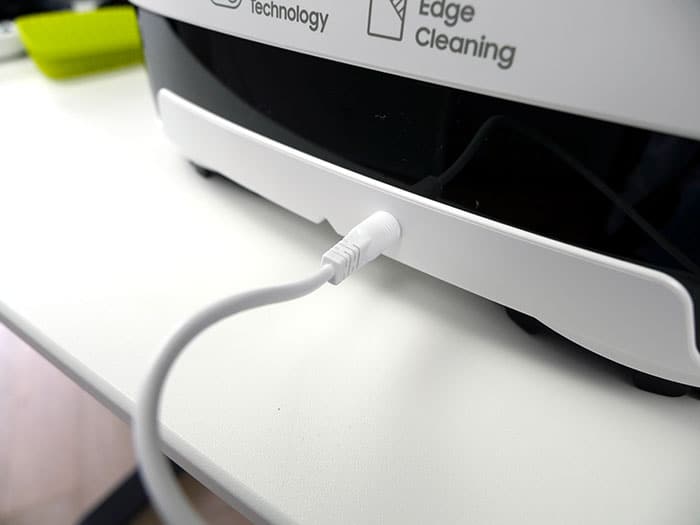
From there, setup is easy and requires a few simple steps.
- Choose a mop head
- Wet mop head and wring it out
- Fill water supply mop kit
- Attach mop heads to mop kit
- Attach mop kit to Jetbot unit
- Hold the button to power the device
- Choose cleaning mode from remote
Overall, without charging time included, the setup process took around 5 minutes to complete and was incredibly easy to do.
Controls & Remote
Controlling the Samsung Jetbot mop is mostly done via the included remote. That said, there is a button on the main unit that has some functionality.

This button can power on the device with a long press. Additionally, it can be used to switch the device into handheld mode. With the device powered on, you:
- Lift the Jetbot mop off the floor
- Tap the power button twice
The power button also doubles as an indicator light giving battery life information as well as maintenance tasks that need to be completed.

To control the cleaning functions of the Jetbot mop, you will need to use the remote. The remote is powered by 2 AAA batteries (included) and has various buttons to switch between the 8 cleaning modes. Additionally, there is a start and stop button, as well as arrows for manual control of the device.
Maintenance
Keeping the Samsung Jetbot mop running like new is fairly simple.

The most common items of maintenance required are:
- Filling the water tanks
- Washing the mop attachments
Both of these tasks are simple and are only required when you plan to use the mop. To help with cleaning the mop attachments, Samsung included a silicon brush.

Noise Test
To test the sound of the Samsung Jetbot mop, we let it clean the floor and measured the level of noise created. We measured using a sound meter from about 3’ away.
Lowest
16.8 dB
Max.
48.0 dB
Average
31.7 dB
Our testing showed the Samsung Jetbot mop to have a decibel range of 16.8-48.0 dB. This fluctuation is largely due to the noise created when the robot mop bumps into objects.

On average we found the sound to sit around 31.7 dB. This level of sound is similar to that of a whisper.
Common noise levels
- 20 dB – rustling leaves
- 30 dB – whisper
- 40 dB – quiet library, babbling brook
- 50 dB – refrigerator, moderate rainfall
- 60 dB – normal conversation, dishwashers
- 70 dB – traffic, showers
- 80 dB – alarm clock, telephone dial tone
Specifications
| Specifications | |
|---|---|
| Type | Robot mop |
| Manufacturer | Samsung |
| Model | VR20T6001M |
| Length | 9.0″ |
| Height | 9.3″ |
| Width | 15″ |
| Weight | 6 lbs |
| Floor type | Hard floors |
| Sensors | Obstacle, Wall following, Cliff |
| Charge Time | 150 mins. |
| Runtime | 100 mins. |
| Noise Level | 31.7 dB (average) |
| Handheld Mode | Yes |
| Returns | Varies by retailer |
| Warranty | 1 year |
| Price | Check Price |
Should you buy the Samsung Jetbot Mop?
I would recommend the Samsung Jetbot Mop if you’re looking for the following features:
- Versatile mop: The Samsung Jetbot mop is capable of cleaning on its own, or in handheld mode. This versatility allows the Jetbot to be used in a variety of cleaning scenarios that other robot mops wouldn’t be capable of.
- Great daily mopper: For every day mopping the Samsung Jetbot mop is a great choice. In our testing, the robot mop was able to remove a good amount of dirt off of our generally clean floor. It comes with two different mop attachments that are designed to better handle different messes.
- 8 cleaning modes with remote control: The Samsung Jetbot mop is incredibly easy to use. With the remote, you can toggle between 8 different cleaning modes that are designed with different cleaning tasks in mind.
For more information or to buy the Samsung Jetbot Mop, click here.
