HEPA filter with large coverage area

Rabbit Air A3
The Rabbit Air A3 is an easy to use with excellent performance and great coverage. In our tests it removed 99.1% of the air particulates and improved the PM2.5 air quality by 99.4%. It covers up to 1,070 sq. ft. and can be controlled from either the touch panel on the device or through an app. It has a sensor based auto mode for easy air purification.Check PricePros
- Great purification performance, reduced both PM2.5 and PM10 to 0.1
- Covers up to 1,070 sq. ft.
- In-app controls and scheduling
- Auto mode for easy air purification
Cons
- Scheduling tool isn’t the most robust
- No Google Assistant connectivity (it does work with Alexa though!)
Scoring
6-in-1 filter with excellent performance
-
Design - 99%
99%
-
Performance - 100%
100%
-
Quality - 99%
99%
-
Usability - 100%
100%
-
Value - 96%
96%
Summary
The Rabbit Air A3 is a HEPA air purifier with a modern aesthetic that can be placed on the floor or hung on the wall. It covers a large area all while offering excellent performance. The A3 reduced the PM2.5 and PM10 to 0.1 and reduced the airborne particles from 2674 to 24. It offers a wide variety of features to more finely control the device either from the touch controls or the Rabbit Air app.
Purification Test
To test the Rabbit Air A3 (aka the MinusA3), we set up the air purifier in a medium sized room in our office. I took a baseline measurement before starting the test to measure the current air quality.

Then, I let the Rabbit Air run on the highest setting for 1 hour and then measured the air quality to get another set of measurements.
We can then compare the difference between the starting baseline and the post-run data to determine the performance of the A3.
Starting Baseline
- PM2.5 – 16.6
- PM10 – 28.4
- Particles – 2674
- AQI – 60
After 1 Hour
- PM2.5 – 0.1
- PM10 – 0.1
- Particles – 24
- AQI – 2
Within the 1 hour test, the A3 removed 99.1% of air particulates from the medium-sized room we tested in (~14’x10’).
The Rabbit Air A3 improved PM2.5 air quality by 99.4%
In order to get these measurements, we used the Temtop LKC-1000S+ professional air quality detector. This device allows us to get precise readings and performance bearings before and after the test.

Below, we’ve included information on the testing criteria and what defines good vs. bad air quality.
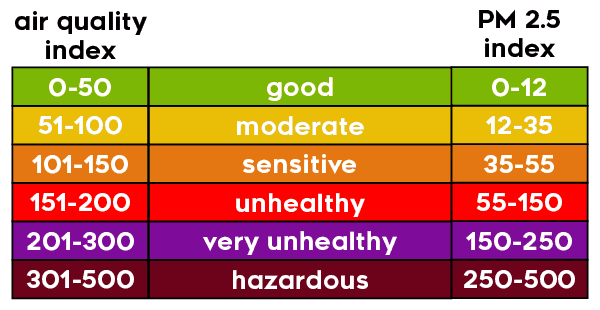
Overall, the A3 performed well during our purification tests. I was pleased to see that it was able to reduce both PM2.5 and PM10 to 0.1.
The Filters
The Rabbit Air A3 uses 6 filters to purify the surrounding air with the BIOGS HEPA filter being the main focus.
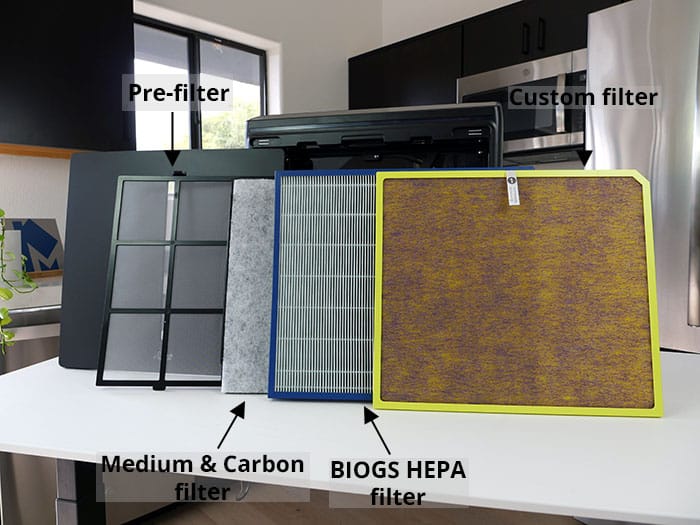
Here are the included filters:
- Pre-filter
- Medium filter
- Carbon filter
- BIOGS HEPA filter
- Customized filter
- Ionizer
First, the pre-filter catches larger particles like hair or dust before they enter the air purifier.

Next, the medium filter traps airborne particles larger than 1 micron, such as mold or pet dander.
The carbon filter, which helps reduce strong odors and volatile organic compounds (VOCs).
The BIOGS HEPA filter is similar to a traditional HEPA filter in that it catches smaller particles like dust or pollen.
What makes the BIOGS HEPA filter different?

The BIOGS HEPA filter is designed with an electrostatic-charged fiber material that traps these smaller particulates and impedes common allergens and bacteria from growing over time.
The customized filter can vary depending on which option you choose while purchasing the A3.
You can choose from:
- Germ defense filter
- Toxin absorber filter
- Pet allergy filter
- Odor remover filter
The germ defense filter is designed to trap and reduce airborne bacteria, mold spores, and airborne virus particulates.

The toxin absorber filter catches and reduces VOCs and other airborne chemicals.
If you have pets, the pet allergy filter catches pet allergens and dander in the surrounding area.
The odor remover filter is designed to catch and reduce odors from pets, smoking, and other odors.

The final filtration system in place is the negative ion generator. It uses negative ions to help latch onto airborne particles, causing them to drop to the ground.
The ionizer can be turned on or off from the control panel or the app.
Noise Test
Additionally, we also tested how loud the air purifier was while running. We perform this test by having the air purifier run on different power modes and use a sound meter to measure noise level.
We tested the Rabbit Air A3 from about 3’ away.

Our results showed the following decibel levels from each fan speed.
| Fan Speed | Decibels |
|---|---|
| 1 (low) | 19.3 dB |
| 2 | 24.4 dB |
| 3 (normal) | 30.7 dB |
| 4 | 37.9 dB |
| 5 (high) | 52.3 dB |

Usability Test
Using the Rabbit Air A3 was simple and straightforward. There aren’t too many accessories, which makes it easy to get working right away.

Here is what is included in the box:
- Rabbit Air A3 air purifier
- Power cord
- Wall-hanging bracket
Set-up
Setting up the A3 was incredibly simple. It only took plugging in the power cord to the device and connecting it to an outlet and the device was ready to go.

You do have the option to hang the device on a wall, and they have provided a mounting bracket with a level to hang the device securely.
Interestingly, the A3 can be mounted upside down on the wall, if you desire. This allows you to mount the unit closer to the ceiling without blocking the air flow.
This does require the use of tools, so make sure you have some on hand if you choose to hang it up.

Controls
When controlling the device you can either use the touch panel on the device or connect it to an app on your smartphone.
The physical controls are a little confusing at first, but if you read through the manual you will get a better understanding of what the various symbols mean. After that, it is incredibly easy to use. With a touch of the panel you can change various settings and switch through the different fan speeds.

The MinusA3 has 5 different fan speeds and manual or automatic modes.
On manual you can choose which fan speed the device will be running on. In automatic mode, the device will use its sensors to determine the fan speed that’s best. The sensors are able to detect particulates as small as PM10, PM2.5, and PM1.

You can set a specific sensitivity for the automatic mode, which will change when the A3 will decide to switch between the fan speeds.

The Rabbit Air A3 has an RGB light running across the front. The light can smoothly change between the various color options, or you can set up 3 different presets if you want a specific color.
Rabbit Air App
To control the device remotely you can connect to the Rabbit Air app. Connecting is quick and easy, and gives you access to the same settings you can access on the touch panel and more.
In the app, you can:
- See information on the surrounding air quality
- Change the color and presets of the mood light
- Set a timer for the device to run
- Set up a custom schedule on how the device will operate throughout the day
Having these features is great, but I did find the scheduling tool to be unnecessarily complicated. Rather than choosing a range of time and fan speeds, you go through each hour of the day and choose what fan speed the device will run at for that hour.


Additionally, you can’t set a schedule for when the mood light and feedback sounds will turn on and off.
Maintenance
Maintaining the device is fairly simple. Cleaning the pre-filter is the most common maintenance that will need to be done. Luckily, it’s a washable piece, so cleaning the pre-filter is quick.
Rabbit Air recommends doing this every 3 months based on the device running 24/7.

The other filters will all need to be periodically replaced . Rabbit Air recommends replacing these filters once a year, but this could change depending on your runtime and surrounding air quality.
Here are the steps to replace the filters or access the pre-filter for cleaning:
- Remove the front magnetic cover
- Press the top latches to pull out the pre-filter
- Press the top and bottom latch to pull out the filtration unit
- Pull on the fabric tab of the filter to remove it from the housing
- Replace the required filter with a new one
- Insert the complete filtration unit with the housing back into the device
- Reattach the pre-filter
- Place the magnetic cover back onto the A3
Size & Dimensions
The Rabbit Air A3 is a medium sized filter with a modern design. The base design is all black, but there are other options that have a visual graphic on the front if you want a softer aesthetic.

Here are the exact dimensions of the Rabbit Air MinusA3:
- Length – 8.4”
- Width – 18.9”
- Height – 19.7”
- Weight – 20.3 lbs.
The Rabbit Air A3 covers an impressive 1,070 sq. ft. area. For comparison, the Rabbit Air A2 covers up to 815 sq. ft. while still being a similar size to the A3.
Should you but the Rabbit Air A3?
I would recommend the Rabbit Air A3 if you’re looking for the following features:
- Excellent Cleaning Performance: In our purification tests the A3 was able to reduce PM2.5 to 0.1, PM10 to 0.1, and AQI to 2. This is exceptionally good performance across the board.
- Large Area Coverage: If you need air purification in a large area, the A3 is a great choice. It covers up to 1,070 sq. ft.
- In-app Controls: The Rabbit Air app allows you to turn the device on / off, set up custom schedules, timers, or check the filter replacement status.
- Auto Mode: The auto mode on the A3 allows you to simply plug it in and forget about the device as it purifies the air in your home. Depending on your needs, you can even adjust the sensitivity of the auto mode so you can get the exact purification you desire.
Click here for more information or to buy the Rabbit Air MinusA3.
