This air purifier review focuses on the Dyson Purifier Cool TP07. The new Dyson purifying fan integrates the latest technology, upgrading from the already stellar Dyson TP04. Compare the details below to see if this model is right for you.
High-End HEPA 13 Purifier

Dyson TP07
The Dyson Purifier Cool TP07 is a bladeless, HEPA-filtered air purifier. Dyson has re-engineered the TP07 to deliver 50% cleaner air compared to the original Dyson Pure Cool purifying fan (TP01/AM11). A large amp and the advanced filtration system work with intelligent sensing to purify and cool your indoor air. Check PricePros
- Real-time air quality feedback helps you know when you might want to adjust speed
- Large amp moves air efficiently throughout larger rooms
- Fully sealed to HEPA H13 standard
- Auto Mode senses and adjusts the settings, based current and target air quality/temperature
- Adjustable 350° oscillation
- Backward airflow mode provides option to purify without cooling you directly
- 20% quieter than previous mode, according to Dyson
- Wi-Fi and smart-capable
- Two year warranty
Cons
- Pricier than some others in this size range
- A little tall at 41”
- Can get a bit loud at higher speeds
Quick Specs
- Dimensions: 41”H x 8.7”W x 4.72”L
- Airflow Direction: Forward or Backward
- Oscillation: 350°
- Color: Black/Nickel or White/Silver
- Weight: 11 lbs
- Number of Speed Settings: 10
- Filters: HEPA (H13) and activated carbon
Scoring
Fully Sealed HEPA 13
-
Design - 99%
99%
-
Performance - 100%
100%
-
Quality - 98%
98%
-
Usability - 100%
100%
-
Value - 97%
97%
Summary
The Dyson Purifier Cool TP07 is a high-end fully sealed HEPA 13 air purifier. It filters the air with both a HEPA and carbon filter. It has all of the standard Dyson air purifier features including digital display, remote control, smartphone connectivity, and smart home integration. It’s design and form factor are similar to the Dyson TP04. However, it takes it up a notch with its fully sealed system. The biggest downside is the price, but if performance and beautiful aesthetic is important to you then the TP07 is a good choice.
Dyson TP07 Design
The TP07 design is similar to its TP04 predecessor—tall with a narrow base for a smaller footprint, featuring a large open amp for airflow.

It is currently available in two color schemes, including black with nickel and white with silver.
The Amp
Dyson’s iconic amplifier, or “amp”, is a sleek, eye-catching feature of many Dyson air purifiers. This design pulls air up and moves it over the filters and outward, without the more commonly-used whirring blades of other air purifiers.

It is easily cleanable by wiping with a damp lint-free cloth. Use a soft brush to remove any dust and debris that might accumulate in the small aperture inside the loop amplifier.
RELATED – See how the Dyson TP04 compares here.
The Controls
The Dyson TP07 offers multiple options for control. Your choices include using the:
- Display Screen
- Remote Control
- Dyson Link App
- Smart Home Connection
1) Display Screen
The LCD screen on the base of the unit shows information about:
- Current air quality
- Temperature
- Humidity
- Filter levels
- Particulate matter, VOCs, and formaldehyde readings
When a particular type of pollutant causes air quality to decrease, a symbol for the pollutant will show on the LCD screen.

Continuous monitoring and Wi-Fi connectivity status are also shown. Wi-Fi can be turned on and off by holding the Standby On/Off button on the machine for five seconds.
Continuous monitoring and most other settings will need to be adjusted via the remote, Dyson Link app, or smart home connections.
2) Remote
The TP07 remote is curved and magnetized to store neatly on top of the machine.

The remote control allows you to:
- Turn the purifier on / off
- Turn Continuous Monitoring on / off via the Auto Mode button
- Scroll through all sensor readings via the “i” button
- Adjust fan speed (1-10)
- Control the oscillation up to 350°
- Set airflow direction forward or backward
- Turn on the sleep timer and Night Mode for quietest and dimmest settings
- Set Auto Mode to automatically adjust settings based on current and targeted air quality
If you want direct control, you can also adjust fan speed and air direction yourself via the custom mode.

3) Dyson Link App
Available from the App Store or Google Play, the Dyson Link app allows you to monitor your air quality from anywhere.


The app offers all the same controls available with the physical remote, plus some additional features.
You can:
- Access step-by-step setup and support
- Control operations and settings
- Set automatic schedules
- Get real-time air quality monitoring
- Get real-time outdoor air quality monitoring based on your geographic location
- Check on all sensor data readings of different pollutants
- Keep your unit updated with the latest software upgrades
- Use hands-free voice commands with compatible devices like Amazon Echo
The app works with Amazon Alexa, Apple Siri, and Google Home. It requires a device, Wi-Fi or mobile data, Bluetooth 4.0 support, and iOS version 10 or Android version 5 (or above).
4) Smart Home Connection
Your Dyson Purifier Cool TP07 can of course also be linked directly to your smart home system devices. All the same controls are available using Amazon Alexa, Google Assistant, or Apple Siri to adjust your settings, set schedules, and coordinate with other devices.
RELATED – What are the best air purifiers?
The Filters
The Dyson Purifying Cool TP07 uses a two-filter setup to effectively improve your indoor air quality. The Combi 360° Glass HEPA and Activated Carbon Air Purifier Filter comes included with your purchase.

An added convenience of the TP07 model is that the carbon and HEPA filters come integrated for easier replacement. Two pieces simply snap into place around the base for the full 360° coverage.
Together, both filters capture and reduce gases and ultra fine particles.
- Activated carbon filter—reduces or removes gases and odors including VOCs.
- Glass HEPA filter—captures 99.97% of particle matter down to 0.3 microns in size.
According to Dyson, in the newest models, not just the filter but the whole unit itself is fully sealed to meet HEPA H13 standards.
How it works
The filter is located in the filter covers, which are assembled onto and over the base.

Untreated air is pulled through the purifier base, processed through both the HEPA and activated carbon filters, and redistributed into the room with the help of the radial amp.

In the backward airflow mode, the amp can divert airflow through the back of the machine to purify air without cooling by blowing the air toward you.
Filter Replacements
The filters are quick and easy to change. Dyson recommends replacing your air purifier filter every twelve months to keep your unit at peak efficiency. Otherwise, over time, the filters can get clogged, reducing their ability to keep out odors, gases, and particulate matter.
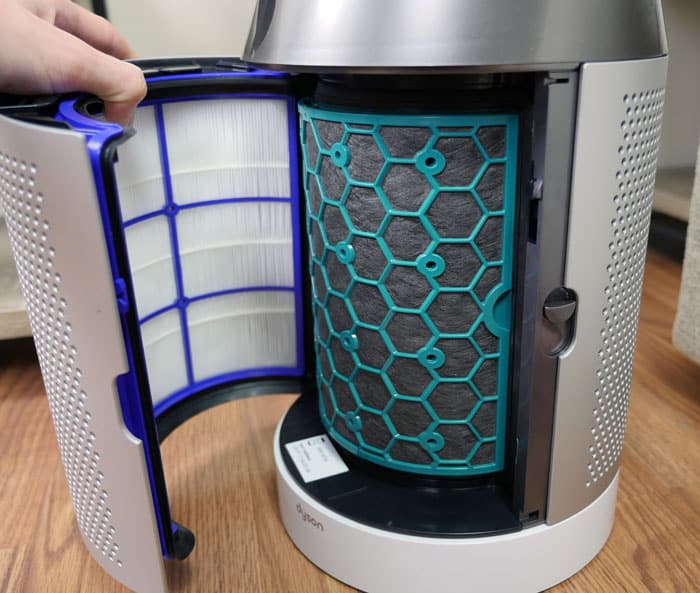
Keep an eye on their replacement timing by using the automatic filter-life notifications on the LCD screen or Dyson Link app. Remember to reset the filter life setting after replacing your filter.
Size & Dimensions
Like the Dyson TP04 air purifier, the Purifier Cool TP07 is a tall and relatively thin design.

Exact dimensions measure:
- Height — 41” tall
- Length — 4.72”
- Diameter — 8.7”
Accessories & Parts
So what’s in the box to get you started?
- Dyson Purifier Cool TP07 Purifying Fan
- Dyson 360 Combi Glass HEPA + Carbon air purifier filter
- Remote Control Unit
- Power Cord (6 foot)

The User Guide is in PDF form to reduce environmental impact. It is downloadable from the Dyson Support page here.
Dyson TP07 Features
The Purifier Cool TP07 air purifier may be more expensive than others on the market, but like many Dyson products, it comes with features that definitely make it worth the investment.
Smart Control
The Dyson Purifier Cool TP07 uses Wi-Fi connectivity to give you multiple ways to operate the unit.
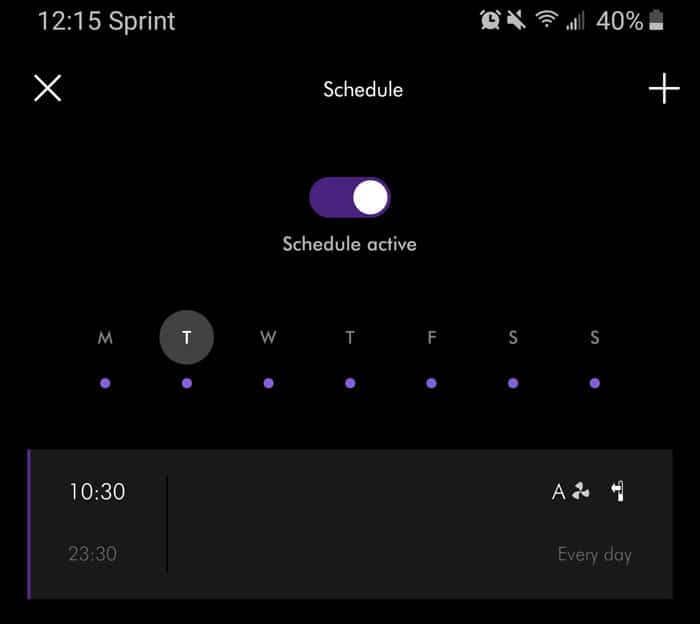
Choose the app on your smartphone, the wireless remote control, or even using voice commands (when paired with an Amazon Alexa device).
The app provides a nice visual graphic of indoor and outdoor air quality based on:
- Temperature
- Humidity
- PM2.5: Particulate matter up to 2.5 microns in size, including smoke, bacteria and allergens
- PM10: Particulate matter from larger microscopic particles up to 10 microns in size, including dust, mold and pollen
- VOC: volatile organic compounds
- NO2: nitrogen dioxide
This information helps the Dyson air purifier to know when it’s time to adjust fan speed. You also get the remaining filter life and Wi-Fi status at a glance.
Operating Modes
The Dyson TP07 comes with three main modes, including:
- Auto Mode: When in Auto Mode, the Purifier Cool TP07 uses integrated sensors to detect current air quality and adjust fan speed as needed. It can also fully pause the unit when the target air quality/temperature has been reached—a nice feature that might save you money on your power bill.
- Custom Mode: Custom mode allows you to fine-tune certain features to your preference of the moment, including fan speed (between 1-10), airflow direction (front or back), and oscillation (between 0° to 350°).
- Night Mode: Night mode enables a sleep timer to be used, as well as dimming the LCD screen and using the quietest settings—while continuing to monitor and respond to changes in air quality. Use the Night Mode/Sleep Timer button on the remote to scroll through the timer options, or follow the prompts on the Dyson Link app.
Air Quality Assessment
The detailed assessment of current air quality is one of the more unique features on the Dyson TP07. We briefly touched on that above, but it is worth a mention again as a special feature.
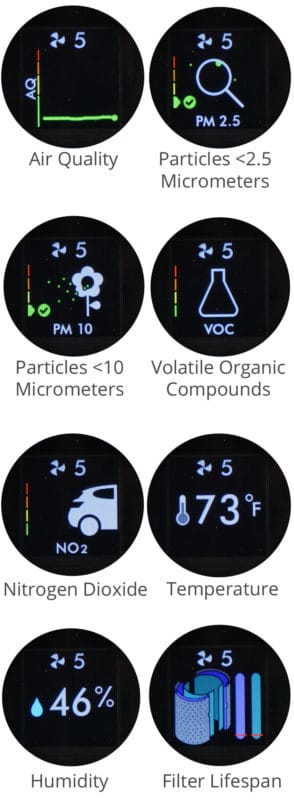
Continuous Monitoring displays the current air quality with a graph showing the last 12 seconds of data. You can see a full report of air quality on the app or directly on the digital display screen on the purifier itself.

Getting visuals of indoor and outdoor air quality helps you to know when it’s time to turn the purifier up or down.
Of course, when in Auto Mode, the purifier will adjust to varying air quality automatically.
HEPA 13 Standard
A favorite new feature of the TP07 is that the whole machine is now sealed, due to the new filter design. The unit as well as the filter meets the HEPA 13 standard. This means that not only does the HEPA filter clean your air, but whatever gets trapped inside the machine stays there, keeping your air clean.
Setup & Usability
As with most Dyson models, setting up the Purifier Cool TP07 is a quick and intuitive process.
One quick word on unboxing—use both hands to lift the unit out of the box by its base, NOT by the loop amplifier. The machine is not fragile, but it is wise to avoid putting undue stress on the circular part of the design.
Once your TP07 is unboxed:
- Push your HEPA+Carbon filter into the outer cover, position onto the base, and push firmly until both outer covers click securely into place.
- Place the remote control on top of the machine with the buttons facing down.
- Plug in and switch on.
To fully maximize all the features, download the Dyson Link app from the App Store or Google Play. Follow the on-screen instructions to access setup, support, and air quality monitoring/control as detailed above.
RELATED – The Best Dyson air purifiers
Maintenance
The TP07 is virtually maintenance-free, other than the aspects mentioned earlier.
Check on remaining filter life by using the remote (“i” information button) or the Dyson Link app (Settings > Your Machine’s Settings). Replace either every 12 months or when the filter life reading gets low in order to keep the unit operating at maximum efficiency.

If your unit gets dusty, wipe it down with a damp lint-free cloth. Look in the air inlet holes on the filter and the small aperture inside the loop amplifier for any dust and debris. Use a soft brush to remove any you may find.

Don’t use detergents or polishes to clean your machine.
Is the Dyson TP07 worth it?
When assessing the overall value of any air purifier, we look at a series of factors:
- Design
- Accessories
- Features
- Usability
- Setup
- Noise
- Maintenance
- Overall performance
In each category, we ask: How well is it able to do what it was designed to do in relation to the cost?
In the case of the Dyson Purifier Cool TP07, we believe the answer to that question is “Extremely well.” This is certainly not an inexpensive model. However, you definitely get the value that you pay for in the Dyson air purifier.

The smart-capability (connection via the Dyson Link app, smartphone control, and voice control) especially adds versatility and value. Not everyone prefers to use apps or has access to smart-home capabilities. The LCD screen on the purifier itself, as well as the physical remote control, both give users choices and options for those who don’t like dealing with apps and digital commands.
The custom features, like oscillation, airflow mode, and adjustable fan speed, offer extensive and hands-on control. Or you can also just let the TP07 do its thing by leaving the purifier fan in Auto Mode so that it can check the current air quality and automatically adjust as needed.
TP07 Specifications
| Manufacturer | Dyson |
| Model | Purifier Cool Purifying Fan TP07 |
| Width | 8.7″ |
| Height | 41.0” |
| Length | 4.72” |
| Weight | 11 lbs. |
| Filters | 360 Combi Glass HEPA + Carbon air purifier filter |
| Wi-Fi Compatible | Yes |
| Smartphone Compatible | Yes |
| App | Dyson Link (for iPhone and Android) |
| Smart Home Compatible | Yes (Amazon Alexa, Google Assistant, Apple Siri) |
| Max Airflow | Unknown |
| Returns | Varies by retailer |
| Warranty | 2-years |
| Price | Check Price |
Should You Buy the Dyson Purifier Cool TP07?
Like its predecessor but with some upgrades, the Dyson Purifier Cool TP07 Purifying Fan is an excellent purifier with good design, intuitive controls, and customizable features. But it’s also not inexpensive.
If you’re looking for a high quality air purifier and are willing to invest upfront for a high-performing model, the Dyson TP07 may be right for you.
I would recommend the Dyson TP07 to people looking for the following features in an air purifier:
- Multiple Control Options: The Dyson TP07 air purifier can be controlled using your smartphone, voice control (when paired with a voice control device like Amazon Echo), or a physical remote control.
- Real Time Air Quality Assessment: The Purifier Cool measures real time air quality, inside and outside. Auto Mode allows the Dyson to self-adjust as needed in order to accommodate changing air conditions.
- Customizable Air Flow: This Dyson air purifier comes with a number of features designed to allow you a custom airflow experience. You can adjust fan speed from 1-10, adjust airflow direction (forward or backwards), or adjust the angle of oscillation (0-350°). Other options include a sleep timer and Night Mode for better sleeping.
- Dual Filters/HEPA Grade Machine: The HEPA13 standard met by the machine itself as well as the filter to keep clean air clean, and trapped pollutants trapped.
To learn more or to buy the Dyson TP07 air purifier, check it out here.
