The Aura Air is designed to help purify the air of bacteria, viruses, allergens and VOC’s. How well does it live up to those claims? Let’s dive into our review and find out.
4-in-1 air purifier with good performance

Aura Air
The Aura Air is a simple to set up air purifier that offers good coverage up to 600 sq. ft. In our tests it removed 94.8% of air particulates and improved the PM2.5 air quality by 95.9%. It has app connectivity that allows you to control the device and receive information on the air quality in your home and outside.Check PricePros
- Good purification performance, PM2.5 reduced to 0.9, PM10 to 1.4
- Modern design that blends in
- Easy to set-up out of the box
- Wall-hanging
Cons
- No controls on the device
- No display on the device
- Very limited scheduling in-app
Scoring
4-in-1 air purification, modern design
-
Design - 94%
94%
-
Performance - 93%
93%
-
Quality - 97%
97%
-
Usability - 92%
92%
-
Value - 91%
91%
Summary
The Aura Air is an air purifier with a modern aesthetic designed to be hung up on the wall. It is simple to set up and get connected to the Aura Air app for greater control and detailed reports on the surrounding air quality. The Ray Filter works together with the UV-C filter and Sterionizer to help reduce the amount of bacteria, viruses, allergens and VOC’s in the air. In our tests, the Aura Air did a good job improving the surrounding air quality, reducing the PM2.5 to 0.9, PM10 to 1.4 and AQI to 3. Overall, it is a solid device with a more unique filtration system.
UPDATE: Aura Air released some new stands to accompany their purifier. Be sure to check out the video below for a review of how these stands work as well as some IOS integration demos.
Purification Performance
To test the Aura Air, we set up the air purifier in a medium-sized room in our office.

I took a baseline measurement before starting the test to measure the current air quality. Then, I let the Aura Air run on the highest setting for 1 hour and then measured the air quality to get another set of measurements.
We can then compare the difference between the starting baseline and the post-run data to determine the performance of the Aura Air
Starting Baseline
- PM2.5: 21.7
- PM10: 38.0
- Particles: 3799
- AQI: 71
After 1 Hour
- PM2.5: 0.9
- PM10: 1.4
- Particles: 199
- AQI: 3
Within the 1 hour test, the Aura Air removed 94.8% of air particulates from the medium-sized room we tested in (~14’x10’).
The Aura Air improved PM2.5 air quality by 95.9%
In order to get these measurements, we used the Temtop LKC-1000S+ professional air quality detector. This device allows us to get precise readings and performance bearings before and after the test.
Below, we’ve included information on the testing criteria and what defines good vs. bad air quality.
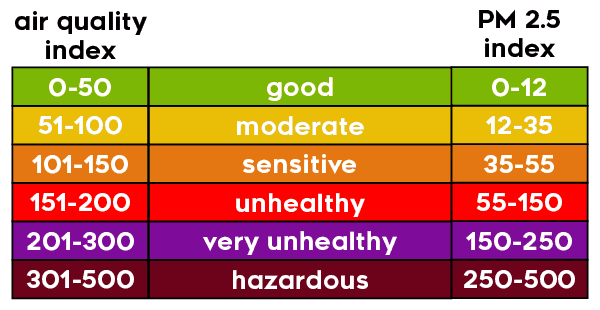
Overall, purification performance on the Aura was pretty good. However, I do wish it was able to reduce PM2.5 and PM10 particle levels a little closer to zero.
A PM2.5 of 0.9 and PM10 of 1.4 aren’t bad, but also not quite as good as what we’ve seen from many other high-end purifiers.
The Filters
The Aura Air uses a 4 part filtration system to purify the air.
Here are the included filters:
- Pre-Filter
- Ray Filter (HEPA, carbon filter, and zinc-lined copper fabric)
- UV-C Filter
- Sterionizer (ionizer)
The pre-filter catches larger particles like hair or dust before they enter the device.

The Ray filter utilizes a HEPA filter to catch smaller particles like dust or pollen in combination with a carbon filter to remove odors. In addition the Ray filter has zinc-lined copper fabric to help inactivate bacteria coming through the device.

The UV-C filter uses light to help remove microorganisms like germs and viruses.
Finally, the Sterionizer works as an ionizer filtration system that electrically charges molecules, allowing them to settle on surfaces to be cleaned up later.
The manufacturer states this filtration system captures and kills 99.9% of viruses, bacteria, VOCs and allergens.

Aura Air commissioned a study testing the Aura Air’s capabilities in relation to the infectious bronchitis virus (IBV). You can learn more about that study here. Based on the findings of the study the Aura Air was able to removed 99.9% of IBV.
Noise Test
We also tested how loud the air purifier was while running. We perform this test by having the air purifier run on the three different modes and use a sound meter to measure noise level. We tested the Aura Air from about 3’ away.
Our results showed the following decibel levels from each mode.
Silent
22.6 dB
Low
29.8 dB
High
50.6 dB
I still found the Silent mode to be loud. Personally, I don’t like having noise while I am trying to sleep, and the Silent mode was still loud enough to keep me awake.
However, at a dB of only 22.6, it’s still relatively quiet. Most people will find it a non-issue.
Usability Test
Using the Aura Air is easy right out of the box. There aren’t many accessories, but that makes it easy to set up and get working.
Here is what is included in the box:
- Power adapter and cord
- 4 different plug adapters
- Smart Jig (used for lining up the holes on the wall)
- Screws, anchors, and washers for hanging on the wall
- Aura Air
Set-up
To set-up the device you simply plug in the power adapter on the bottom of the device, select the correct plug adapter for your house, and plug the air purifier in.

That’s it, your device should be running right away.
The device is designed to be hung on the wall, using 3 holes on the bottom of the device to mount on the wall.

To make this process easier, the included Smart Jig can be used to easily line up the holes on your wall. This does require a use of a drill, so be sure to have one on hand if you choose to hang the Aura Air on your wall.
Controls & App
While there are no controls on the device itself, you can use the Aura Air app for greater control of the Aura Air.
While the app has some room for improvement, connecting to the app is simple with the assistance of the in-app tutorial.

With the app, you can control the device, receive reports on the current indoor and outdoor air quality, and review daily and weekly reports on the air quality in the surrounding area during that time.
The Aura Air has 4 modes to choose from to best purifier your air:
Auto Mode
Yes
Low Mode
Yes
High Mode
Yes
Silent Mode
Yes
When first plugged in the Aura Air will default to auto mode. This uses the in-device sensors to best determine which settings it needs to be on to purify the air in the surrounding area.

The low, high, and silent modes, will change the noise the device outputs, as well as affect the cleaning performance overall.
Notably, you cannot schedule specific times when the air purifier will switch between modes.
However, you can schedule a night mode inside the app, which will switch the Aura Air to the lowest noise level and turn off the indicator light during the chosen times.

Because there are no controls on the device, there is no way to turn it off without unplugging it.
If you want to integrate the air purifier into your smart home, the Aura Air has Alexa, Google Assistant, and IFTTT connectivity.
Maintenance
Aura has made it incredibly easy to maintain the Aura Air. There are two pieces of maintenance that you will have to keep in mind to keep the air purifier running smoothly:
- Cleaning the pre-filter
- Replacing the Ray filter
Cleaning the pre-filter is as simple as removing the top cover, removing the pre-filter filter from the front cover, and washing and drying the pre-filter.
After it’s completely dry, you can insert it back in with the cover and you are good to go.

If you are connected to the app, the app will notify you when to wash the pre-filter and when to replace the Ray filter.
Here is what you need to do to replace the Ray filter:
- Unplug the device
- Separate the device cover from the base
- Replace the old Ray Filter with a new one
- Put the device cover back onto the base
That’s it. Your device is ready to be plugged back in and start running.
Size & Dimensions
The Aura Air is a medium sized air purifier that is designed to not stand out in your home.

Here are the exact dimensions of the Aura Air:
- Length: 14.7”
- Width: 14.7”
- Height: 6.0”
- Weight: 12.1 lbs.
This device is designed to cover up to 600 sq ft., so you will want to keep that in mind when deciding where to place the Aura Air. Generally, a more centrally located placement is ideal.
Should you buy the Aura Air?
I would recommend the Aura Air if you’re looking for the following features:
- Good coverage and cleaning performance: It covers an area of 600 sq ft. while removing 94.8% of the particulates in the air, and improving the PM2.5 air quality by 95.9%. And it comes at a good price for that performance.
- Reduce the amount of bacteria and viruses: The Aura Air is designed to help kill and remove harmful contaminants like bacteria, allergens, and viruses. The manufacturer states it removes 99.9% of these materials. According to at least one study commissioned by Aura it does seem to live up to those claims.
- Easy to set-up and use: This air purifier works quickly right out of the box. There is minimal assembly required and connecting the device to the Aura Air app is a quick process that grants you great control over your device.
- Low profile and wall hanging: The Aura Air has a modern aesthetic that is designed to not stand out while it is purifying the air around it. In addition, you can hang it on the wall with ease with the help of the Smart Jig allowing the device to not take up any space on your floor or shelf.


