Budget Friendly Robot Vacuum and mop

DreameBot D10 Plus
The DreameBot D10 Plus is a robot mop and vacuum that can clean well, but gets stuck sometimes. It removed 98.9% of debris in our cleaning tests, removed the majority of fur in a pet hair test, and had reasonably good performance in our mop test. However, it got stuck a good amount of the time while cleaning our studio space. While it may get stuck, the long runtime and other great usability features are still excellent. What’s more, the asking price is quite reasonable considering what you get.
Pros
- 98.9% debris removal rate
- Auto empty dock and other hands-off usability features
- Long runtime
- Great performance with pet hair
Cons
- Fair navigation performance
- Manually need to attach / remove mop
Scoring
Robot vacuum and mop with fantastic cleaning performance
-
Design - 95%
95%
-
Performance - 95%
95%
-
Quality - 95%
95%
-
Usability - 97%
97%
-
Value - 97%
97%
Summary
The DreameBot D10 Plus is a robot vacuum and mop that has excellent cleaning performance. During testing, the D10 removed 98.9% of all debris across all floor types. In addition, the robot successfully removed the majority of the fur in our pet hair test. Unfortunately, the DreameBot D10 Plus didn’t perform as well in navigation, getting stuck on multiple occasions and failing to return to the base. Regardless, the dust collection base, mop attachment, and Mi Home app all greatly improve usability. If you can excuse navigation, the D10 Plus’s fantastic cleaning performance comes at a great price.
In This Review
Cleaning Test | Mop Test | Long Hair Test | Pet Hair Test | Navigation | Cleaning Speed | Usability | Noise | Specs | Summary
Performance Tests
To test the DreameBot D10 Plus, we put it through a series of 8 different tests.
Our testing series includes:
- Cleaning test
- Mop test
- Hair test
- Pet hair test
- Navigation test
- Cleaning speed test
- Usability test
- Noise test
Cleaning Test
For our cleaning test, we use 4 different debris types (sugar, kitty litter, rice, and cereal) across 3 different floor types (hardwood, low pile carpet, high pile carpet). We lay the debris in the direct cleaning path of the robot vacuum and measure the amount of debris removed by weight. Here are the results:
Overall
98.6%
Hardwood
99.7%
Low Carpet
97.7%
High Carpet
99.6%


Overall, cleaning performance was excellent, with an overall removal rate of 98.9% across all floor and debris types.


Only on low-pile carpet did the D10 Plus struggle slightly with removing kitty litter and sugar.
Mop Test
To test the mopping performance of the DreameBot D10 Plus, we had it mop our office and studio space and check to see how well it was able to remove the dirt from the floor.

Mopping performance for the DreameBot was reasonably good but not great. We found a decent amount of dirt on the mop pads after having it clean our studio space.
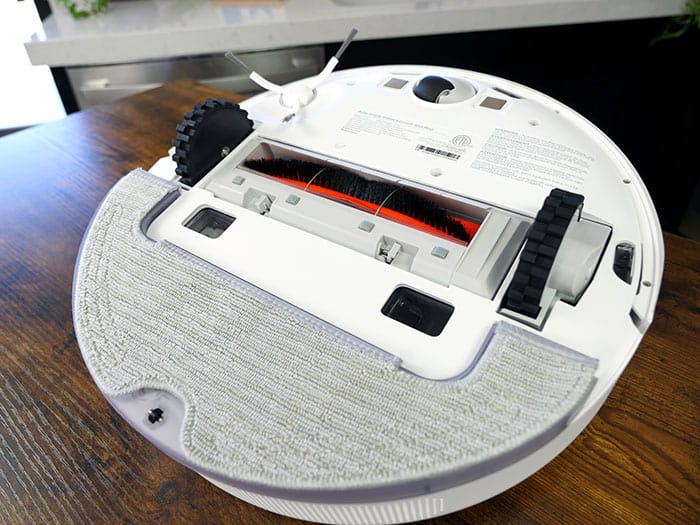
A feature we are seeing with many newer robot vacuums is the ability to mop and vacuum at the same time, regardless of floor type. This is not a feature we see on the DreameBot D10 Plus.
While it can vacuum and mop hard surfaces at the same time, it will not be able to clean on carpet. You will need to manually remove the mop pad before any planned carpet cleaning.
Long Hair Test
Our long hair test checks to see how well the DreameBot D10 Plus can remove hair, without it getting tangled around the brushroll. We place long strands of hair in the direct cleaning path of the vacuum, run the vacuum over it, and check to see what remains.
Removed?
100%
Tangled?
Excellent
Overall, the DreameBot D10 Plus successfully removed all of the hair, but a good portion of it tangled around the brushroll. Luckily, it was easy to remove.

Dreame includes a tool that attaches to the body of the robot. This tool can easily cut through the strands of hair, making it easy to remove them.

Pet Hair Test
For the pet hair test, we lay pet fur on high pile carpet, and then run the robot over it on the maximum power setting. We then check to see how much of the pet hair remains.

The DreameBot D10 Plus did an excellent job in this test. It removed the majority of the pet hair and only a few strands remained in the carpet.
While it doesn’t have the power of a more traditional upright vacuum, if you make sure to D10 on the max setting occasionally, it should handle the majority of the fur.
Navigation Test
To test navigation on the DreameBot D10 Plus, we let the robot clean our office and studio space, checking to see if it gets stuck and can make it back to the base to charge.
Returned to Base?
No
Fully Cleaned?
No
Stuck?
Yes
Navigation for the DreamBot D10 Plus was fair. Through our 3 weeks of testing, the D10 made it back to base successfully only half of the time.

The majority of the time we would find the robot wrapped around cords, jamming itself in places it couldn’t escape, or even pulling off its own water tank by getting stuck on a rug.
Granted, our own office and studio space isn’t an easy space to navigate. We have boxes, film equipment, other devices, and many other things scattered across the floor at times.
For a robot vacuum without some form of object recognition this is no easy task.

On the plus side, the DreameBot D10 Plus was able to clean the majority of the space before it got stuck, most of the time. While it wasn’t able to return to the base, at least it did clean most of the floor.
Cleaning Speed Test
Cleaning speed for the DreameBot D10 Plus matches the average speed of other robot vacuums we’ve tested.
Cleaning Area
~1,000 sq. ft.
Time
45-60 min.
When the robot wasn’t getting stuck, it was able to successfully clean our floor of about 1,000 sq. ft. in 45-60 minutes.

Dreame states the robot has a runtime of 180 minutes on the lowest power setting. In addition, the vacuum can recharge and resume cleaning as needed.
Usability Test
Overall usability for the DreameBot D10 Plus is excellent. The robot is easy to set up, use, and maintain. Included with the D10 Plus is an auto-empty docking station, which greatly enhances overall usability.

Here is what is all included with the DreameBot D10 Plus:
- DreameBot D10 Plus
- Dust Collection Base
- Mop Pad
- Side Brush
- Dust Collection Bag
- Power Cord
Setup
Setting up the vacuum is simple and takes a single person 5-10 minutes to complete.
- Plug power cord into base
- Plus base into wall outlet
- Insert dust bag into base
- Attach side brush onto bottom of robot
- (Optional) connect to Mi Home app
From there, the manufacturer recommends letting the robot completely charge before running.

Controls
Physical controls for the DreameBot D10 Plus are intuitive. There are two buttons that allow you to power on the device or start a cleaning cycle, and another to return it home.

App
While the buttons are nice, most of the features will be locked behind the Mi Home app. Connecting is as simple as downloading the app and following the on-app instructions. From there you get access to a variety of features, including:
- Map management
- Room management
- Zone controls
- Suction power controls
- Water flow controls
- Cleaning sequence
- Mopping patterns
- Auto empty settings
- Device settings
- Do Not Disturb mode
- Custom scheduling
- Remote controlling
- Cleaning history
- Voice assistant connectivity
These types of controls are becoming increasingly more common among robot vacuums we’ve tested. Either way, it is great to see these included with the DreamBot D10 Plus for enhanced usability.
Maintenance
The DreameBot D10 Plus is easy to maintain thanks to the Dust Collection base. This docking station can charge your vacuum as well as automatically empty the robot’s dustbin as needed. This reduces the amount of time you need to spend with your hands on the D10 Plus.

The Dust Collection base comes with a 0.7 gallon / 2.5 liter dust bag, which Dreame recommends replacing every 45 days.

Unfortunately, this automation doesn’t apply to the mop attachment. You will need to manually refill it every time you plan to have the robot mop.
Additionally, sensors will need to be wiped clean, and wheels cleaned periodically to keep the robot running smoothly.
Noise Test
To test the noise level of the DreameBot D10 Plus, we let it run on each mode and measure the level of noise created by the device. We use a sound meter and measure from about 3’ away for 30 seconds. Here are the results:
| Power Mode | Decibel Level |
|---|---|
| Quiet | 33.5 dB |
| Standard | 54.6 dB |
| Strong | 55.4 dB |
| Turbo | 62.9 dB |
| Self-Empty | 63.3 dB |
Overall, the DreamBot D10 Plus had a decibel range of 33-63. This is average compared to other robot vacuums we’ve tested.
Common noise levels:
- 20 dB – rustling leaves
- 30 dB – whisper
- 40 dB – quiet library, babbling brook
- 50 dB – refrigerator, moderate rainfall
- 60 dB – normal conversation, dishwashers
- 70 dB – traffic, showers
- 80 dB – alarm clock, telephone dial tone
Specifications
| Specifications | |
|---|---|
| Type | Robot |
| Manufacturer | Dreame |
| Model | DreameBot D10 Plus |
| Diameter | 13.7″ |
| Height | 3.8″ |
| Weight | 7.9 lbs. |
| Floor Type | All (indoor) |
| Suction Power | 4,000 Pa1 |
| Run Time | 180 mins. (quiet) |
| Dust Bin Capacity | 400 ml |
| Water Tank Capacity | 145 ml |
| Dust Bin Base | 0.7 gallons / 2.5 liters |
| Noise Level | 54.6 dB |
| Zone Cleaning | Yes |
| Room Cleaning | Yes |
| Digital Mapping | Yes |
| Returns | Varies by retailer |
| Warranty | 1 Year |
| Price | Check Price |
Should you buy the DreameBot D10 Plus?
I would recommend the DreameBot D10 Plus if you’re looking for the following features:
- Fantastic cleaning performance: The DreameBot D10 Plus was able to successfully remove 98.9% of all debris across all floor types in our cleaning tests. In addition, it was able to manage pet hair well and remove all of the long hair. While it may not have the latest and greatest features, the cleaning performance speaks for itself.
- Good features for a good price: The DreameBot D10 Plus comes with an auto-empty dock, mop attachment, and many other features that improve usability. With some time spent in the app, the D10 Plus becomes a relatively hands-off device. And all at a budget friendly price.
- Long runtime: On the lowest power setting, the DreameBot D10 Plus can clean for 180 minutes, according to the manufacturer. If that isn’t long enough, the D10 Plus can always return to the base, recharge, then resume cleaning.
For more information or to buy the DreameBot D10 Plus, click here.
