Traditional Home Security, At A Cost

Brinks Home Security System
The Brinks Home security system is a traditional system that relies on contracted packages with paid monthly fees and professionally monitored surveillance. There are three package tiers or you can build an entirely custom package, but prepared to pick up a phone if you want to get answers or get help placing an order.Check PricePros
- 4G LTE cellular backup and battery backup in the event of a power outage
- Compatible with many smart home devices for automation sequencing
- Professional monitoring
Cons
- Lacks transparency and has difficult customer service
- Extended hold times
- Requires a 36-month contract
Scoring
Lacks Transparency, High Costs
-
Design - 95%
95%
-
Performance - 90%
90%
-
Quality - 90%
90%
-
Usability - 90%
90%
-
Value - 80%
80%
Summary
The Brinks Home security system is a full-service, professionally monitored security package that comes with all the basics you’d need to get started. The company as a whole is vague and lacks transparency, which can make it hard to decide exactly what package is right for you. It also requires a 36-month contract and in this day and age, it’s just not necessary (unless you just like paying for things like that). Given the transparency and customer support issues, combined with the high price tag, we do not recommend the Brinks system.
We interviewed a Brinks customer who has been with them 35 years for this review. In addition, we did our standard research and analysis for the more objective elements of this review.
Pricing & Packages
The Brinks security system offers a pretty wide range of products, but can be simplified into three basic packages—essential, complete, and ultimate.
Of course, you can add elements onto any of these pre-loaded packages, but these three options are a great option if you’re not exactly sure what you need.
Here is the breakdown of the three collections and what is included with each one.
Essential

Includes:
- Brinks Home Touch control panel
- Motion sensor
- 2 wireless door sensors
- Yard sign and stickers
Complete

Includes:
- Brinks Home Touch control panel
- Motion sensor
- 2 wireless door sensors
- Yard sign and stickers
- Doorbell camera
Ultimate

Includes:
- Brinks Home Touch control panel
- Motion sensor
- 3 wireless door sensors
- Smoke detector
- Yard sign and stickers
- Doorbell camera
- Outdoor camera
Monitoring Pricing
The monitoring pricing claims to be upfront and transparent, but I found the Brinks pricing structure to be anything but that. Pricing is hard to find on their website and even using the ‘Live Chat’ feature, I found the sales representative to be vague and generic.
Detail aside, I was finally able to get some raw pricing from the rep.
The tiers are all professionally monitored and start at $40 / mo and go up from there. Based on the conversation I had with the sales rep, the pricing per month can exceed $50 / mo depending on the devices or extra features you have, but this is a baseline measurement.
Essentials
$40 / mo
Complete
$45 / mo
Ultimate
$50 / mo
Equipment
The Brinks security system includes a variety of different devices and tools depending on which package you opt for.
Selecting a Package
When you initially go to the Brinks website, you can follow a quick questionnaire to get some initial information about what package may be right for you.
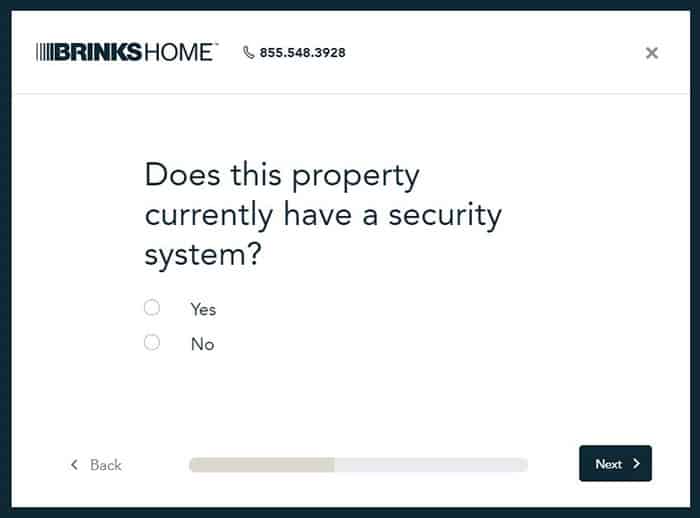
Here’s a rundown of exactly what each device does:
#1. Home Panel
The Home Panel is the central hub of communication that makes it easier to control and see notifications for the system.

It can be used as a Smart Home hub and be synced up with other devices, like Amazon Alexa, Z-Wave, and others.
The system encrypts sensor signals, which also can make this system harder for hackers to breach.
If the alarm goes off, a notification is sent directly to the monitoring center via cellular LTE. There is also a battery backup in case power is lost.
#2. Motion Sensor
The wireless motion sensor installs in any corner of an interior room and lets you know if it detects motion. Being wireless, it’s flexible in where it can be installed and you can expect the batteries to last approx. 3-4 years before needing to be replaced.

The area of detection includes any motion within a 30-foot range. It can also be set to ignore small animals less than 40 pounds (ie: family pets.)
How do they work?
I will add that the motion sensors are activated with infrared heat sensors. So anything with body heat can set it off, even something as small as a bug.
#3. Door Sensor
The door sensor works like any other sensor we’ve tested from other brands. While Brinks specifically calls this out as the “door sensor” it can also be used on windows, as needed.

The Brinks approach claims that window sensors are less important and argues that properly placed door sensors and motion sensors can provide the same level of security without the need for overbuying a huge number of sensors.
How does it work?
The Brinks door sensor is a 2-part system where one piece installs on the stationary part of a door (or window) and the second piece installs on the moveable door panel itself.
When the door is closed, the sensor will not detect an issue, but if the door opens (when the system is armed) an alarm will sound.
Other Items
Here is a quick list of some of their most popular items:
Smart Devices



Cameras



Sensors & Other Devices
- Smoke Detector: sounds an alarm when smoke is detected
- FireFighter: automated emergency notification that syncs to the smoke detector
- IQ Wireless Garage Door Tilt Sensor: alerts you if your garage is opened
- IQ Wireless Carbon Monoxide Detector: detects and alerts at the presence of unsafe levels of carbon monoxide
- IQ Wireless Flood Detector: if water is detected on the floor, an alert is sent to prevent water damage
Feedback from Real Customers
We interviewed a current Brinks customers (who has been with Brinks for 35 years) and asked about their experiences with the system.
The report was that they had trouble with sensors and generally left those devices offline until they were fixed.
Oftentimes, that means going without service for 2-4 weeks at a time while waiting for repairs.
Overall, the customer we interviewed found that the glass break sensors are the most temperamental. The jingling of keys and other certain sounds will set them off and these devices need to be replaced the most.
In addition, the customer we interviewed had to replace both of their sensors once within 5 years.
Brinks IQ vs. Brinks XT
All Brinks systems can be broken up into two different categories—IQ or XT. Since the structure of each of these systems is a little different, not all devices are compatible with both formats.
What is Brinks IQ?
Brinks IQ is the newer system that includes a smart home base panel and integrates well with smart devices.
What is Brinks XT?
Brinks XT is an older style of system that has since been discontinued. This system doesn’t integrate with smart devices and tends to have fewer features.

But if you move into a home that has an existing Brinks XT system, you may need to know some details about it in order to expand or upgrade the system.
Here is a quick list of the devices which are compatible with each type of Brinks system:
Devices Compatible with Brinks IQ:
- Glass Break Sensor
- Keychain Remote
- Smoke Detector
- FireFighter
- Door Sensor
- Smart Lock – deadbolt
- Smart Lock – lever
- Garage Door Tilt Sensor
- Smart Thermostat
- Carbon Monoxide Detector
- Flood Detector
- Door / Window Sensor (recessed)
- Temp Sensor
- Motion Sensor
Devices Compatible with Brinks XT:
Installation & Setup
The install and setup of any Brinks system can be done professionally or DIY style. Brinks tends to recommend professional installations and judging by their lack of transparency, you may be better off with a hands-off installation to avoid issues.
Let’s talk about where Brinks falls on the spectrum of home security. Overall, there are two types of systems—DIY options and traditional systems.
Brinks Home security systems are a little unique in that it offers packages that fall under both of these categories:
DIY Systems
- Contract-free
- Flexible packages
- Wireless or battery-powered
- Easy to take the system with you if you move
- Inexpensive cost per month
Available With: Brinks Nest Secure only (sold indirect)
Traditional Systems
- Lengthy contracts
- Costly start-up fees
- Require professional installation
- May have penalties if you move or cancel the contract before the term is up
- Tends to lack transparency
Available With: All Brinks packages (sold direct)
Brinks Nest Secure
Brinks Nest Secure is a Google-made product that Brinks can professionally monitor for burglary, but you cannot purchase this system directly through Brinks.
Nest Secure is a nice option for people looking for a lower monthly cost or a contract-free system.
36-Month Contract
$19 / mo
Month-to-Month
$29 / mo
Packages start at $19 / mo if you’re okay with a 3-year contract or to avoid the contract altogether, you can opt for the $29 / mo package and pay month-to-month.
Features
So we’ve touched on the packages, subscription plans, and physical devices. Now let’s talk features.

Again, I have to add here that Brinks is rather mercurial with the exact capabilities of their system. Without picking up the phone and calling for a quote, there are not a ton of details available online.
That being said, here are some of the top features that are disclosed:
#1. Accessibility
First off, let’s talk about accessibility. This basically boils down to all of the ways that you can access and use the Brinks system.
As with any home security system, the more points of accessibility, the more user-friendly and intuitive the system will be to use.
With most Brinks Home security systems, there are a couple of different ways to access the system.
- Home Panel: Most systems come with the Brinks Home Panel which makes it easy to make adjustments, see notification history, or view the camera feed.
- App Control: There is also app control via your smartphone. The Brinks app
- Keychain Fob: This is an optional accessory that allows you to arm or disarm the system using a remote on your keychain. This works with Brinks IQ or Brinks XT security systems.
#2. Smart Integrations
Brinks also plays pretty well with other smart home integrations. Some of the compatible interfaces include:
- Amazon Alexa
- Apple HomeKit
- Google Assistant
- Kwikset
- Z Wave
Z Wave is one of the most popular smart partners with the Brinks system. Many of the accessory devices sold on the Brinks website are actually Z Wave devices
This system can quickly become a partner to your already connected devices and I found it easy to set up and work with.
#3 The Modes
The Brinks Home security system has three modes to choose from—two armed modes and one disarmed mode. The armed bodes can be set to “Stay” or “Away”.
Arm – Stay
- Disarms interior motion sensors
- Arms door / window sensors
Arm – Away
- Arms interior motion sensors and door / window sensors
- Arms smoke or water sensors active
Disarm
- Disarms all sensors and cameras
As it sounds, “Stay” is useful when you don’t plan on leaving the house, but want to know if someone tries to enter. “Away” is used when you have left the home and want to know about any activity while you’re out.
The last available mode is to simply Disarm the system, which will not provide alerts for any activity in the home or around it.
Monitoring
All Brinks Home security systems offer professional monitoring. There is currently no option for a self-monitored system so if you like the Brinks setup, you will need to be prepared to pay the monthly fee.
But with that fee also comes peace of mind and security.
Response time will vary based on area and exact circumstances, but when I asked an existing Brinks customer, they cited the response time for alarms to be around 8-9 minutes.
And generally, this response comes from the security company, not the local police directly.
The App
The Brinks app is pretty user friends and makes it easy to control different aspects of your system directly from your smartphone.
It also pairs nicely with different smartphone devices, like smart locks, smart thermostats, cameras, garage door sensors, and more.

Using the app, you can:
- Arm or disarm the system
- View activity history or live feed
- Control locks, cameras, lights, thermostats (if paired with smart devices)
- See and speak to visitors and family, including pets
- Get instant alerts sent to your smartphone
Customer Service
Customer service is a big part of the success of any home security system, whether it be professionally-backed or DIY. If a system is hard to understand or hard to maintain when there’s a problem, customers will be less likely to recommend the product in the future.
Good customer service is divided into two main components:
- Part 1 is support when making the initial purchase.
- Part 2 is support when / if things go wrong after install.
Balance of both of these parts is important to ensure that customers have the best experience.
#1. Making the Initial Purchase
On the Brinks website, their packages are a little hidden. Multiple prompts to “get a quote” request your information nd ultimately want you to pick up the phone and call for details from a trained sales representative.
There is an online chat, but the representative was vague and not entirely helpful.
The first time that I contacted Brinks via online chat, I received basic information about their packages and monthly pricing.
Between making initial contact, and getting the answers I was looking for, the total time spent was 8 minutes.
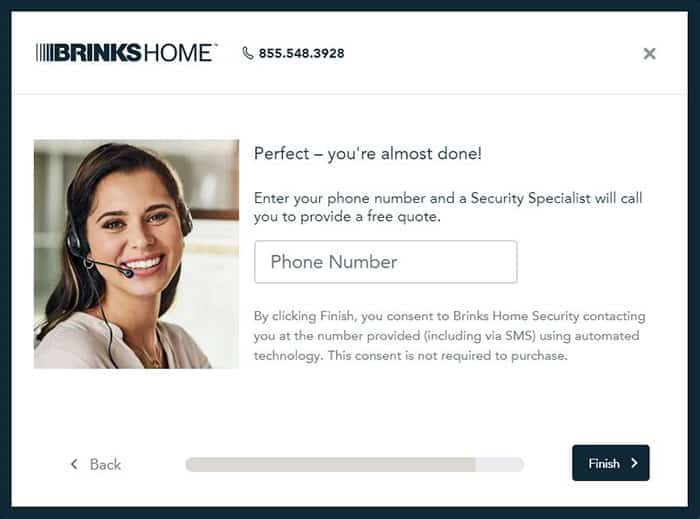
The second time that I contacted Brinks via online chat, I was requesting additional details about contract-free vs. contract terms. This was not a question that could be answered by the general representative so I was transferred to a different department, which put me in a queue of never-ending purgatory.
I waited for 75 minutes before closing the dialogue box, after a lack of response from their team for over an hour.
There is no way to know where you are in the “queue”—only a generic response that you are somewhere in the line. The automated response reads:
“We have received your message. Thanks for contacting Brinks Home Security™. No agents are available to assist you right now, but your request has been queued. You are currently in queue, and your message will be answered in the order it was received.”
Again, I received this response after speaking to an agent who then had to transfer me.
Overall, I wasn’t pleased with their online chat. It was extremely difficult to find the information I was looking for and I wasn’t able to leave as a confident buyer or even felt like I understood what all they offered.
#2. When Things Go Wrong
For existing customers, the customer service tends to follow the same trend. I asked some questions to my neighbor who has been a Brinks customer for over 35 years.
The overarching vibe is that it’s not great.
Here are some issues they pointed out:
- Not great experience with customer service. Even with something as simple as reporting a false alarm.
- You can troubleshoot on the web, but it’s cumbersome and requires a login. Even asking for help on the phone takes longer than it should.
- If it’s not a weekday then the customer support is off-shore
- Initial hold times for reporting an alarm have been anywhere from 5 to 20 minutes. In the case of a true emergency, this is simply too long.
The Bottom Line
For most consumers, we could not in good conscious recommend Brinks.
- The customer support was difficult and tedious at best
- There’s a deep lack of transparency
- The monthly subscription is among the most expensive we’ve seen
- You need a 3 year contract for most packages
For these reasons, we don’t recommend Brinks.
At Modern Castle we support our content primarily through referral links. Basically, when you buy with our links we can earn a commission. Brinks doesn’t have a referral program, so there are no referral links to Brinks on this page.

Some may opine that we don’t like Brinks because they don’t have a referral program. That is simply untrue.
Even if Brinks were to open a referral program we not change our views. Brinks would need to make massive changes to their service offering before we would feel confident recommending the system.
Frequently Asked Questions
Yes. All Brinks systems require a monthly subscription fee and all packages also require a 36-month contract. The one exception is the collaboration package between Brinks and Google Nest Secure.
The Brinks Home security system comes with a 30-day trial period. If you decide that you don’t like it, you can simply send it back. All Brinks systems come with a 2-year warranty or you can purchase an extended lifetime warranty as well.
Yes. You can purchase additional devices and accessories any time after placing the initial order.
Yes. There are currently three different camera options—indoor, outdoor, and a doorbell camera.
