Looking for a Ring security camera with a bright light for dimly lit areas? Ring has you covered. Currently, Ring offers two models of cameras with lights— the Spotlight cam or the Floodlight cam.
This head-to-head comparison is going to break down the similarities and differences between the two modes and help you decide which camera might be right for you.
Ring Spotlight vs. Floodlight — let’s dive in!

- Resolution: 1080p
- Use: Outdoor Only
- Power: Wired Only
- Light: 300-375 lumens
- FOV: 140° horiz. 78° vert.

- Resolution: 1080p
- Use: Outdoor Only
- Power: Wired Only
- Light: 1800 lumens
- FOV: 140° horiz. 78° vert.
Performance
Performance can be broken down into 3 main categories:
- Video Quality
- Audio Quality
- App Control
Video (Day)
WINNER: Tie
The video quality of these two cameras is the same on paper— 1080p. That’s HD quality, which is detailed enough to see large or small figures and make out distinguishing factors.
The images below show a true side-by-side of each camera in daylight. Overall, I would say the picture quality on these two cameras in daylight is identical.
Ring Spotlight

Ring Floodlight

Video (Night)
WINNER: Ring Floodlight
At night, we do start to see some differences, mainly in picture quality and brightness. The Ring Floodlight has a much brighter light, which makes the figures on-screen more clear and easy to make out details.
Ring Spotlight

Ring Floodlight

How bright is the light?
As the name suggests, the Spotlight cam comes with a small spotlight mounted on the camera while the Floodlight cam has a large floodlight on each side of the camera.
This results in a huge difference in light output. The Ring Floodlight is over 5 times brighter than the Spotlight Battery.
Ring Spotlight Battery
300 lumens
Ring Floodlight
1800 lumens
NOTE: If you opt for the Ring Spotlight Wired camera, the max light output increases up to 375 lumens. This camera has all of the same features as the Spotlight Battery.

As you can see above, the Ring Floodlight is substantially brighter. In fact, in the image with the spotlight (see left) there is a house light on as well as the Spotlight. Without the house light, this area would be even dimmer.
RELATED: Want a floodlight with custom light settings? Check out the Arlo Pro Floodlight which has 3 different settings— constant, flashing, and pulsating.
In the image with only the Floodlight (see right) there is quite a bit more light output—so much that it illuminates the ground and even bounces light off the adjacent building.
The Ring Floodlight is the clear winner here for better and brighter video quality at night.
Audio
WINNER: Tie
Both of these cameras come with 2-way audio that allows you to hear what is going on in the field as well as the ability to talk through the camera using the Ring app on your smartphone or tablet.
Is there a siren?
Yes, both the Spotlight and Floodlight have an audible siren approximately 110 dB, or about the same loudness as a car horn.
The Ring App
Winner: Tie
The Ring app works the same, regardless of which of these cameras you have. Using the app, you can pair all Ring cameras, lights, or doorbells at any address and control them from a single location.

Some features that you can do in the app includes:
- Custom motion zones: establish particular areas that you want to monitor more closely
- Review activity: see all previous stores activity on the cloud (amount of footage may vary based on subscription plan)
- Watch a live feed: see a live feed from the camera, anytime, 24/7
- Adjust settings: change settings like brightness,
- Share: Send footage to others or share the camera with other members in your household
Once installed, the Floodlight Cam allows you to set up custom motion zones. These zones help to prioritize more important areas and minimize the risk of false motion alarms.
When an important activity is detected, you can respond in a couple of different ways:
- View the activity video and / or watch a live feed
- Enable 2-way audio to speak directly from the camera
- Turn on an audible siren which emits a 110 dB alert / warning
RELATED – See our Ring Alarm review here.
Design
The Ring Spotlight and Floodlight Camera have a similar design, but the Flooldight is much larger in size and has larger lights.

The Spotlight camera has a rectangular body with an integrated light on the side. A classic ball mount is on the back which installs a hardware mount on the exterior of your building.

The Floodlight camera basically looks like the Spotlight camera but with the addition of two ultra-bright lights above the camera.
Power Source
Ring Spotlight
Battery
Ring Floodlight
Wired
Despite their similarities in body style, one big difference between these two models is how they are powered.
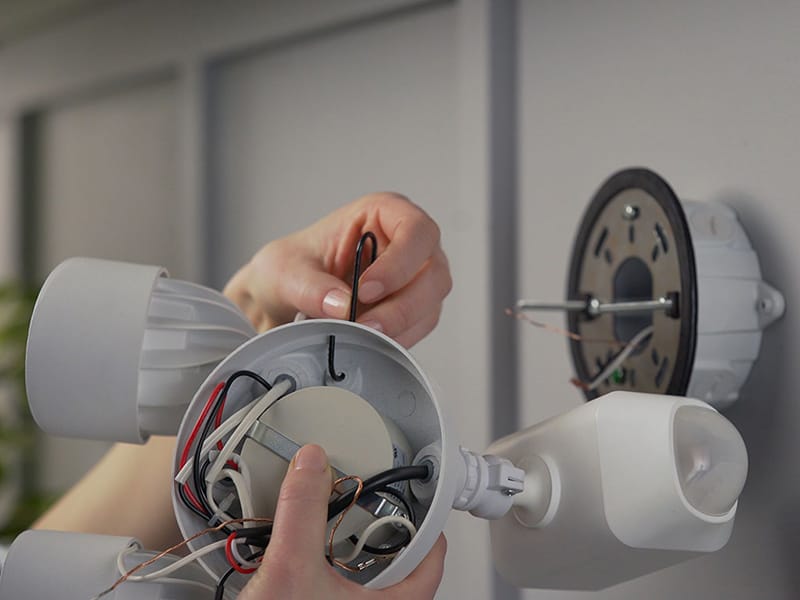
The Ring Floodlight cam requires continuous power via a wired connection, whereas the Spotlight Cam runs off a quick-release rechargeable battery pack.
NOTE: There is an option to wire-in the Spotlight, but for the sake of this review, we’re mainly considering the Ring Spotlight Battery.

RELATED: Want a powerful light without the wires? Check out our review of the Arlo Ultra for a battery-powered camera with 4K video resolution.
Features
WINNER: Tie
Excluding the differences in lighting, overall features are the same between these two cameras. Both the Spotlight and Floodlight have the following:
- Motion Detection: detects motion within a 140° range
- 2-Way Audio: lets you hear what’s going on in the video as well as the ability to talk back, using audio output on the camera itself
- 24/7 Live Video: can record footage for 24/7 live video playback
- App Control: view the camera footage from your smartphone or other device using wifi pairing and cloud video storage
- Multiple Pairing: pair multiple cameras together (indoor or outdoor) for whole-home security
- Motion Zones: customize up to 6 different zones to ensure that the camera is focusing on areas that are most important
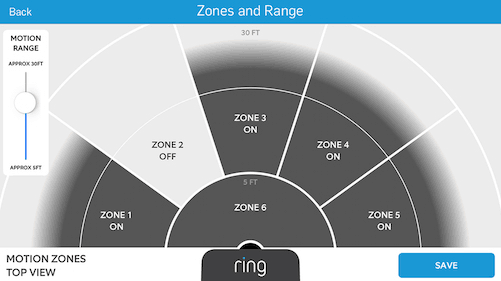
How far can it see?
Both of these cameras have a range up to 30′ away, at its furthest distance. Basically, the camera creates an arc and it’s a 30′ radius from the location of the camera.
The diagram below helps to show what exactly that looks like:

As activity is detected within range, the following automation occurs:
- Triggers the lights
- Video starts recording
- Sends a push notification to your smartphone
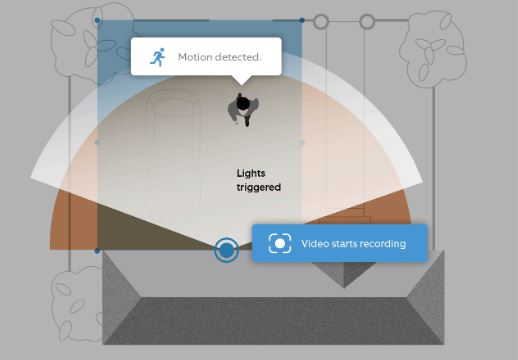
Once the activity is being tracked, you have a few options for response. You can:
- Speak through the camera using the 2-way audio
- Activate the audible siren
- Enable an SOS call for help
What is SOS?
The SOS feature will automatically sound the Ring Alarm siren and send a signal to the monitoring center requesting dispatch of local authorities.
Once the dispatch is on the way, it will then call the first contact listed on your Emergency Contacts.

If no one answers, it will automatically dispatch the appropriate help (fire or police) and follow up by calling any additional emergency contacts.
NOTE: This feature is only available when opting into the Ring Protect Plus subscription plan.
The monitoring center will call your first emergency contact, and if the call is answered, the contact can either confirm the emergency or cancel the request.
What’s in the Box?
Both the Spotlight and Floodlight cameras have the same basic set of parts and accessories. The main difference is the parts for power:
- Spotlight cam includes a battery pack and USB charger
- Floodlight cam includes parts for a hardwired installation like wiring caps and an “S-hook” to hang the camera while you’re working

Aside from the power differences, the rest of the contents is the same. Each security system comes with:
- Camera
- Mounting hardware
- Mounting plate
- Screwdriver (for install)
- Drill bit (for install)
- Installation guide
- RING window cling

Setup & Usability
Ring Spotlight
Easy
Ring Floodlight
Moderate
The day to day usability of the Spotlight and Floodlight camera is pretty much the same and setup has minor differences.
How easy is it to setup?
The initial setup is a bit easier for the Spotlight camera since the install is wireless. But that also means added maintenance to charge up the battery as needed.
RELATED: Arlo vs. Ring
The Floodlight camera will take longer to wire-in, but once it’s installed it provides continuous power that you don’t have to worry about.
How to connect to the Ring app?
Once the power is secured, there are a few items you’ll need to do to complete the digital setup.
The exact steps are listed below:
- Download the Ring app to your smartphone or another device.
- Select “Create Account”. If this isn’t your first Ring device, you can simply log in.
- Select “Set Up A Device”
- Tap “Security Cams”
- Follow in-app prompts to complete setup. The spotlight may flash during setup, which means the camera is updating. When it stops flashing, that means that it is ready to move on.
- Test the Live View in the Ring App. If it looks good, take the camera outside and prepare for install.

How easy is it to use?
Usability is basically the same across the board. When motion is detected on the camera, you will receive a push notification to your smartphone.
After the initial alert, you can:
- Watch a live view feed of the area
- Speak audibly through the camera
- Sound the siren
- Send an SOS to alert authorities (with Ring Protect Plus only)
Does Ring require a subscription?
You can use either of these cameras without a subscription and still have access to basic features, but to store or save footage, you’ll need to opt-in to one of their monthly subscription packages.

The Ring Protect subscription offers two different tiers:
- Ring Protect Basic
- Ring Protect Plus
Free Ring Plan: No Fees
Without a subscription, you’ll have access to all of the following:
- Motion detect: detects motion from about a 30′ radius away
- Push notifications: alerts your smartphone via a push notification to keep you in the loop of any activity
- 24/7 Live Video: you can view the feed from the Ring camera at any time on the smartphone app
- 2-way audio: enables you to speak remotely from your smartphone and have it output out of the camera
- Spotlight: when motion is detected a 375-lumen spotlight will shine a 270° beam to light up the activity
- Siren: for emergencies, you can engage a 110 dB siren directly from your phone, whenever needed
RELATED: Ring Doorbell Comparison
Ring Protect Basic: $3 / mo or $30 / year
With Ring Protect Basic, you’ll have all of the features of the free plan as well as:
- All-in-One security coverage: seamlessly integrates all Ring devices under the same plan (includes indoor cams, outdoor cams, lights, doorbells, security system, etc.)
- Cloud video storage: provides access to every motion detected activity or live event from the last 60 days
- Review, share, and save videos: save the videos to a separate location or share with others
Ring Protect Plus: $10 / mo or $100 / yr
With Ring Protect Plus, you’ll have access to all of the benefits in the free plan and Ring Protect Basic as well as:
- Ring Alarm: provides professional monitoring of your system so if there’s an emergency, your Ring can make sure first responders are alerts, even if you don’t respond to the push notification immediately
Ring Spotlight vs. Floodlight Specifications
| Specifications | Ring Spotlight | Ring Floodlight |
|---|---|---|
 |  |
|
| Type | Outdoor | Outdoor |
| Manufacturer | Ring | Ring |
| Model | Spotlight | Floodlight |
| Size | 4.9" x 2.7" x 2.9" | 11" x 8.2 x 7" |
| Resolution | 1080p | 1080p |
| Viewing Angle | 140° | 140° |
| Brightness | 300-375 lumens | 1800 lumens |
| Operating Temps | -5 - 120°F | -22 - 120°F |
| Alerts | Push alerts based on motion detection | Push alerts based on motion detection |
| Motion Zones | Yes | Yes |
| Night Vision | Yes | Yes |
| Siren | 110 dB | 110 dB |
| Audio | Two-Way Audio | Two-Way Audio |
| Storage | Up to 60 days with Ring Protect subscription; no storage without subscription | Up to 60 days with Ring Protect subscription; no storage without subscription |
| Orbit / Pan | No | No |
| Zoom | No | No |
| Price | Check Price | Check Price |
Which camera is right for you?

I would recommend the Ring Spotlight if you’re looking for the following:
- Battery Power: If you want the convenience of a quick install and security of a bright spotlight, this camera is a nice option. There is a version of a Wired Spotlight Cam as well if you prefer that.
- Smaller size: If you need a camera with a smaller footprint or something that is discreet, the Spotlight may be a better option. Since it lacks the large floodlights, this camera tends to look a little sleeker and minimalist.
MORE: Click here to read the full review of the Ring Spotlight Battery.

I would recommend the Ring Floodlight if you’re looking for the following:
- Hardwired connection: If continuous power is on your list of “must-have”s, it’s hard to get around a wired connection. It takes more time at the install, but you won’t have to worry about draining power or untimely battery replacements.
- Ultra-bright: If you’re for maximum brightness, the Floodlight is also the better choice. Even if you opt for a wired connection on the Spotlight, the Floodlight is still 4.8 times brighter than the Spotlight. Overall picture quality is better and brighter at night because of the additional brightness.
MORE: Click here to read the full review of the Ring Floodlight.
