The iLife A4s Pro is the newest robot vacuum to hit the market from iLife. It is value-priced and offers a few new upgrades over the previous A4s robot vacuum.
Looking for a cheap robot vacuum, but still want quality performance and specs? Let’s see if the A4s Pro could be the right fit.
Robot Vacuum with Updates over the A4s

iLife A4s Pro
The A4s Pro is a robot vacuum with improved brushroll (better for pet hair), more suction power, and auto increased suction on carpets. There are four different cleaning modes and you can control via remote control. Our performance tests found that it performed best on hardwood floors and high pile carpet (much to our surprise) and strugged a bit more with low pile carpet (only 72% cleaned). Check PricePros
- Includes remote control for easier access
- 4 different cleaning modes
- Auto-adjusting suction based on floor type
Cons
- Poor performance on low pile carpet
- Lacks digital mapping technology
iLife A4s vs. A4s Pro: What’s Different?
These two vacuums are similar in terms of specs and performance, but the Pro certainly brings some new features that add some good value, in my opinion.
iLife A4s Pro

iLife A4s

The main upgrades for the A4s Pro are:
- Improved brushroll: The A4s Pro has a newer brushroll that combined rubberized paddles with soft spiral bristles. This design helps to prevent tangles of hair and other debris as it cleans.
- More suction: This vacuum offers almost 2X more suction than the A4s vacuum. A big part of this is due to a redesign of the suction port on the A4s Pro.
- Auto-boost for carpets: When the A4s Pro cleans carpets, it automatically adjusts the suction appropriately. In our cleaning tests, we can partially attribute the improved performance to the auto-adjusting suction on carpeted floors.
Table of Contents
Design
The design of the iLife A4s Pro robot vacuum closely mimics the design of the preceding iLIFE A4s model. It has a round body style with a single button on the top for starting or stopping an automated cleaning cycle.

On the underside, the A4s Pro has many of the same features found on other robot vacuums. It has:
- 2 side spinning brushes: used for capturing debris along edges and corners
- Wheels: two large wheels in the middle help to move the robot over varying floor types, while a smaller wheel in the front helps with navigation and making tight turns
- Charging contact pins: 2 pins at the front of the vac, aligns with the docking station and ensures a successful charge
- Brushroll: centrally located to pull debris into the dust bin

The brushroll is one feature on the A4s Pro that has been updated from the design of the A4s.
This new brushroll uses a dual design that has soft spiral bristles and a flexible rubberized paddle. The combination of both materials helps to capture debris on all floor types—gently agitating for a better clean, without flinging debris across the floor.

Other Top Features
In addition to the overall design and look of the iLife A4s Pro, there are a few other notable features to point out.
Some of the most important features includes:
- Automatic adjusting suction based on floor type
- Includes remote control for easier connectivity and controls
One note, there is no digital mapping on this vacuum.
There is wall detection technology that helps it to see obstacles before knocking into them, but the A4s Pro cannot generate a full map of the area to be cleaned.
How it Cleans
The iLife A4s cleans using four different cleaning modes. Modes include:
- Auto: This mode automatically selects which settings are most appropriate for the job and adjusts as conditions change.
- Max: Max mode cleans the area using the maximum amount of suction available. This is best for high pile carpets and / or high traffic area rugs. (Cleans using 1400pa for higher suction on high traffic areas.)
- Spot: Spot cleaning allows the vacuum to be placed in any location and the robot will clean in small circles, getting increasingly larger, until the mess is clean (Cleans using 2000pa for the highest suction available of a localized area).
- Edge: Edge cleaning mode takes the robot around the perimeter of any room, avoiding the middle of the space.

Regardless of which cleaning mode you select, each mode tackles cleaning using a three step process:
- Sweep – The side brushes attached to the bottom of the vacuum cleaner will sweep dist and debris in front of or underneath the unit.
- Roll – The main brush will then roll dirt and debris up into the vacuum.
- Suck – Last but not least, this dirt and debris will be sucked up, filtered, and passed into the dust bin
Size & Dimensions
The size of the iLIFE A4s Pro falls towards the smaller size, at least with respect to weight and height.
- Diameter: 12.2″
- Height: 2.95″
- Weight: 4.85 lbs

Accessories & Parts
The iLife A4s Pro includes the following accessories and parts:
- iLIFE A4s Pro
- ElectroWall virtual wall (2 AA batteries included)
- Remote control (2 AAA batteries included)
- Charging dock with AC power adapter
- Cleaning tool
- Filters (x2)
- Spinning side brushes (x4)
- User manual

Cleaning Tests
The following vacuum cleaner tests are designed to show how the iLIFE A4s Pro robot vacuum performs on different surfaces when faced with the task of cleaning a variety of debris types.
NOTE: All cleaning tests were run on Max mode.
Overall
89%
Hardwood
97%
Low Carpet
72%
High Carpet
99%
We test on three different floor types, including hardwood floors, low pile carpet, and high pile carpet. For each floor type we test the vacuum cleaner against:
- Rice – 3 ounces
- Dry Cereal – 1 ounce
- Kitty Litter – 3 ounces
- Sugar – 3 ounces
Each of the aforementioned debris was spread across our testing lane. The base surface of our testing lane is an engineered hardwood floor. For our carpet tests, we slide in a low pile and high pile carpet insert on top of the hardwood floor.

Our tests utilize the following procedure:
- Measure the weight of the testing debris and the weight of the empty vacuum debris container.
- Spread the respective debris type evenly across the central portion of the testing lane.
- Run the vacuum cleaner over the testing lane.
- Measure the weight of the now filled container and take notes on the cleaning performance.

Hardwood Floor
On hardwood floors, the iLife A4s Pro did a great job of cleaning for the most part.

Overall, it captured 97% of debris, only really struggling with debris in the corners, where it tended to miss a bit.

Low Pile Carpet
On low pile carpet, the A4s Pro actually struggled the most, which was a bit surprising. Overall, it captured 72% of debris and most of what it missed was sugar.
Poorer performance on cleaning up fine debris is not uncommon for a robot vacuum, especially in the lower price range, as the A4s Pro is. However, it was surprising, given how well it did on the high pile carpet.

On high pile carpet the A4s Pro seemed to activate a higher suction mode, yielding better performance (see below). However, we did not experience that higher suction on low pile carpet.
High Pile Carpet
Cleaning high pile carpet, I expected this vacuum to struggle (mainly because the manufacture itself does not recommend this vacuum for high pile carpets.)
That being said, the performance was surprisingly good. Overall, it captured 99% of debris and even left vacuum lines as it cleaned.

This is pretty uncommon for most robot vacuums, but especially for a robot at this price point.
While cleaning high pile carpet the A4s Pro seemed to create a better seal on the carpet itself (as evidenced by the clear carpet lines).
Usability
Getting started with the iLife A4s Pro is simple and quick.
After unboxing this vacuum, you just install the two spinning brushes, remove the foam pads from the bumper wall, charge it up, and you’re ready to go.
To start cleaning, make sure the power switch on the side of the unitl is turned on. You can start a cleaning cycle in one of three ways.
How to Start Cleaning
- Press “Auto” on top of the robot vacuum to start an automatic cleaning run.
- Use the remote control to start or schedule a cleaning cycle.
- Pair the robot vacuum to your smartphone using the iLife app. From the app, you can start or schedule a cleaning run or view other features on the vacuum.

Maneuverability
Maneuverability of the iLife A4s Pro is better than expected, in my opinion. Features it has that enhances the overall manueverability include:
- Ultra-low profile (less than 3″ tall)
- Dual side spinning brushes for increased access
- Remote control connectivity for manual control, if needed
- Round body style with 360° turning radius
- Improved wall detection
While cleaning, the A4s Pro will utilize all of these features to maneuver around the space more effectively.

The wall detection will will sucessfully help it avoid slamming into walls, but the navigation is not much more advanced than that.
RELATED: Looking for a budget robot vacuum with digital mapping? Check out the Roborock e25.
Remote Control
The remote control that comes with the a4s Pro has quite a few features including:
- Manual navigation
- Start / pause a cleaning
- Schedule a cleaning
- Change mode
- Return to charging dock

Maintenance
Keeping the iLife A4s Pro running smoothly takes a few acts of general maintenance, but nothing out of the ordinary for most robot vacuums.

Some of the most important maintenance taks include:
- Emptying the dust bin: The dust bin can hold 0.4 L of debris, so the frequency you’ll need to empty it may vary. That being said, it’s usually a good habit to empty it after each cleaning.
- Wash the filter: The HEPA filter included is washable and the manufacturer recommends washing it every 2-4 weeks to keep the vacuum running at peak performance.
- Wipe off cliff sensors: Senors help the vacuum to “see” where it is going as it cleans so be sure to keep those wiped off with a dry cloth for best results.
- Clean brushroll: Lastly, be sure to clip away any debris or loose hairs or strings from the brushroll. This types of debris can entangle around the axel and make it difficult for the vacuum to clean and navigate properly.
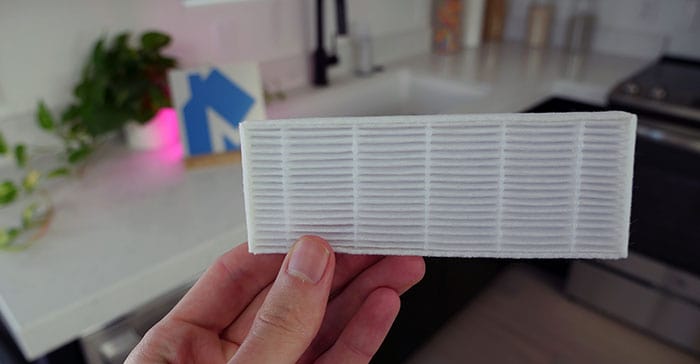
Is the iLife A4s Pro a good value?
So all things considered, is the A4s Pro a good value?
In my opinion, the answer is yes.
This vacuum is reasonably priced and has a good amount of value-adding features like:
- Good cleaning performance
- Easy control via robot, remote, or smartphone
- Almost 2x the suction of the A4s
- Includes virtual wall barrier
- Easy maintenance with washable filter

The biggest disadvantages of this vacuum is (1) performance on low pile carpet and (2) no digital mapping. But for certain cleaning cycles or homes, these factors may not be an issue.
In these cases, the low cost of the vacuum would likely outweigh the disadvantages.
Specifications
Below is a complete list of important specifications and features included on the iLIFE A4s Pro robot vacuum.
| Specifications | |
|---|---|
| Type | Robot |
| Manufacturer | iLife |
| Model | A4s Pro |
| Length (inches) | 12 |
| Width (inches) | 12 |
| Height (inches) | 2.95" |
| Weight (pounds) | 4.9 |
| Floor Type | All (indoor) |
| Battery | 2,600 mAh |
| Dust Bin Capacity | 0.4 L |
| Cordless | Yes |
| Bagless | Yes |
| Returns | Varies by retailer |
| Warranty | 1-Year limited |
| Price | Check Price |
Who Should Buy the iLife A4s Pro?
All things considered, the iLIFE A4s is a well rounded robot vacuum cleaner. The price is relative to its cleaning performance, meaning it offers a good value for most consumers.
If you’re looking for a new vacuum and want to explore the idea of a robot vacuum, the iLIFE A4s is definitely one to take into consideration.
I would recommend the iLIFE A4s Pro if you’re looking for the following features in a robot vacuum.
- Easy control: The A4s can be controlled using buttons on the vacuum itself, a physical remote control, or by wirelessly pairing it to your smartphone using the iLife app.
- Solid clean performance at a budget price: Despite the issues on low pile carpet, the A4s Pro was still quite good overall with respect to cleaning performance. The impressive results on high pile carpet cannot be understated. Those are the types of results I would expect for a $500+ robot vacuum. To see them here was both surprising and refreshing.
For more information on the iLIFE A4s Pro, check it out here.
Updates
- July 13, 2020 – Corrected a few errors, including removing info about the “app”. Initially we said it included an app, but it does not. Also clarified that the auto increased suction only increases when the A4s Pro detects carpets.
- July 7, 2020 – Initial version of the page was published.
Inexpensive, Impressive Carpet Cleaning
-
Design - 93%
93%
-
Performance - 89%
89%
-
Quality - 90%
90%
-
Usability - 93%
93%
-
Value - 93%
93%
Summary
The iLife A4s Pro is the successor to the popular iLife A4s model. It has an improved brushroll and upgraded suction power. The A4s Pro performed well in our test, with impressive scores on hardwoods and high pile carpet in particular. It struggled on low pile carpet, an issue seemingly resulting from a sensor that did not want to kick into higher suction. In any case, at this price point it’s still a great value and a strong performer. Included remote control is a bonus as well. One of the better value budget robots on the market to be sure.
