Looking for a budget-friendly robot vacuum that checks many the boxes, but won’t break the bank? Check out the iLife A80 Max robot vacuum.
Good Performance on a Budget

iLife A80 Max
The iLife A80 Max robot vacuums offers a nice balance of features, convenience, specs, and performance without being too costly. During our tests it captured 99% of debris from hardwoods and 92-93% of debris from carpet. It has 5 cleaning modes and multiple ways to control it.Check PricePros
- Strong suction (up to 2000pa in Spot Cleaning Mode) with auto-adjust when it encounters carpet
- Wireless app control for more flexibility
- Smarter path cleaning for more logical navigation
Cons
- Lacks zoned cleaning and advanced digital mapping
- No Recharge & Resume feature
Design
The design of the A80 Max is that of most modern robot vacuums. It has a round body with minimal controls on the surface of the vacuum itself with a glossy black top and matte black edges.
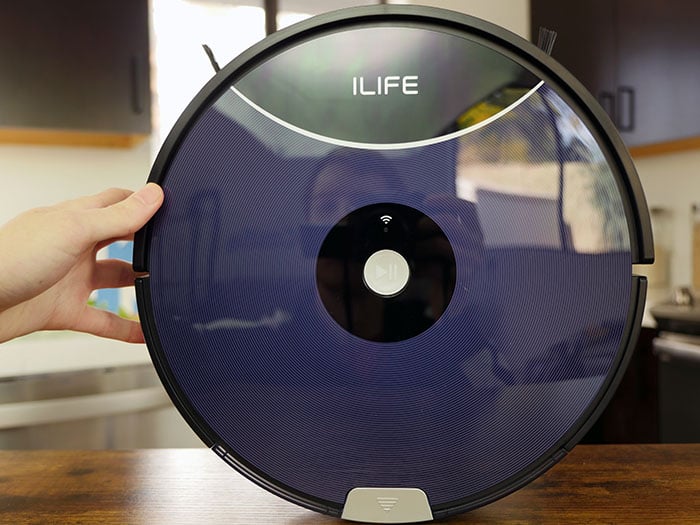
There is a bumper on the front of the vacuum to prevent damage to furniture (or the vacuum) as it navigates.
In the middle, there is a simple “start / pause” button for simple controls. Additional controls can be accessed with the iLife app on your smartphone.

You can also opt for voice controls when paired with AI devices like Amazon Alexa or Google Assistant.

Below the controls, there is a silver button that releases the dust bin from the side when it is time to empty.
What’s under the vacuum?
The underside of the A80 Max has some similar parts to other robot vaccums. Here’s the quick rundown of all the components:
- Spinning side brushes: dual spinning brushes capture debris from corners and edges and pulls it into the cleaning path for the central brushroll to suck up
- Wheels: three wheels, two large ones flanking the brushroll and one smaller directional wheel at the front allow the A80 Max to navigate flooring transitions and tight turns
- Contact sensors: two sensors to the left and right of the front directional wheel tell the vacuum when it has properly docked on the charging station
- Edge sensors: sensors along the perimeter of the vacuum prevent the A80 from driving off edges or drop-off areas like down stairways
- Brushroll: standard spiral bristle brushroll

Cleaning Tests
To fully gauge the performance, we put all of the the vacuums that come through our doors through the same series of tests.
These performance tests help to show exactly where the vacuum excels and where it may struggle.
We test the vacuums on three different floor types:
- Hardwoods
- Low pile carpet
- High pile carpet
And against four different debris, ranging in size and density:
- Dry cereal
- Rice
- Kitty litter
- Sugar

How did it do?
The iLife A80 Max did excellent on hardwood floors and pretty good on carpeted floors, but not quite as impressive.
The main struggles with this vacuum are:
- Cleaning corners and edges
- Efficiency—it ran over the same areas multiple times
- Cleaning fine debris (ie: sugar) on carpet
Here’s the official scores for the iLife A80 Max:
Overall
95%
Hardwood
99%
Low Carpet
92%
High Carpet
93%
NOTE: All tests were done on Max mode.
Hardwood Floor
Cleaning hardwoods, the iLife A80 Max was able to clean 99% of all debris tested.
The only noticeable debris that was left after the tests was a bit of debris in the corners, where it tended to struggle a bit (even with the dual spinning brushes).

Low Pile Carpet
On low pile carpet, the performance dropped down to 92% overall debris cleaned. The main reason for that was its struggle to collect sugar.
It’s not entirely uncommon for a robot vacuum to have trouble with ultra-fine debris like sugar, but it’s always a really good sign if a vacuum can successfully clean this debris.

Unfortunately, the A80 Max just wasn’t able to score very high marks there.
High Pile Carpet
On high pile carpet, the results were pretty consistent with that of the low pile carpet, capturing 93% of all debris tested.
Again, the biggest problem was capturing sugar and it left quite a bit in the carpet fibers.

This could be a problem with not enough suction or maybe just an issue with the particular style of brushroll.

The Modes
The iLife A80 Max robot vacuum comes with 5 different cleaning modes which allow for customized settings for specialty areas.
Available modes include:
- Path Mode for cleaning larger spaces in straighter paths
- Spot Mode cleans a small, localized area with intense suction
- Edge Mode is specifically for cleaning corners and edges
- Classic Mode works like an Auto Mode and may alternate modes to fit the needs for the area
- Max Mode provides the most amount of suction for high-traffic areas (also may drain the battery the fastest)
How can the robot be controlled?
The A80 Max can be controlled using three different methods:
- Push buttons on the vacuum itself
- Smartphone control; via the iLife app
- Remote control
The simple push-button on the top of the vacuum provide quick control to start, pause, or stop a cleaning cycle.

#2. Smartphone control
You can also opt to connect the A80 Max to your local wifi network and control using your smartphone.
The smartphone app allows for additional cleaning options like:
- Scheduled cleanings
- Start / stop a cleaning cycle
#3. Remote control
The remote control puts control of the vacuum directly in your hand without having to setup wireless smartphone control.
This remote is programmed to work right out of the box and allows you to:
- Start or pause a cleaning cycle
- Max Clean
- Change mode
- Manual navigation
- Schedule a cleaning
- Return to the charging dock

Running a Cleaning Cycle
When you start a cleaning cycle, there are a few features that you may be looking for. Here are some of the most important specs and features that help.
- Digital mapping typically requires an on-board camera and allows the vacuum to create a digital map of the area which can be viewed from the app; generally also improves navigation.
- Run time is amount of time a vacuum can run before needing to recharge
- Recharge & Resume is the ability to charge up in the middle of a cleaning cycle and then return to the last spot it cleaned after the battery is recharged (requires digital mapping)
- Max suction is the most amount of suction the vacuum can generate; important for high pile carpet cleaning
- Cleaning modes are preset cleaning styles that are designed for specific types of cleaning
- Hands-free control allows you to control the vacuum without touching the unit itself
Digital Mapping
No
Run Time
105 mins.
Recharge & Resume
No
Max Suction
2200 pa
Cleaning Modes
5 modes
Hands-free Control
Yes
The iLife App
The iLife app is pretty standard compared to most robot vacuum apps. Using the app you can:
- Creating a cleaning schedule
- See a basic cleaning map report
- Manually drive the robot

Size & Dimensions
The iLife A80 Max is an average-sized robot vacuum.
- Diameter: 12.75″
- Height: 3″
- Weight: 5.78 pounds

Accessories & Parts
So what’s all included with the iLife A80 Max? The list of parts is not hugely exhaustive, but there are some nice features that you won’t find with all other robot vacuums.
Here’s exactly what’s in the box:
- iLife A80 Max robot vacuum
- Charging station
- Spinning side brush (x2)
- Dust bin
- HEPA filter
- Remote control
- Dust bin
- Battery (not shown)
- User manual (not shown)
Charging Station

Dust Bin

Spinning Brush

HEPA Filter

Remote Control

Brushroll

The iLife A80 Max lacks any virtual barriers or digital walls. There are no physical units or in-app capabilities for this function.
Despite the nicer accessories, the A80 is still a more basic robot vacuum.
Usability
Getting started with the iLife A80 Max was simple and setup only takes a few minutes.
Here’s the steps to getting started:
- Unbox the iLife A80 Max robot vacuum and remove all the packaging.
- Make sure the filter, brushroll, and spinning brush are installed.
- Charge it up.
- Start a cycle.
The iLife arrived out of the box with a decent charge, but it never hurts to charge it up more before doing a large-scale clean.
Cleaning a new area with a fresh charge helps to ensure that it has enough time to scan and clean all parts of the space as well as ample time to make it back to the charging station.
Maneuverability
The maneuverability of the iLife A80 Max is pretty typical for most robot vacuums.
Its round body style allows for tight 360° turns and the wheels easily transitioned different flooring types.

As for the navigation, it’s not bad, but lacks more advanced digital mapping, LIDAR sensors, cameras, and other hardware / software that would yield better performance.
During our tests, the A80 Max rolled over the same areas multiple times and in general just wasn’t a very quick cleaner.
Maintenance
Maintenance on the iLife A80 Max involves most of the same tasks that you’d do on other robot vacuums.
For the best perfromance:
- Regularly charge the vacuum (it should do this automatically after each cycle)
- Regularly empty the dust bin.
- Clean the filter and replace as needed.
- Check the brushroll for clogs of debris.

All of the tasks above are important, but the brushroll could easily go forgotten if you’re not careful. If you have long hair or pet hair, debris may easily tangle around the axel and negatively effect performance.
Be sure to keep an eye on the condition of the brushroll to keep your A80 Max running at peak performance.
Specifications
Below is a complete list of important specifications and features included with the iLife A80 Max robot vacuum:
| Specifications | |
|---|---|
| Type | Robot |
| Manufacturer | iLife |
| Model | A80 Max |
| Diameter | 12.75" |
| Height | 3" |
| Weight | 5.78 lbs |
| Floor Type | All (indoor) |
| Suction | 2200 pa |
| Dust Bin Capacity | 0.45 L |
| Digital Mapping | No |
| Bagless | Yes |
| Returns | Varies by retailer |
| Warranty | 1-Year limited |
| Price | Check Price |
Should you buy the iLife A80 Max?
The A80 Max by iLife is a solid robot vacuum with a nice amount of customized features without being too expensive.
If you want good performance and flexible control options, but need advanced navigation, zoned cleaning, or digital mapping, the A80 Max could be a good option.
I would recommend the A80 Max if you’re looking for the following features in a robot vacuum.
- Wifi connectivity and app control: It’s easy to pair this vacuum to the iLife app. On the app, you can control the vacuum with your smartphone from anywhere that has an active internet connection.
- Remote control: With the influx of app control, not as many robot vacuums are coming with a remote control anymore. If you prefer the hands-free control of a physical remote, you’ll be happy to see that the A80 Max continues to use a traditional remote control. You can start or stop a run, schedule a cleaning, or cycle through the modes.
- Great performance on hardwoods: When cleaning hardwoods, this vacuum cleaned 99% of the debris that we tested which is pretty great performance. If you mainly have hardwoods or other hard surface flooring you will likely be pretty satisfied with the A80 Max.
For more information or to check the price on iLife’s A80 Max, click here.
Surprising Cleaning Performance
-
Design - 93%
93%
-
Performance - 95%
95%
-
Quality - 90%
90%
-
Usability - 93%
93%
-
Value - 93%
93%
Summary
The iLife A80 Max robot vacuum is a well-rounded vac with 5 cleaning modes and a handful of control options. There are physical controls on the top of the vacuum, a remote control, or app control using your smartphone. It performed well during our testing averaging 95% across the board—99% on hardwoods, 92% on low pile carpet and 93% on high pile carpet. It uses dual spinning brushes and a traditional spiral bristle brushroll. If you’re looking for a good robot vacuum from a reputable name, but don’t need all of the navigational bells and whistles, the A80 Max could be a good option for you.
