The Roborock E4 is a budget-friendly robot vacuum that can both vacuum and mop. But how well does it clean? We find out below.
Wifi-Enabled Smart Vac with Excellent Performance

Roborock E4
The Roborock E4 robot vacuum has wifi-enabled smart control, 6 cleaning modes, an optional mopping feature, and fantastic performance—cleaning an average of 97% of the debris we tested on three different floor types. It has a 640 mL capacity dust bin and a simple, intuitive controls. It’s easily one of the best value robots we’ve tested to date.Check PricePros
- 200-minute run time and the ability to charge up mid-cycle for extended cleaning cycles
- Advanced straighter navigation
- 2-in-1 robot vacuum and mop
Cons
- Lacks digital mapping
- No physical boundary markers
- Struggled with cleaning fine debris, like sugar
Cleaning Performance
To put this vacuum to the test we run it through the same 3-floor testing process we run with every vacuum that comes through our doors.
We test on three different floor types, including:
- Hardwood floors
- Low pile carpet
- High pile carpet
For each floor type we test the vacuum cleaner against:
- Rice – 0.5 ounce
- Dry Cereal – 0.5 ounce
- Kitty Litter – 1 ounce
- Sugar – 1 ounce
How do we test?
Each of the aforementioned debris types was spread across our testing lane. The base surface of our testing lane is an engineered hardwood floor.
For our carpet tests, we slide in a low pile and high pile carpet insert on top of the hardwood floor.

Our vacuum cleaning process strives to be as consistent, fair, and true to real world use as possible. Our tests utilize the following procedure:
- Measure the weight of the testing debris
- Spread the respective debris type evenly across the central portion of the testing lane.
- Run the vacuum cleaner over the testing lane.
- Measure the weight of the debris that the vacuum removed from the lane.
E4 Test Results
Overall
97%
Hardwood
99%
Low Carpet
95%
High Carpet
98%
Hardwood Floor Cleaning
On hardwoods, the E4 was fantastic and removed 99% of all debris that was tested.
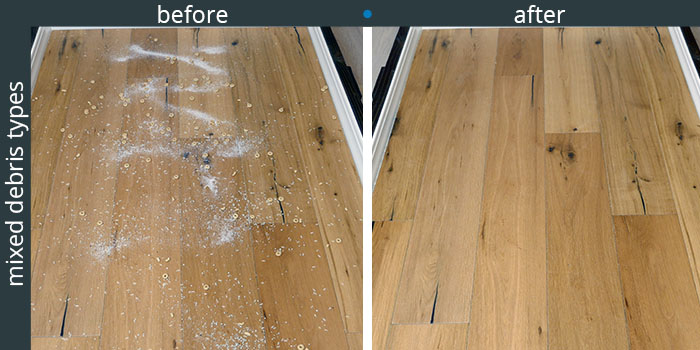
Low Pile Carpet Cleaning
On low pile carpet, the performance was still great and it was able to capture 95% of the debris that was tested.

It left approx 0.1 oz mix of kitty litter and fine sugar (out of the total 2 oz tested).
Overall, I thought these results were great and actually a little surprising considering the budget tier that this vacuum falls into.

High Pile Carpet Cleaning
On high carpet, the results continued to be surprisingly good, capturing 98% of all debris that was tested. Again, for a budget robot vacuum, these numbers are a little unprecedented for high pile carpet.
This is just a fantastic performance on carpet and was shocking to see these kinds of results.
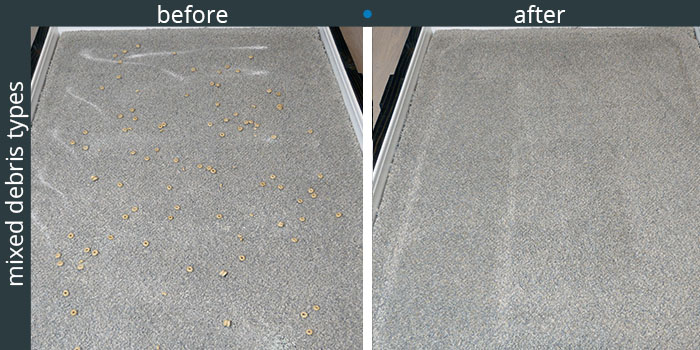
For more Roborock testing, data, and reviews check out our complete Roborock series below:
- Roborock S6 MaxV Review
- Roborock S6 Review
- Roborock S5 Max Review
- Roborock S5 Review
- Roborock S4 Max Review
- Roborock S4 Review
- Roborock E35 Review
- Roborock E25 Review
Roborock E4 Design
The design of the Roborock E4 is simple and sleek. It has an all-black, matte aesthetic with two simple controls located towards the middle of the unit, a sensor at the front, and a glossy Roborock logo that crosses through the middle.

Similar to other robot vacs, the side of the E4 is rigid towards the back and has a movable bumper towards the front.
The bumper allows the E4 to gently bump into obstacles and change directions without damaging the vacuum or the object in the way.
Which controls are on top of the robot?
The top of the Roborock E4 vacuum has two buttons:
- Power on / off (this button also stops / starts a cleaning cycle)
- Send back to charger
Unlike The Roborock E25, the E4 drops the Spot Clean button on the top of the vacuum, but it does still offer Spot Cleaning on the app.
From the app, you can access additional controls, including:
- Scheduling a cleaning
- Stop, stop, or pause a cleaning
- Set a timer
- View cleaning maps
- Changing the cleaning mode
- Monitoring performance
What’s on the underside of the robot vacuum?
The underside of the E4 looks similar to other robot vacuums we’ve tested.

It has the following parts and features:
- Navigational wheels: two large wheels to the side of the central brushroll helps the E4 to navigate flooring transitions, cords, or other obstacles—up to 0.8″ climbability
- Brushroll: dual brushroll combines soft spiral bristles with a rubberized paddle for better performance and less likely to tangle
- Spinning brush: 5-arm brush on the side sweeps debris from edges and corners into the path of the brushroll
- Edge sensors: are located along the edge of the vacuum and prevents the vacuum from dropping off the edge stairs or lofted areas
- Contact sensors: tells the Roborock when it has correctly docked into charging base between cleaning cycles

Cleaning Modes
The Roborock E4 robot vacuum has six programmed cleaning modes, including:
- Quiet mode: In Quiet mode, the E4 runs at a lower suction level and emit less noise than when operating at higher suction levels, like Max or Carpet. This is a good mode for vacuuming low traffic areas or hard surface flooring.
- Balanced mode: In balanced mode, the E4 uses a balance of suction power vs. run time. You can run this mode in conjunction with other modes, like Carpet mode, if you only want higher suction when cleaning carpets.
- Turbo mode: As it sounds, Turbo mode cleans at a faster rate than other modes.
- Max mode: Max mode cleans at the highest suction power for high traffic areas, dense carpets, or just maximum ‘boost’ performance. That said, running in Max mode will result in a shorter run time and less area covered.
- Carpet mode: Carpet mode is used for cleaning carpeted floors and uses stronger suction to agitate and suck up debris from deep within carpet fibers. This mode would also be suitable for area rugs as well.
- Gentle mode: only available with mopping function; lowers motor output to the lowest possible setting for extended run time.
Mopping with the E4
When you want to switch from vacuum to mop, you can attach the on-board water reservoir. For mopping, you fill the small tank with water and then attach the microfiber mopping cloth.
NOTE: Bear in mind, the E4 mopping kit is sold separately.

Size & Dimensions
The size of the Roborock E4 is consistent with the sizes of other robot vacuums. It’s mid-size, fairly low profile, and still has a decent-sized dust bin capacity (up to 640 mL).
See exact specs below:
- Diameter: 13.8″
- Height: 3.5″
- Weight: 7.8 pounds

Accessories & Parts
The Roborock E4 comes with a basic selection of accessories and parts.
What’s in the box?
Here is a complete list of parts and accessories induced with the Roborock E4 robot vacuum:
- HEPA filter. This filter snaps into the back of the dust bin and helps to capture small particles.
- Dust bin. The dust bin itself has a 680 mL capacity.

- Spinning brush. A spinning 5-arm brush helps capture debris along corners and improve edge cleaning performance.

The mopping accessories are actually sold separately, but I wanted to show what they look like here:
- Mopping reservoir: This is a thin tank for water to use when mopping (shown below).
- Mopping pad: A microfiber pads velcros onto the bottom of the mopping reservoir and allows water to penetrate the mopping pad for damp scrub mopping.

- Charging station: This is a central hub for juicing up in between cleaning cycles. After cleaning, the vacuum can automatically return to the dock.
- Spiral brushroll: Thee central brushroll uses spiral bristles as well as smooth rubberized paddles to agitate and collect debris as it navigates the space.

Roborock E4 Features
The Roborock E4 is a smart robot vacuum with quite a few features. Some of the most notable include:
- 2-in-1 vacuum / mopping
- App control
- Smart navigation
2-in-1 Vacuum & Mopping
Similar to other Roborocks we’ve seen, the E4 has the ability to mop and vacuum, with an on-board dry debris dustbin as well as a damp mopping reservoir and microfiber pads.
That being said, the E4 doesn’t automatically come with the mopping attachment. It can be purchased separately here.

The dust bin easily snaps into place from the top of the vacuum. Simply open the lid and it’s easy to tell how full the dust bin is, empty the bin, or clean the HEPA filter.
App Control
The Roborock E4 is designed for wireless cleaning cycles and makes it easy to control the vacuum using your smartphone. You can pair the vacuum with a voice control device like Amazon Alexa or Google Assistant.

From the app, you can:
- Start / stop a cleaning
- Schedule a cleaning cycle
- Change cleaning mode
- Send the robot back to the charging base

Smart Navigation
Navigation on the E4 is pretty advanced. While it lacks true “digital mapping”, it does have the ability to drive in straighter, more logical paths than the traditional zigzag patterns of less advanced models.
“Top Up” Cycles
Similar to other Roborocks, this vacuum has the ability to recharge the battery in the middle of a cleaning cycle and then keep cleaning where it left off.
Roborock calls this feature, “top up”.
The E4 already has an impressively long 200-minute runtime but the extended “top up” allows for even longer cleanings.
This feature allows for an overall longer cleaning run time, which is a good feature considering the Roborock E25 maxes out at about 100-minute run time per each charge.
Usability & Maneuverability
The usability and maneuverability of the E4 was quick and intuitive. There are simple controls on top of the vacuum and the smartphone app offered quite a few other features and settings.
Although the E4 lacks the digital mapping of advanced models, it does navigate in straighter lines.
Overall I was pleased with the performance of the E4 in how it cleaned, navigated, and the overall user-friendly experience.
How long does it take to connect the app?
We’ve connected to the Roborock app before without any problem, but for some reason the app did not want to connect to the E4.
Not sure if it was a wifi problem on our end, a Roborock problem, or just a specific nuance with the exact E4 we were testing.
Either way, we’ve used the Roborock before with other models and have been pleased with the setup. It usually just takes a couple of minutes.
You just follow some in-app prompts and it doesn’t take long at all.
Maintenance
Overall maintenance for this Roborock is pretty consistent with other robot vacuums.
The main points of maintenance include:
- Regularly empty the dust bin: Empty dry debris into the trash after every use.
- Wash dust bin and HEPA filter: Allow to dry for 24 hours before using again.
- Replace HEPA filters (as needed)
- Replace battery (as needed): The manufacturer doesn’t provide an estimate for battery lifespan. That said, most robot vacuum batteries last 2-3 years.
If you opt for the mopping attachment, you will also want to consider these following points:
- Change water tank filter (as needed): The manufacturer recommends replacing it every 1-3 months.
- Wash out and refill the water tank reservoir: Pour out any leftover water from the reservoir and refill it with fresh mopping water.
Is the Roborock E4 a good value?
If you don’t need digital mapping, zone cleaning or boundary markers, the E4 will likely check most other boxes on your list.
The performance is just exceptional with this vacuum—incredibly impressive considering the relatively low price point of the E4.
If you’re looking for straighter navigation, wireless in-app integration, and solid cleaning performance across all floor types, the E4 is a great option.
Roborock E4 Specifications
| Specifications | |
|---|---|
| Type | Robot |
| Manufacturer | Roborock |
| Model | Roborock E4 |
| Length | 13.8" |
| Width | 13.8" |
| Height | 3.8" |
| Weight | 7.8 lbs. |
| Floor Type | All (indoor) |
| Battery | 5,200 mAh |
| Dust Bin Capacity | 640 mL |
| Cordless | Yes |
| Bagless | Yes |
| Returns | Varies by retailer |
| Warranty | 1-Year limited |
| Price | Check Price |
Should you buy the Roborock E4?
The Roborock E4 is best if you are looking for the following in a robot vacuum:
- Excellent cleaning performance: The Roborock E4 has great performance on all floor types and across all debris types, with an average of 97% cleaning score across our tests.
- A good value: When you consider the lower price tag combined with the higher than expected cleaning performance, the E4 really shines. It is easy to set up, easy to use, and effectively cleans all floor types and debris types we tested.
- Don’t need digital mapping: If you want straighter navigation when cleaning, but don’t really need the digital mapping, the E4 fits the bill. This vacuum can detect obstacles but doesn’t have the ability to store digital maps of floor plans.
For more information or to check the price on the Roborock E4 robot vacuum, click here.
Fantastic Performance Driven Value
-
Design - 95%
95%
-
Performance - 97%
97%
-
Quality - 94%
94%
-
Usability - 95%
95%
-
Value - 97%
97%
Summary
The Roboorck E4 is a robot vacuum with wifi-enabled, in-app controls. It has 6 different cleaning modes and excellent cleaning performance. Even on high pile carpet, the E4 captured 97% of all the debris we tested. These are fantastic scores considering the price-tier that the E4 falls into. While it lacks a few bells and whistles like Zoned Cleaning, Boundary Markers, and Digital Map Reports, the performance is truly fantastic. For a good and simple clean, the E4 is a solid option.
