Self-emptying robot vacuum

Samsung Jet Bot+
The Samsung Jet Bot+ is a robot vacuum that comes with an auto-empty station to reduce overall maintenance. With the help of the Clean Station you never have to worry about emptying the dustbin yourself. Furthermore, the robots navigation and cleaning abilities were excellent, while the long and pet hair performance were passable. Overall, it is more than capable of cleaning the majority of homes daily.
Pros
- Solid cleaning performance, especially on hardwood floors
- Excellent navigational abilities
- Easy to use controls and app
- Clean station reduces overall maintenance
Cons
- No obstacle avoidance
- Not best suited for a dog that sheds a lot on carpet
Scoring
Excellent navigation; reduced maintenance
-
Design - 97%
97%
-
Performance - 98%
98%
-
Quality - 98%
98%
-
Usability - 96%
96%
-
Value - 95%
95%
Summary
The Samsung Jet Bot+ is a robot vacuum with reduced maintenance thanks to the Clean Station, which automatically empties the dustbin on the robot. In addition, navigational abilities were fantastic as it never got stuck in our minefield of an office space. Furthermore, cleaning performance was excellent and the device was easy to set up, use, and maintain. While it may be lacking some of the latest features, it is hard to complain about the Samsung Jet Bot+.
In This Review
Cleaning Test | Hair Test | Pet Hair Test | Navigation Test | Cleaning Speed | Usability | Noise | Specs | Summary
Performance Tests
To get a measure of the cleaning performance, navigational efficiency, and overall usability, we put the Samsung Jet Bot+ through 7 different tests.

Our testing series includes:
- Cleaning test
- Hair test
- Pet hair test
- Navigation test
- Cleaning speed test
- Usability test
- Noise test
Cleaning Test
To measure cleaning performance, we lay 4 debris types on 3 different floor types. We placed the debris in the direct cleaning path of the Samsung Jet Bot+, started a cleaning cycle on the maximum suction power, and let it run 2 times.

After cleaning, we then measure the amount of remaining debris removed by weight and compare it to the starting amount of 2.0 oz.
Here are the results:
Overall
96.3%
Hardwood
99.6%
Low Carpet
95.8%
High Carpet
93.5%
Overall, cleaning performance for the Samsung Jet Bot+ was excellent. It removed 96.3% of overall debris by weight, which matches the average across all robot vacuums we’ve tested to date.


It showcased the best performance on hardwood flooring, leaving only a small amount of kitty litter and rice.


Performance on low pile carpet was also good, still leaving behind sugar and kitty litter.


We measured the worst performance on high pile carpet, where the Jet Bot left behind kitty litter and sugar. While a 93.5% debris removal is the worst score the robot received, it is still, overall, able to clean the majority of the debris.
Long Hair Test
To test how well the Samsung Jet Bot+ manages long strands of hair, we place hair on the hardwood floor in a concentrated area for the robot to clean. We then let the robot clean the hair on the maximum suction power and check the floor for any remaining hair, as well as the brushroll for tangles.
Amount on Floor
0.0 g
Amount Tangled
0.11 g
Overall Performance
Good
The Samsung Jet Bot+ managed long hair well, but performance wasn’t perfect. All of the hair was removed from the floor and the majority of it avoided being tangled.

However, some hair did tangle, specifically around the smaller sections of the brushroll. This is a common problem with robot vacuums and a key place to check if your robot is often cleaning up hair.
This is the same with the Samsung Jet Bot+. While performance was good, I would make sure to check the brushroll often for tangles to avoid it becoming a bigger issue in the future.
Pet Hair Test
For our pet hair test, we check to see how well the Samsung Jet Bot+ can remove pet hair from high pile carpet. We do this by placing 1.0 grams of pet hair on the carpet and rubbing it into the fibers. We run the robot on the maximum suction power, let it complete 2 cleaning cycles, and measure the amount of remaining pet hair.
Amount in Carpet
0.38 g
Overall Performance
Good
Pet hair performance on the Samsung Jet Bot+ was good, but not amazing. After the test, we found 0.38 grams of pet hair remaining on the carpet. While the majority of the 1.0 grams were removed, the remaining amount was noticeable.

If you have carpet and your pet sheds a lot, I would tackle that mess with a standard upright or stick vacuum. For hard flooring and light shedding, the Jet Bot+ should be more than sufficient.
Navigation Test
Our navigation test checks how well the Samsung Jet Bot+ can navigate a space without getting stuck and return to the charger. We let the robot perform multiple cleaning cycles in our office space and check on these aforementioned core requirements.
Returned to Base?
Yes
Fully Cleaned?
Yes
Stuck?
No
Navigation performance for the Samsung Jet Bot+ is excellent. During multiple cleaning cycles in low-light and daylight situations, the robot was able to successfully navigate the space.

This is no small task for a robot vacuum. We try to keep the space as tidy as possible, but we often have multiple devices we are testing, filming equipment, and a few computers for the robot to get stuck on.

In all cases, the Jet Bot+ was able to navigate without getting stuck and return to the charging station.
Cleaning Speed Test
Cleaning speed for the Samsung Jet Bot+ was about average. It was able to clean our office space of ~1,000 sq. ft. in 45-55 minutes.
Cleaning Area
~1,000 sq. ft.
Time
45-55 mins.
On average, we see robot vacuums able to clean this same space in 40-50 minutes.
Usability Test
The Samsung Jet Bot+’s usability is quite good across the board. Setup and controls are simple and it comes with a cleaning station, which assists in maintenance.

Setup
Setup is quick, taking only 5-10 minutes for a single person. However, the device comes partially charged, so you will want to make sure to fully charge the device before first use.

Setting up the Samsung Jet Bot+ itself mostly involves removing packaging and plugging in the charging station. In addition, you will need to flip a switch on the robot itself in order for it to power on.
Controls
Physical controls are quite simple on the Samsung Jet Bot+, which is common among robot devices. It has two touch buttons: one which starts/stops a cleaning cycle, and the other that sends the robot back to the Clean Station.


In addition, there is a switch on the side of the robot that is used to turn the robot on/off.
App
The majority of the features are accessible through the SmartThings app. These include:
- Map management (no-go zones, rooms, virtual walls)
- Change cleaning mode
- Adjust suction power
- View cleaning reports
- Empty the robots dustbin
- Manage schedules
- Schedule downtimes
- Adjust voice and volume
- Toggle child lock
- Find your robot
Connecting the app to the Jet Bot+ is easy thanks to the in-app instructions. The process takes about 5 minutes to complete.

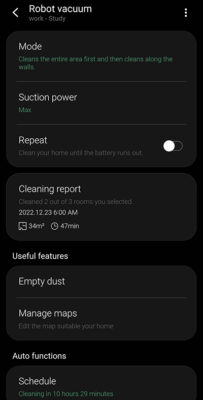
I found the app to be easy to use and understand in testing. Setting up spot cleaning was seamless and quick, and all of the most important features are readily available.
Maintenance
Maintenance is improved for the Samsung Jet Bot+ thanks to the included Clean Station. This not only acts as a charger, but also automatically empties the dustbin of the robot itself.

This reduces the amount of time the user needs to spend with their hands cleaning the robot. Instead, the user needs to replace the dust bag inside the clean station, which happens less frequently.

Of course you will still need to maintain the robot itself, cleaning brushrolls, wiping down sensors, and replacing filters in the base, but the main task of emptying the dustbin is handled for you.
Noise Test
To test the noise levels of the Samsung Jet Bot+ we place it on a high pile carpet, run the robot on each suction mode, and measure the level of noise generated from about 3’ away with a sound meter.
Before we start the test, we take a baseline measurement of the ambient noise in the room to compare the Jet Bot+ too. Here are the results:
Ambient
40.4 dB
Normal
66.2 dB
Max
67.4 dB
Self-Empty
75.7 dB
Noise levels for the Samsung Jet Bot+ are about what we would expect from a robot vacuum having a total range of 66-68 dB while cleaning. We measured the noise levels on Normal and Max modes, however, if you use the Smart mode the robot will automatically adjust the suction based on the floor type and debris it detects.
Common noise levels
- 20 dB – rustling leaves
- 30 dB – whisper
- 40 dB – quiet library, babbling brook
- 50 dB – refrigerator, moderate rainfall
- 60 dB – normal conversation, dishwashers
- 70 dB – traffic, showers
- 80 dB – alarm clock, telephone dial tone
Specifications
| Type | Robot |
| Manufacturer | Samsung |
| Model | Jet Bot+ |
| Diameter | 13.8″ |
| Height | 3.8″ |
| Weight | 7.5 lbs. |
| Floor Type | All (indoor) |
| Sensor | LiDAR |
| Suction Power | 5 W |
| Runtime | 90 min. |
| Dust Bin Volume | 0.3 L |
| Dust Bin Base | 2.5 L |
| Noise Level | 66.2 dB (Normal) |
| Obstacle Avoidance | No |
| Voice Assistant | Bixby |
| Zone Cleaning | Yes |
| Digital Mapping | Yes |
| Returns | Varies by retailer |
| Warranty | 1-year |
| Check Price | Check Price |
Should you buy the Samsung Jet Bot+ robot vacuum?
I would recommend the Samsung Jet Bot+ if you’re looking for the following features:
- Reduced maintenance: Thanks to the clean station overall maintenance for the Samsung Jet Bot+ is reduced. It takes care of the most frequent maintenance task for you: emptying the dustbin. Instead, you replace a dust bag inside the clean station, less frequently.
- Great navigational abilities: Despite having no obstacle avoidance capabilities, the Samsung Jet Bot+ did a fantastic job in our navigation tests. It never got stuck, fully cleaned the available space, and returned to the charging station successfully.
- Great cleaning performance: With an overall debris removal rate of 96.3% the Samsung Jet Bot+ should be capable of providing daily cleaning to most homes. While it did struggle slightly more on carpets, its hardwood floor performance was nearly perfect.
For more information or to buy the Samsung Jet Bot+, click here.
