Shark’s Self-Emptying Robot

Shark IQ
The Shark IQ (RV1001AE) is the smartest Shark robot to date. It has a self-emptying dust bin, wifi connectivity, and advanced digital mapping. The IQ performed well in most of our tests, only struggling with removing sugar from low pile carpets. For a relatively low price, this Shark robot has a number of smart features that are generally only found in more expensive models like the Roomba i7+ or Roomba S9+.Check PricePros
- Self-emptying bust bin
- Budget-friendly comparable to iRobot’s Roomba i7+
- “Room Select” feature can send the vacuum to a specific room
Cons
- Still relies on physical boundary strips for blocking navigation in certain areas
- Large debris may clog the dust bin
- During our tests, cleaning performance was a little poorer than expected
Shark IQ Design
The design of the Shark IQ (model: RV1001AE) intended to be one of the smartest Shark robot vacuums on the market today. It has simple controls, an on-board camera, and integrated technology to essentially provide a “hands-off” cleaning experience.

This Shark robot vacuum is designed to:
- Navigate in straighter lines
- Clean a variety of floor types
- Detect and eliminate dirt and debris
- Self-cleaning brushroll prevents tangles
- Empty its own dust bin
The Controls
Controls on top of this robot are pretty simple. Basically, there are two buttons:
- Dock: sends the Shark IQ back to the charging base to dock
- Clean: starts an automatic cleaning cycle
The Underside

Under the hood of the Shark IQ, there are the following parts:
- Navigation wheels: two large wheels that help to navigate and transition across varying floor types
- Directional wheel: one smaller wheel at the front of the vacuum that allows for easier turns and steering
- Side brush: two spinning brushes on each side of the vacuum sweep dirt and debris from edges and corners into the cleaning path
- Brushroll: a spiral brushroll uses a combination of soft bristles and rubberized blades to collect debris and pull it into the dust bin
The Brushroll
This Shark IQ includes a “self-cleaning” brushroll, which basically means that it is designed to prevent and eliminate tangles while it works.

The brushroll uses a combination of soft bristles, rubberized sweeper blades, and a spiral design to collect debris and pull it into the dust bin, without tangling around the axle.
RELATED – See all of our robot vacuum reviews here.
Build Quality
When it comes to build quality on the Shark IQ, I was pretty impressed. It feels well built and includes some nice design details that are unique to the IQ, like the carrying handle on the docking station.

Overall, the vacuum is a little lighter than the comparable Roomba i7+, but still has a solid feel.
Automatic Dustbin
The automatic dustbin emptying feature is notably one of the most impressive features of the Shark IQ RV1001AE. Historically, this feature has only been seen on robot vacuum models that come at a much higher price point (ie: Roomba i7+ or Roomba S9+).

How does it work?
When the Shark IQ completes a cleaning cycle, it will automatically navigate back to the charging base. Upon its return, the vacuum will engage with a suction vac designed into the docking station itself (see photo above).
The docking station will then suck all of the contents of the on-board dust bin into the larger dustbin in the docking station itself.
The docking station can hold approximately 30 loads of debris from the vacuum, or around a month’s worth of cleaning.
Smart Features
The Shark IQ is designed to be a smarter robot vacuum. Some of the IQ “smart” features include:
On-board Mapping
The Shark IQ methodically maps your home while it cleans, making it easier for the vacuum to avoid obstacles and make sure all areas are cleaned.
An on-board camera scans the room and makes it easier for the vacuum to understand the spaces that it is cleaning.
Room Select
The “Room Select” feature can send the Shark IQ to a specific room (after it has done an initial cleaning cycle and mapped the space).
You can “name” your spaces from the Shark app on your smartphone. Once the spaces are named, the app makes it easy to send the vacuum into the room for a quick cleaning cycle, as needed.
Voice-Activated
There is also a voice-activated feature that makes it easy to pair the Shark IQ with AI devices like Amazon Alexa. Download the Shark skill, and you can activate voice controls for your shark vacuum.
RELATED – What’s the best robot vacuum on the market?
Size & Dimensions
When it comes to size and dimensions the Shark IQ is pretty standard. The vacuum itself is moderately sized and the docking station is larger, but not really bigger than the Roomba i7+ docking station.

The Shark IQ is:
- 12.6″ diameter
- 3.5″ tall
- 6.92 pounds
The Shark IQ docking station is:
- 12.5″ wide
- 8.5″ deep
- 15″ tall
Accessories & Parts
Wondering what’s in the box? The Shark IQ comes with a basic set of parts and accessories including:
- Shark IQ
- HEPA filter
- Spinning brush (qty: 2)
- Docking station
- Boundary tape
- User guide

Cleaning Performance
To test the cleaning performance of the Shark IQ we ran a series of tests in our at-home testing lab.
The tests used a variety of debris types ranging in size and density as well as three different floor types.

We tested the following debris:
- Cereal
- Kitty Litter
- Rice
- Sugar
And on the following floor types:
- Hardwoods
- Low carpet
- High carpet
The results from our tests are listed below:
Overall
87%
Hardwoods
98%
Low Carpet
74%
High Carpet
90%
Overall, the performance was good, but not the best that we’ve seen. The navigation seemed to focus more on the straightaways by walls and didn’t cross into the middle of the space too much.
If the performance was excellent, this wouldn’t be an issue, but what we saw is that debris was missed because of this navigation pattern.
In addition, larger debris, like cereal, tended to clog the dust bin, which made it impossible for it to auto-empty.
The on-board dust bin was full relatively quickly and the vacuum had a habit of dropping debris on the way back to the docking station.
Cleaning Hardwoods
When cleaning hardwoods, the vacuum captured most of the debris, but strangely left a small collection of each debris in the middle of the area after the cleaning.

I’m not sure if this was an issue with the debris reaching the dust bin entirely or something unique to the floor type.

Overall, the Shark IQ captured 98% of debris from the hardwood floors.
Cleaning Low Carpet
When cleaning low carpet, the results were less than impressive.
Across the board, the IQ struggled with small amounts of all debris types and the performance was pretty poor.
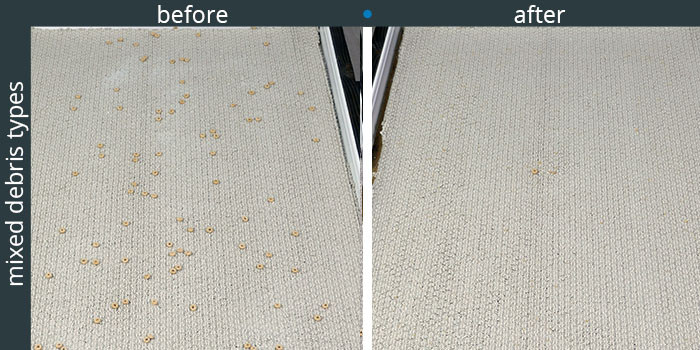
Overall, the Shark IQ captured only 74% of debris from the low pile carpet.
High Pile Carpet
On high pile carpet, the performance seemed better than the low pile carpet. One note on navigation is that there was more zig-zagging across the room before sticking to edges.
Aside from the navigation pattern, it did collect most of debris from the high pile carpet.
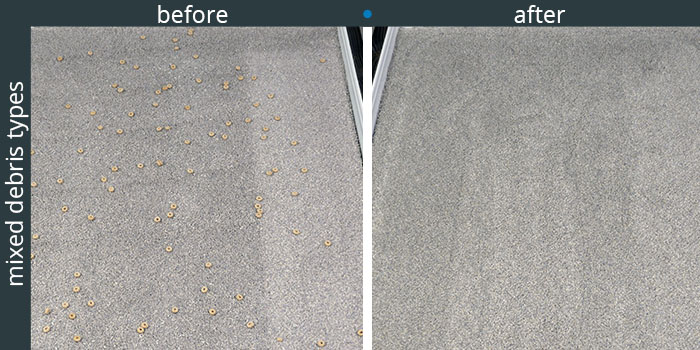
Overall, the Shark IQ captured 90% of debris from the high pile carpet.
Setup & Usability
In terms of setup and usability, the Shark IQ falls somewhere in the middle. Since it is a smarter vacuum, it does take a bit more setup that a simpler vacuum.
But at the same time, the smart setup enables more usability and intuitive cleaning cycles.
RELATED – Shark vs. Roomba robot comparison
Setting It Up
For the initial setup:
- Unbox the robot and remove all original packaging.
- Install the brushroll, filters, and spinning brush (if not already done).
- Press clean and allow the vacum to get to work.
This initial setup takes less than 5 minutes.
For a smarter setup:
- Download the Shark app to your smartphone.
- Follow the prompts to pair the vacuum to your wifi network and connect to the app.
- Use the app the schedule cleaning cycles or view mapping reports.
- After the IQ has run a cycle around the space, you can use the generated map to identify particular rooms, like “Kitchen”, “Living”, or “Bedroom”, etc.
This smart app setup takes between 5-10 minutes.
The smart dustbin requires no setup besides placing it in a central location, clear of obstacles and obstructions.
Each time the Shark IQ returns to the docking station, it will suction out the debris in the on-board dust bin and fill the dust bin in the docking station.
Maintenance
Maintenance on the Shark IQ is pretty self-explanatory and boils down to just a couple simple tasks.
The frequency of those tasks can change based on use and level of traffic. In a short list, the primary maintenance jobs include:
- Empty the docking station dust bin.
- Replace the on-board HEPA filter.
- Replace the battery.
How to empty to docking station dust bin?
Unlike the Roomba self-emptying docking station that requires a debris bag, the Shark IQ docking station dust bin is bagless.
There is a clear window on the side of the station that makes it easy to see when the bin is full and needing to be emptied.

To empty the dust bin, simply unlatch the top part of the bin, by pressing a small button on the side. Release the bin and carry it to a trash can.
Press a small button towards the bottom of the dust bin to release the latch and allow the debris to fall into the trash can below.
Close the latch and replace the bin back into the docking station.
Smart Navigation
Overall, the navigation on the Shark IQ was pretty good. It has a few features that help the vacuum to get around in a smarter and more intuitive way.
Straighter Lines
I did notice that it cleaned in straighter lines, compares to most other robots we’ve tested. Most robot vacuums have a tendency to bounce around in a random zig-zag pattern until the area is clean.
Boundary Strips
One area I wasn’t particularly impressed with was the boundary technology. To block off an area for the Shark, you’ll need to put down physical boundary tape.

The IQ comes with a 9′ roll of this tape, but considering all of the other advanced features, I would have liked to have seen digital boundary markers within the app itself.
Is the Shark IQ a good value?
So all things considered, is the Shark IQ a good value? I would say absolutely.
Is it perfect? Certainly not.
However, the IQ still has a number of smart features and good enough cleaning performance.
Some of the best value-adding features on the IQ include:
- On-board mapping
- Self-emptying dust bin
- Room Select
- Smarter navigation
- App control
The main feature that hurts the Shark IQ’s value is the boundary strip, in my opinion. For as smart as the rest of the vacuum is, it would have been nice to see digital “no go zones” or infrared boundaries.
A physical tape boundary can be bulky and a bit of an eye-sore to leave out on the floor all the time.
Shark IQ Specifications
| Specifications | |
|---|---|
| Type | Robot |
| Manufacturer | Shark |
| Model | IQ NAV |
| Length (inches) | 12.9" |
| Width (inches) | 12.6" |
| Height (inches) | 3.5" |
| Weight | 5.87 pounds |
| Floor Type | All (indoor) |
| Filter | Disposable |
| Dust Bin | .16L |
| Suction Power | Unknown |
| Cordless | Yes |
| Battery Size | Unknown |
| Bagless | Yes |
| Returns | Varies by retailer |
| Warranty | 1-Year limited |
| Price | Check Price |
Should you buy the Shark IQ?
I would recommend the Shark IQ if you want the following in a robot vacuum:
- Hands-off vacuuming: The Shark IQ is designed to be a vacuum you don’t have to worry about. Smarter navigation helps to keep this vacuum from getting stuck or going in places it doesn’t belong.
- Self-emptying dust bin: The large capacity, bagless dust bin in the Shark IQ docking station can hold up to 30 loads of debris from the on-board dust bin. This allows you to forget about emptying the bin for a couple weeks at a time.
- A great value: Considering all of the features on the Shark IQ, the price point really is exceptional.
To learn more or to buy the Shark IQ, you can check it out here.
Shark's Self-Emptying Robot
-
Design - 97%
97%
-
Performance - 87%
87%
-
Quality - 93%
93%
-
Usability - 97%
97%
-
Value - 96%
96%
Summary
The Shark IQ (RV1001AE) is a robot vacuum with a self-emptying dust bin. The robot is able to vacuum your home and then empty the contents into its docking station. For most users, emptying the docking station dust bin once a month is plenty. The Shark IQ also has wifi connectivity, smart phone control, and digital mapping. It performed great on hardwoods and high pile carpets, but wasn’t great on low pile carpets. Nevertheless, given the price point, it still remains a good value robot vacuum.

