The ILIFE A7 is the newest ILIFE robot vacuum to hit the market, with quite a few new features that put it one step above previous models.
Decide for yourself with today’s Modern Castle review of the ILIFE A7 robot vacuum.
Budget Robot Vacuum

iLife A7
The iLIFE A7 is an inexpensive robot vacuum with well-rounded features including five cleaning mods, wifi connectivity, smartphone control, bristle and rubberized brushrolls, and HEPA filtration. Its hardwood cleaning performance was great at 97%; however, both low and high pile carpet cleaning left much to be desired.Check PricePros
- Demonstrated solid performance on hardwood floors and other hard surfaces.
- Has nice added features (wifi connectivity, app control, remote control), especially considering the price.
Cons
- Low and high pile carpet cleaning performance was disappointing (failed to beat the iLife A4s)
- During our cleaning tests, it seemed to have a hard time detecting obvious debris that needed to be cleaned.
Table of Contents
iLIFE A7 Design
The design of the iLIFE A7 brings a slightly updated aesthetic compared to the preceding iLIFE A and V series robot vacuums.
ON BODY CONTROLS | Older models have a single button towards the top of the vacuum that is used to control the robot during cleaning cycles, in addition to the wireless remote.
The iLIFE A7 moves that control button down towards the center of the vacuum, similar to the design style of the Roomba robot vacuums.

The A7 also includes additional buttons on the face of the vacuum that allows for additional features, like navigation, scheduling and more.
WIRELESS CONTROLS | In addition to the buttons on the body, you can also control the iLIFE A7 using the iLIFE app when connected to your smartphone over a wifi network or by using the included wireless remote control.
How iLIFE A7 Cleans
CLEANING MODES | The iLIFE A7 robot vacuum comes equipped with 5 cleaning modes, similar to the older models, like the iLIFE A4s robot vacuum, but does include a few different modes. These cleaning modes include:
- Path: With this mode, the iLIFE will follow a programmed cleaning path for more methodical cleaning navigation and straighter lines.
- Auto: Auto-cleaning is basically exactly what it sounds like. It’s the automatic cleaning path that the ILIFE resorts to when left to its own devices. This path can be a little sporadic and random, but this mode is one of the most effective in making sure that all areas are addressed.
- Edge: Edge cleaning captures dirt, dust, and debris in all corners and along the edges of a room. Using the two spinning side brushes, even this round vacuum is able to navigate tight spots.
- Max: Max cleaning is a mode that employs a higher suction level than the other modes, which can be useful for high traffic areas. Of course, keep in mind, with a higher suction can also come a reduced battery life, which may be an issue when cleaning larger homes.
- Spot: Spot cleaning involves you placing the iLIFE A7 in an especially dirty area. It will navigation in a spiral motion that gets increasingly larger until the entire area has been addressed.

CLEANING PROCESS | In all of these modes, the iLIFE takes a similar three phase approach; sweep, roll, and suck.
- Sweep: The spinning side brushes help to sweep dirt, dust, and debris from along edges and corners and into the path of the central brushroll.
- Roll: The central brushroll then rolls along the main path, agitating debris from the floor as well as capturing the debris in its path.
- Suck: Suction in the vacuum helps the debris to travel from within the grooves of the brushroll all the way into the dust bin, where it can be emptied when the cleaning cycle is complete.
BRUSHROLLS | Unlike traditional robot vacuums which tend to be designed with a bristle brushroll (not great for hardwoods and pet hair tends to tangle) or a rubberized brushroll (not great for agitating debris deep in carpet fibers), the iLIFE A7S system has the best of both worlds.

Specifically it includes two different brushrolls, a bristle brushroll and a rubber brushroll.
Size & Dimensions
The iLIFE A7 robot vacuum is about the same size as comparable models, 12″ but it is a little shorter, at only 3″ tall. This allows the A7 to squeeze under lower furniture without hassle.
- Width – 12″
- Height– 3″
- Weight – 5.5 pounds

Accessories & Parts
The iLIFE A7 doesn’t come with a ton of accessories because the idea is that the programmed cleaning modes would allow for cleaning of messes of many styles, but there are a few parts to note:

Charging Base: Just as it sounds, the charging base is iLIFE’s home station. When the battery gets low in the middle of or after a cleaning cycle, the iLIFE is pre-programmed to return to the charging base to juice up. Simply plug it in at a centrally located spot and iLIFE should be able to handle the rest. Alternatively, if you don’t like using the charging base, you can use the attached pin connector power plug instead.

Remote Control: The iLIFE A7 is a little unique in that it includes a wireless remote control, as well as wireless control via an app on your smartphone. Some users really like the wifi-enabled app control, while others tend to prefer the physical remote control so for iLIFE to include both is really a rare find in the robot vacuum market.

Spinning Brushes: The iLIFE A7 uses two spinning side brushes to help capture dirt, dust, and debris at corners and along edges as it travels throughout the area. These brushes are constantly spinning so that they can direct dirt away from the edges and corners and into the part of the central brushroll to be sucked up and deposited in the dust bin.

Bristle Brushroll: The bristle brushroll is one of the two different included brushrolls. This one is designed for cleaning deep into carpets or areas that need a bit more agitation to get clean. Depending on the cleaning cycle, you can use the bristle brushroll and rubberized brushroll interchangeably.

Rubberized Brushroll: The rubberized brushroll is designed for cleaning hard flooring, like hardwoods, tile, or vinyl flooring. Especially if you have pets, the rubber brushroll tends to be a little better than the bristle brushroll at preventing tangled hair. Just like the bristle brushroll mentioned, you can use the bristle brushroll and rubber brushroll interchangeably depending on what kind of cleaning you’re planning on doing.

Cleaning Tool: Similar to older models, the iLIFE A7 also includes the bristle cleaning tool. This is handy when cleaning out the brushroll, filter, or tight crevices within the body of the vacuum.

HEPA Filter: The HEPA filter is another part that is basically the same as previous models. The filter helps to capture ultra-fine particulates and debris and keep your system running smoothly. With regular use, you can plan to replace this filter once every six months or so, according to manufacturer guidelines.
Cleaning Tests
The following vacuum cleaner tests are designed to show how the ILIFE A7 robot vacuum performs on different surfaces, picking up a variety of debris types.
We test on three different floor types, including:
- Hardwood floors
- Low pile carpet
- High pile carpet
Overall
79%
Hardwood
97%
Low Carpet
70%
High Carpet
70%
For each floor type we test the vacuum cleaner against:
- Rice – 3 ounces
- Dry Cereal – 1 ounce
- Kitty Litter – 3 ounces
- Sugar – 3 ounces
Each of the aforementioned debris types was spread across our testing lane. The base surface of our testing lane is an engineered hardwood floor. For our carpet tests, we slide in a low pile and high pile carpet insert on top of the hardwood floor.

Our vacuum cleaning process strives to be as consistent, fair, and true to real world use as possible. Our tests utilize the following procedure:
- Measure the weight of the testing debris and the weight of the empty vacuum debris container.
- Spread the respective debris type evenly across the central portion of the testing lane.
- Run the vacuum cleaner over the testing lane.
- Measure the weight of the now filled container and take notes on the cleaning performance.
Hardwood Floor Cleaning
The hardwood floor cleaning tests were the most successful tests we saw from the iLife A7 robot vacuum. Even so, I would have liked to see the vacuum perform a bit better.
Cereal
90%
Kitty Litter
99%
Rice
99%
Sugar
100%
After the first test against 3 oz of rice, we found that the vacuum was not detecting all of the rice on our testing lane. This lead to visible rice being left on the lane after the A7 stopped its cleaning cycle. In addition, the test lasted about 30 seconds. This iLIFE robot vacuum made one large pass across our testing lane and returned back to its original starting position.

To our surprise, the iLIFE A7 scored a 100% when vacuuming up the sugar on hardwood floors. The remaining three debris types were close but did not quite reach that 100% cleanliness mark.
It’s been a while since we re-evaluated our best vacuums for hardwoods list. However, considering the price point, the iLife A7 might make the list as an honorable mention.
Low Pile Carpet
As we moved onto the low pile carpet tests, the scores dropped off quite a bit. Kitty litter was the most impressive test, coming in with a score of 99% cleaned up. All other debris types were much more of a struggle for the iLIFE A7.
Cereal
86%
Kitty Litter
99%
Rice
74%
Sugar
21%
Once again, the vacuum made quick passes across the debris and barely went back over them to vacuum up the remaining amounts left on the lane. Therefore, cereal, rice, and sugar were easily visible on our testing lane.

From there, we decided to run the vacuum on a specific cleaning mode instead of the auto mode. This led us to similar results for the most part. There was no significant improvement with any of the debris types.
For vacuums that offer better carpet cleaning performance, please see our best vacuums for carpet guide.
High Pile Carpet
Last but not least was our high pile carpet testing series. Oddly enough, the iLIFE A7 received the same overall score as the low pile carpet tests. The average of all four debris types came in at 70%.
Cereal
99%
Kitty Litter
70%
Rice
93%
Sugar
18%
Overall, the issues on high pile carpet seemed to match the low pile carpet.
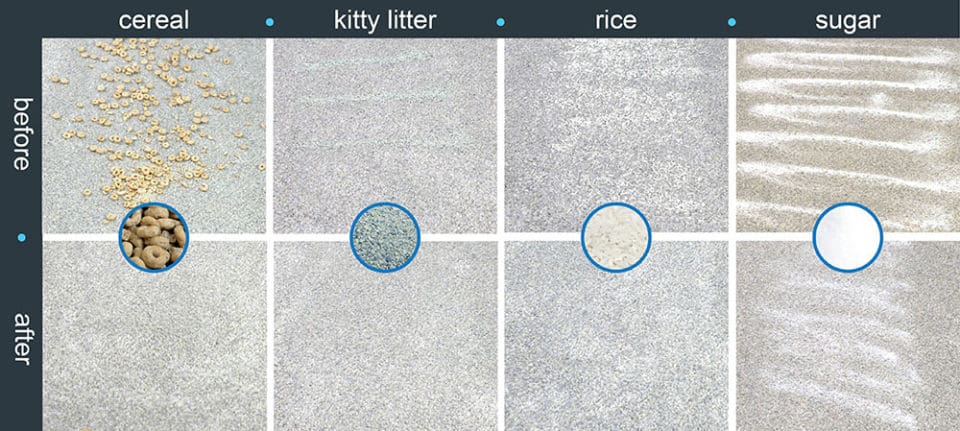
These scores were a bit disappointing, as iLIFE claims to have increased the suction power on the A7 as compared to previous models.
In my opinion, the A4 is the better choice when it comes to cleaning performance, simply due to the fact that it scored better throughout our cleaning tests.
Is the iLIFE A7 Easy to Use?
Using the iLIFE A7 robot vacuum is intuitive. Plug it is, charge it up, press clean, and let it go.
SETUP | Setup of this unit was quite simple and basically just involved unboxing the vacuum, installing the desired brushroll and leaving it to charge upon the base. To run a cycle, there are three different options for how to do that. You can:
- Use the controls directly on the vacuum to press a button and start a clean. There is also a button to schedule a cleaning for a later date.
- Use the wifi-enabled wireless control using the iLIFE app. To do this, you have to do a couple minutes of prep work to install the app and connect the vacuum to your device, but it’s not overly difficult. During our test, setup took less than 5 minutes and we were good to go.
- Use the wireless remote control to start or schedule a cleaning. The iLIFE A7 is a little unique in that it also includes a wireless remote control. For many wifi-enabled robot vacuums, this feature is left out, due to the fact that your smartphone essentially serves the same purpose.

Cleaning Cycles
During the cleaning cycle of any robot vacuum, one of the main things we look for in testing is its ability to clean autonomously. Does it require a lot of babysitting? Does it get stuck on furniture or other hazards? Does it have trouble finding its way back to the base?
There are just a few of the questions we ask in order to evaluate a robot vacuum’s usability. In the case of the iLIFE A7, usability was pretty good.
As we used the iLife A7, we found that the unit was able to run smoothly, for the most part. There was a point where the vacuum got stuck on a cord, but we were able to notice the issue right away and clear the cord out of the A7’s path.
RELATED – Not sure how to choose the right vacuum? See our best vacuum cleaner page for some assistance on getting started.
Selecting a mode is probably one of the easiest features about this iLife robot vacuum. With five buttons being housed on the unit itself, users have the option of selecting their exact cleaning mode preference or sending the robot vacuum back to its charging base.
If you prefer remote control, either the smartphone app or physical remote is available. With the remote and app, you can control the iLife A7 to the same degree you can control the unit itself. Therefore, you may never have to get up and turn the vacuum on or off when using either of these power sources.
Maneuverability
TURNING | The maneuverability of the iLIFE A7 is better than the average robot vacuum I would say. Its round body has the ability to turn in 360 degree circles, literally turning on a dime.
- Weight: 5.5 pounds
- Power: Li-Ion Battery
- Height: 3″
- Modes: 5
SLIM PROFILE | In addition, its sleek, slimmer profile is only 3″ which is one of the thinnest robot vacuums we’ve tested to date.
For many users, this ultra-sleek design may not be absolutely necessary, but if you’re a fan of modern low furniture or classic mid-century charm, even an inch of a slimmer profile could be the difference between squeezing under a piece of furniture and bumping into it… or worse getting stuck.

NAVIGATION | Navigation is one area where iLIFE is still a bit behind, in my opinion. Although it does have a “Path” cleaning mode that is designed to enable straighter cleaning paths and a more methodical approval, it’s not the robot’s automatic first response when it’s time to clean.
The navigation tends to weave and sporadically hit random areas until the entire space is clean.
Is it effective? Technically yes.
But if you’re looking for those straight vacuum lines and a more methodical approach, it could leave you wanting more, like the Roomba 960 or Roomba 980 robot vacuums, which have advanced onboard cameras to help with navigation.
Of course, these advanced systems are much more expensive, so with a more budget-friendly price, the iLIFE A7’s random navigation could easily become less of a big deal when you consider the cash you saved.
Maintenance Tasks & Costs
The table below outlines the recommended maintenance schedule for the iLIFE A7 robot vacuum.
| Accessory / Part | Replacement Frequency | Replacement Cost |
|---|---|---|
| HEPA Filter | 6 months | Check Price |
| Brushroll | 12 months | Check Price |
| Spinning brush | 6 months | Check Price |
| Battery | 12-24 months | Check Price |
Keeping the iLIFE A7 running at peak performance involves a couple quick tasks. Some tasks need to be performed after every cleaning while others just require occasional check-ups and replacement as needed.
How to Maintain
- Empty the dust bin as needed. The dust bin on the iLIFE A7 is 0.2 liters larger than the bin on the iLIFE A4S so it is possible that it could take multiple cleaning cycles to fill it up, but it’s not guaranteed. It’s generally good practice to just get in the habit of emptying it after every cleaning cycle so you don’t run the risk of the bin overflowing or compacting debris too densely, which can be hard on the filter.
- Check the filter. Checking the filter ensures that things are running smoothly and that the vacuum is still receiving good airflow. iLIFE recommends replacing the HEPA filter every 6 months or sooner depending on use. To keep your filter lasting longer, try washing it after 15-20 days of use to clean out any compacted debris.
- Replace spinning side brushes as needed. The spinning side brushes help to capture debris and fine particles from the edges and corners of your space. After continued use, these brushes can get weak and work. iLIFE recommends replacing these brushes after a maximum of 6 months or sooner depending on use.
- Replace the battery as needed. Over time the battery of your iLIFE will inevitably get weaker, resulting in shorter run times, reduced suction, and / or longer charge times. When these things start to happen, it could be a sign that it’s time to replace the battery. A new battery is surprisingly not a huge expense, but certainly one you’ll want to consider when adding up annual maintenance costs. Even with pristine maintenance, the battery will likely need to be replaced after 12-24 months of use.
Annual maintenance costs for the iLIFE A7 comes in at around $35 / year. This includes replacing your HEPA filter twice, brushroll once, spinning brushes twice per year and the battery every 2 years.
Please note, that the annual maintenance is an estimation based on the prices of replacement parts for older versions iLIFE robot vacuums. Replacement parts for the A7 aren’t yet available (that we could find). However, we would expect them to be available within the coming months.
Noise
All vacuum cleaner reviews on Modern Castle are put through our standard noise test. For this test, we use a sound meter to measure noise in terms of decibel level approximately 3′ away from the vacuum. The ILIFE A7 robot vacuum came in at 57 db

Battery
All robot vacuum reviews on Modern Castle are put through a standard assessment of battery size, run time, life, and replacement cost.
| Battery | Details |
|---|---|
| Size | 2600 mAh |
| Charging Time | 3-4 hours |
| Run Time | 120-140 minutes |
| Replacement Cost | Check Price |
Is the iLIFE A7 a Good Value?
Overall, the iLIFE A7 offers an okay value. It is the newest iLIFE model, with the most advanced features and additional accessories, all while still coming in at reasonable price. Yet, the cleaning performance simply didn’t meet our expectations.
During our cleaning tests we saw the iLife A7 perform well on hardwood floors and below average on both low pile and high pile carpets. It was almost as if the vacuum was not able to detect the debris when on a carpeted surface.
On the bright side, it has excellent usability and additional control features that make this vacuum very convenient. You can control it with a physical button on the vacuum, with a wireless remote control, or via your smartphone and the iLIFE app when paired over the wifi network.

It also has a large dust bin capacity (0.6 L), a multitude of cleaning modes, a self-adjusting brushroll for variable floor heights, and reasonable maintenance costs.
Suction Power
While it lacks the ultra-powerful suction of a robot vacuum twice its cost, the low price point certainly gives it some advantages over these higher priced vacuums.
That said, the lower tier iLife models, such as the A4, could be a better option based on the sheer lack of cleaning performance we saw from the A7.
With regard to warranty and returns, iLife offers a 1-year warranty and 30-day return period, via Amazon.com
iLIFE A7 Specifications
Below is a complete list of important specifications and features included on the iLIFE A7 robot vacuum:
| Specifications | |
|---|---|
| Type | Robot |
| Manufacturer | iLife |
| Model | A7 |
| Length | 12" |
| Width | 12" |
| Height | 3" |
| Weight | 5.5 lbs. |
| Floor Type | All (indoor) |
| Battery | 2,600 mAh |
| Dust Bin Capacity | 0.6 L |
| Cordless | Yes |
| Bagless | Yes |
| Returns | Varies by retailer |
| Warranty | 1-Year limited |
| Price | Check Price |
Who Should Buy the iLIFE A7 Robot Vacuum?
The iLIFE A7 is one of the most advanced robot vacuums from the iLIFE lineup to date. It boasts impressive techy features, while also coming in at a budget-conscious price. On the downside, the overall cleaning performance of this robot vacuum was disappointing.
I would recommend the iLIFE A7 if you’re looking for the following in a robot vacuum:
- Want maximum control features: As mentioned above, this vacuum is easy to control with three different ways to do it—via a physical button on the vacuum, a wireless remote control, or using wifi connectivity and pairing it with your smartphone or tablet and the iLIFE app.
- Want multiple brushrolls: Bristle brushrolls have their advantages, just as rubberized brushrolls do. The iLIFE A7 is unique in that it includes both styles. The bristle brushroll is designed to clean deep into carpets or high-traffic areas, while the rubberized one works to tackle hard flooring (like hardwoods, tile, laminate, or vinyl flooring). The rubberized brushroll is also great for capturing pet hair, without the mess of tangle around the bristle brushroll.
- Want to save some money: It’s hard to beat the solid value of the iLIFE A7 robot vacuum. It includes some really nice convenience features and has a solid cleaning performance rating. It’s not the “best” robot vacuum out there, but the money saved may help you to overlook some of its shortcomings.
For more information on the iLIFE A7 robot vacuum, check it out here.
Update Log
- August 6, 2018 – Updated the review score as part of our site-wide 1.0 scoring overhaul. Score decreased from 91% to 87%.
Easy to use, good for hard surfaces
-
Design - 93%
93%
-
Performance - 79%
79%
-
Quality - 90%
90%
-
Usability - 93%
93%
-
Value - 80%
80%
Summary
The iLIFE A7 is the newest robot vacuum in iLIFE’s A series collection. As the newest model, it is equipped with the most advamnced technology and all of the extra bells and whistles that the preceding models don’t offer. On the other hand, the cleaning performance does not stack up well against their previous A4s we tested. This could be a good fit for most homes, but there are certainly better options both inside and outside of the iLIFE robot vacuum line that we would recommend.
