Google’s Outdoor Security Camera

Google Nest Outdoor Camera (NC2100ES)
Google’s Nest outdoor security camera is a well built and well designed camera. Constructed from metal and plastic, the camera looks and feels well put together. It easily installs on the exterior of your home. Nest’s smartphone app takes just a few minutes to setup and is basically on autopilot once setup. Video footage automatically saves to the cloud for easy review and no need for extra hardware.Check PricePros
- Easy setup and install
- Easy to add more cameras
- Pairs well with other Nest products around the home
Cons
- Multi-camera monitoring can get pricey with Nest Aware (1st Gen)
- Video quality is okay when reviewing over the phone, but not amazing (you’d need to download the video to get the best resolutions)
Quick Specs
- 1080p resolution
- 130° field of vision
- Night vision
- Operating temps between -4 and 104°F
- 2.4 and 5 GHz compatibility
- Zoom
- Two-way audio
- Model: NC2100ES
Performance
Video
95%
Audio
95%
Range
90%
App
98%
10 SECOND SUMMARY: Performance-wise, the Google Nest outdoor camera is top-notch. It’s easy to setup and offers simple, effective monitoring, day or night. The video quality wasn’t quite as clear as I was expecting, but I do think part of that could be my wifi since all the footage goes to the Nest Cloud.
Video: Day vs. Night
Here’s a quick comparison of how the Nest outdoor camera performs in day and night conditions. These photos were taken using natural daylight only during the day and a small flood light on my home’s exterior at night.
Day

As you can see, the video quality is pretty decent at both times of the day. Figures are clear and each to see. The night time video feed stayed in color mode for the duration of the night, which I was a little surprised about.
Most other comparable outdoor cameras have an outdoor mode that switches to a high contrast grayscale. Nest’s colored night mode was an unexpected feature.
Night

Audio
Quality of audio on the Nest can be scored in two ways — detecting audio from sounds happening on camera, and audio volume and quality using the 2-way audio feature.
Audio Detection: On the Nest outdoor camera, audio detection is pretty good and clear when subjects are close by. Audio reels are saved within the video footage. Depending on your internet speed, you may notice a lag in audio to video alignment.
That said, you can download the footage for better playback.
2-Way Audio: The 2-way audio on the outdoor camera feels a little less useful than the 2-way audio on the indoor camera. The volume isn’t extremely loud so depending on how high you have the camera mounted, it could be less effective of a scare-tactic to potential threats.
When talking at normal volumes many times it’s not discernible what has been said. This feels like a bit of a weird feature and I’m not sure how often I would use this in day-to-day life.
Range
As figures get further away, the clarity diminishes a little, but nothing unrecognizable. In the image below, you can see a man walking across the street and it was clear enough for the Nest camera to recognize it and alert the app.
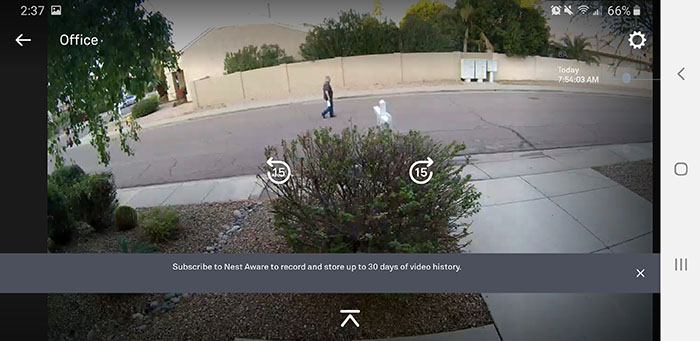
The Nest App
When using your smartphone or tablet, the Nest app is intuitive, simple, and straightforward. You can use the app to:
- View real-time footage
- View past footage (with Nest Aware)
- 2-way audio
- View video events
- Create clips on the fly
- Adjust settings
Nest Design
The design of the Nest outdoor camera is simple and sleek. It has round edges and a simple mount design, making home security a less daunting task for DIYers.
What does it look like?
It has a white body with a black face and lens. There is a small green LED above the camera lens that lets you know the Nest is monitoring. It has a flush mount that makes it easy to install the camera on a variety of exterior surfaces.

The wired cord comes out the bottom of the camera and plugs into the outdoor adapter, which then plugs into a power source.
Where are the controls?
All of the controls on the Nest outdoor camera are accessed using the app. The Nest app can also be used to control other Nest devices, like the Nest smart thermostat or the Nest indoor camera.

DID YOU KNOW? If your Nest camera gets stolen, the perpetrator won’t be able to tamper with or access any of the stored video footage, regardless of whether or not you have a subscription to Nest Aware. You, on the other hand, can access all the camera footage from anywhere, whether you have the camera or not.
Features
Some of the top features of the Nest outdoor security camera include:
- Activity Zone Alerts: lets you know when important things are happening in specific areas you select, like right outside the front door for instance or activity by a locked gate
- 2-Way Audio: lets you hear what’s going on in the video as well as the ability to talk back, using audio output on the camera itself
- 24/7 Live Video: can record footage for 24/7 live video playback (with Nest Aware subscription)
- App Control: view the camera footage from your smartphone or other device using wifi pairing and cloud video storage
- Multiple Pairing: pair multiple Nest cameras together (indoor or outdoor) for whole home security
What’s in the Box?
The Nest outdoor camera comes with everything you need to get started, for freestanding or wall-mounted install. For the most secure install, Nest recommends wall-mounting the camera and affixing the cord to the exterior.

The Nest outdoor camera comes with:
- Nest outdoor camera (with attached cord)
- Power adapter with 25′ cable
- Mounting plate
- Mounting screws
- Cable clips

Setup & Usability
In terms of setup and usability, the Nest camera is pretty basic. It is easy to understand, has simple directions, and pairs with any wifi network.
Plug in the Google Nest Cam and download the Nest app to get started. No hub needed.
RELATED: Check out this quick video from Google on How to Setup and Install the Nest Camera. (5 minutes)
How easy is it to setup?
First things first, you’ll want to do an indoor test to get the Nest all set up.

For the indoor test:
- Plug in the camera inside (for testing).
- Download the Nest app to your smartphone or tablet and create an account.
- Tap the “+” icon to add your camera.
- If you don’t see the “+” icon, tap the gear icon at the top right of the app and select “Add a product”. Follow prompts until camera is fully connected.
Now you’re ready to take the camera outside for final install.
How easy is it to install?
Installing the Nest outdoor camera takes a bit more effort that the install of the indoor camera. While the Nest indoor camera is designed to simply sit on a shelf, the outdoor camera is designed to be installed on the exterior of your home or business.

For a basic install, Nest includes a metal mounting plate, screws and some cable clips. To install, follow the steps below.
- Plug Nest into outdoor outlet. If you set the camera up correctly inside, it should automatically reconnect to your wifi.
- Hold the camera up to where you to install and test for a good connection. If the light is green, the connection is good. If the light if blinking blue, you may need to pick a new location or improve the coverage of your wifi network.
- Check the app and make sure the video can stream prior to install.
- Plan your cable route and install cable clips as needed to keep the cord in place.
Nest recommends installing the camera 7-10′ above the ground to clearly see people’s faces upon approach.
For added security, you can also:
- Install a lockable outlet box to protect from natural elements and thieves.
- Paint the cable clips to blend into your home’s exterior.
- Route the cord to an indoor power outlet. You can use a flat USB and navigate through the top of a doorway or use a 7/8″ drill bit and go through an exterior wall.
How easy is it to use?
Overall, the Nest outdoor camera is easy to use. Once the initial install is complete, Nest will handle the rest. The Nest outdoor camera will use its integrated algorithms to determine when suspicious or unusual activity is taking place.

When the camera detects motion, it will send a push notification to your phone through the app. Upon receiving the notification, you can:
- Ignore the alert
- View the footage.
- Use 2-way audio to speak audibly on-site.
NOTE: The Nest doesn’t have any audible siren alert feature, but their new subscription, Nest Aware 2nd Gen, offers emergency calling which can alert first responders in your area.
Not by your device when the alert takes place?
No problem. With any Nest outdoor camera, you can view activity that has occurred within the past 3 hours.
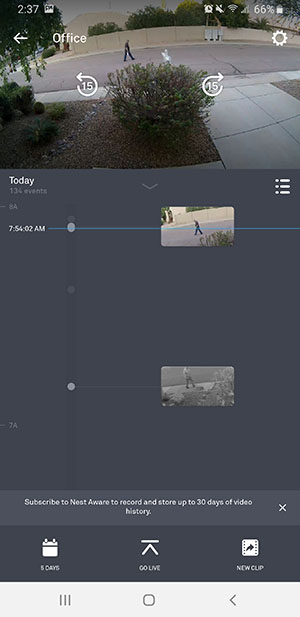
With the paid Nest subscription, you can view older stored video footage. The length of time you can replay varies based on what Nest Aware subscription you enroll in.
Does Nest require a subscription?
The Nest outdoor camera does not require a subscription for use, but the paid subscription unlocks a lot of additional features. The biggest feature you gain with a subscription is additional video storage space.
Without a subscription, the Nest outdoor camera only saves 3 hours of the most recent video footage.
Without a subscription, you’ll have access to all of the following basic Nest features:
- Push notifications and snapshots: when activity is detected
- Cloud storage: snapshot storage for up to 3-hours
With a paid subscription, you’ll have access to the following advanced Nest features:
- Nest Aware: 24/7 video recording
- Cloud storage: video storage for 5, 10, or 30 days
- Activity Zones: allows you to mark off a certain area and get alerts with anything occurs within that area
- Emergency Calling: calls first responders in the event of an emergency (available with Nest Aware 2nd gen only)
- Sound Detection: get alerts when the camera picks up a loud sound (available with Nest Aware 2nd gen only)
How much does the subscription cost?
There are two generations of Nest Aware, depending on when you enrolled.
The 1st Generation of Nest Aware offers 3-tiers, based on the number of hours of recorded footage you want to keep on the cloud. If you just need a few days, the basic 5-day package is the most economical package at $5/mo.
The Nest system with the most amount of video storage is the 30-day plan that comes out to $30/mo.
Nest Aware (1st Gen)
5-Day Plan
- First camera: $5/mo or $50/year
- Additional camera: $3/mo or $30/year
10-Day Plan
- First camera: $10/mo or $100/year
- Additional camera: $5/mo or $50/year
30-Day Plan
- First camera: $30/mo or $300/year
- Additional camera: $15/mo or $150/year
Adding Additional Cameras
One of the biggest pitfalls of the Nest Aware 1st Gen plan is the added cost for a multi-camera system. To get a Nest system that is secure with rolling video storage, you’ll need to buy a separate subscription to Nest Aware for each camera.
Nest also offers a discount when you pay the subscription annually. You also get up to a 50% off discount each subscription plan enrolled on additional camera. But still. The numbers add up fast.
Based on your exact needs, the pricing will vary, but the Nest Aware subscription can get expensive, fast.
Nest Aware (2nd Gen)
Looking into 2020, Nest has announced a restructuring of price tiers for Nest Aware, which can mean big savings for multi-camera systems.
The new Nest Aware subscription covers all Nest products in your home for one fixed price. If you add a new product to your home, the price stays the same.
You can choose from two simple plans:
- Nest Aware: 30 days of event video history, at $6 per month (or $60 for an annual subscription)
- Nest Aware Plus: 60 days of event video history and 10 days of 24/7 video history, at $12 per month (or $120 for an annual subscription).
There are a few other changes between the 2 generations of software as well.
Nest Aware 1st Gen vs. 2nd Gen.
Both plans include access to the Feed, Emergency calling (US only) and Sound detection (US only).
| Nest Aware | 1st Gen | 2nd Gen |
|---|---|---|
| Pricing | Per camera | Per home |
| Video History | 5, 10 or 30 days of 24/7 video history | (1) 30 days of event video history or (2) 10 days of 24/7 video history and 60 days of event video history |
| Sound Detection | No | Yes (Requires Nest speakers and Nest Hub; US only) |
| Emergency Calling | No | Yes |
| Price | $5/mo - $30/mo (for 1 camera) | $6/mo - $12/mo (for unlimited cameras) |
How safe are Nest cameras?
As with any outdoor security camera, there is a bit more of a threat when they’re outside (compared with indoor cameras).
Here are a few features that Nest includes or recommends to help keep you Nest camera safe from intruders:
- Power cord permanently attached to camera: The Nest outdoor camera permanently joins the camera to the cord, which helps to prevent people from unplugging the camera from the adapter cord.
- Cable clips. Cable clips are used to secure the camera cord to your home’s exterior. These clips are small and discreet, but also a good deterrent to camera theft.
Tips to Protect Your Camera (and home)
- Conceal the camera’s power cable. Use the cable clips (provided) to run the cable along an edge, eave, or other hidden place.
- Paint the power cable and clips. Painting these accessory parts to match the home’s exterior will help the wiring to blend in. Note: Don’t paint the camera itself as you could damage the sensors or void the warranty.
- Install a lockable cover. Lockable covers can prevent the Nest from being unplugged prior to criminal activity taking place. It also provides a nice bit of protection from rain, dust, and other natural elements.
- Plug it in inside (DIY). For extra security, route a flat USB cable through the top of a doorway and plug the camera in inside.
- Plug it in inside (PRO): If you want to plug in the camera directly through a wall, use a 7/8″ drill bit to drill a small hole to thread the USB cord through. Be sure to check for any in-wall pipes or wires prior to drilling.
RELATED: Check out these options for lockable outlet covers.
Nest Outdoor Camera Specifications
| Specifications | Google Nest Indoor Camera |
|---|---|
| Type | Outdoor Camera |
| Manufacturer | Google Nest |
| Model | NC2100ES |
| Width | 2.8" |
| Height | 3.5" |
| Weight | 1.38 pounds |
| Viewing Angle | 130° |
| Operating Temps | -4 - 104°F |
| Detection | Human, motion, and sound detection |
| Privacy Mode | No |
| Night Vision | Yes |
| Audio | Two-Way Audio |
| Storage | 3-hour (free) or up to 30-days (paid) |
| Orbit / Pan | No |
| Zoom | Yes |
| Returns | Varies by retailer, other retailers will vary |
| Warranty | 1-Year limited |
| Price | Check Price |
Should you buy the Google Nest outdoor camera?
I would recommend the Google Nest Outdoor Cam if you’re looking for the following in an outdoor camera.
- Easy to add multiple cameras: If you want a multi-camera system, the Nest makes it really easy to add multiple cameras. Also, with the new Nest Aware 2.0 upgrades, it’s a lot less expensive as well.
- Pairs easily with other devices: The Nest app also works with other smart Nest devices like the indoor camera or the smart thermostat. So if you want a smart home that spans beyond just outdoor cameras, Nest is a great option.
- Cloud video storage: Video footage being stored on a dedicated cloud means you can store more footage and it is safe from any perpetrators who may try and steal the camera. Cloud video storage also means you can view it from your smart device at any time.
Click here to learn more about or to buy the Nest outdoor camera.
Great Quality & Easy to Use
-
Design - 97%
97%
-
Performance - 95%
95%
-
Quality - 98%
98%
-
Usability - 96%
96%
-
Value - 93%
93%
Summary
Overall, the Nest outdoor camera really does check a lot of our boxes. It’s easy to setup, easy to install, and hits a price point that makes video security obtainable for many people. The camera itself has high quality video feed, acceptable audio feed, and Cloud storage for days-worth of video footage. Enroll in 24/7 live video feeds or just get the highlights of when there is important activity. With improvements to the Nest Aware subscription coming in 2020, you can save more money on multi-camera systems and get even more security features as well.
