In the market for a robot vacuum suitable for hard surface flooring with minimal maintenance? Check out the V80 Max from iLife. This review is going to dive into all the things you need to know to about this budget robot.
Find out now if it’s the right choice for you.
A Brushless Bot, Best for Hard Flooring

iLife V80 Max
The iLife V80 Max is a budget-friendly robot vacuum that is best suited for hard surface flooring or ultra-low pile area rugs. It lacks a traditional brushroll and instead uses an open vent to suck debris up into the system. The cleaning performance was good, but not great, sucking up 88% of debris overall. It mainly struggled with ultra-fine debris, corners, and cleaning carpet. Check PricePros
- Low price point
- XL 750 mL dust bin
- Includes remote control and smartphone app control
Cons
- Lacks zoned cleaning and advanced digital mapping
- No Recharge & Resume feature
- Struggles with fine debris and carpet cleaning
Scoring
Good for Hard Surface Flooring
-
Design - 93%
93%
-
Performance - 88%
88%
-
Quality - 90%
90%
-
Usability - 93%
93%
-
Value - 85%
85%
Summary
The iLife V80 Max is a standard budget robot vacuum. It has simple features—including nice adds like an XL dust bin and WiFi connectivity, but lacks other desireable features like digital mapping or zoned cleaning. It also doesn’t have a traditional brushroll and instead uses an open vent system. This isn’t the first time we’ve seen a design like this, but it struggled significantly with cleaning carpeted floors. For this reason, I would only recommend this vacuum for hardwoods, tile, or other hard surface floorings. It’s just no match for daily debris that can sink deep into carpet fibers. Aside from the poor vent performance, the V80 Max was easy to use and setup.
Design
The overall design of the iLife V80 Max feels similar to other iLife robot vacuums. It has a round body with a glossy black finish and silver accents to highlight controls or special features.
For example, the dust bin release lever at the bottom of the vacuum or the “start / stop” button at the top are both accented with silver highlights.

The front of the vacuum features a moveable bumper that helps to prevent damage to furniture, walls, or itself, as it navigates around the room.
Additional controls and settings are available via the iLife app when paired to your smartphone.
What’s under the vacuum?
The underside of the V80 Max has some design features we’ve seen before and others that are less common.

One particularly significant note to add here, there is no traditional brushroll on the underside of the V80 Max.
Instead, it relies almost completely on suction power alone to pull debris from the floor and into the dust bin. There is a small vent shown in the photo above that is about half the length of a standard brushroll.
It is designed to just pull debris through like a suction hose instead of agitating and rotating it through the system.
The Parts
Here’s the quick rundown of all the components:
- Spinning side brushes: dual spinning brushes capture debris from corners and edges and pulls it into the cleaning path of the main vent
- Wheels: two large wheels on the left and right help to navigate flooring transitions while a smaller wheel at the front is used for steering and making tight turns.
- Contact sensors: two sensors to the left and right of the front directional wheel tell the vacuum when it has properly docked on the charging station
- Edge sensors: sensors along the perimeter of the vacuum helps prevent the vacuum from drop hazards, like falling down stairs
Who would prefer a brushroll-free system?
A robot vacuum system without a traditional brushroll could work well for:
- Users with primarily hard flooring
- Don’t want the maintenance of cleaning hair or debris from a rotating brushroll
- Want to avoid recurring costs of brushroll replacements
Cleaning Tests
For cleaning performance, we like to do an in-house test where we evaluate all robot vacuums we review against the same set of debris and site conditions.
We test the vacuums on three different floor types:
- Hardwoods
- Low pile carpet
- High pile carpet
And against four different debris, ranging in size and density:
- Dry cereal
- Rice
- Kitty litter
- Sugar

How did it do?
The iLife V80 Max did good, but not great. The peak of the V80 Max performance can mainly be summed up by in three words—hard surface flooring.
And it struggled with basically anything on carpet, low carpet or high pile carpet both included.
It also struggled with:
- Corners
- Fine debris types
Here’s the full scoring breakdown of the iLife V80 Max:
Overall
88%
Hardwood
99%
Low Carpet
83%
High Carpet
83%
NOTE: All tests were done on Max mode.
Hardwood Floor
On hardwoods, the iLife V80 Max cleaned 99% of the mess, but left a small amount of debris in the corners.

Corners seemed to be the biggest struggle for the V80 Max, which is honestly not that uncommon for other iLife vacuums we’ve tested.
RELATED: Read our full review of the A80 Max here to compare the two.
Low Pile Carpet
When cleaning debris on low carpet, the V80 Max could only capture about 83% of debris tested.

While the testing photo above makes it look like the performance was good, there was a fairly significant amount of sugar and kitty litter left on the carpet after the test.
After the test, we ran a more powerful upright vacuum over the same area to capture whatever debris was left and this is what we captured.

As you can see, most of the debris is ultra-fine, but it’s still a good amount left behind.
High Pile Carpet
For cleaning high pile carpet, the performance was just as disappointing as it was on low pile carpet—83% overall.

Again, it did pretty well for large debris, but small debris was nearly untouchable if it fell within the carpet fibers.
Why the poor performance on carpet?
In the defense of iLife, the manufacturer only recommends this robot for hardwoods and low pile carpet. But I would possibly go a step further to say that it is best suited for hardwoods, tile, or another hard surface flooring.

In my view, the lack of the brushroll is the primary reason for the lack luster performance on carpets.
Without a brushroll to agitate carpet fibers, the suction power would need to be significantly more than what it is in order to perform at the same level as comparable models.
The Modes
The iLife V80 Max has four cleaning modes for variable cycles.
Available modes include:
- Path Mode (Auto Mode): good for intelligently cleaning larger spaces, automatically adjusts suction as needed, and navigates in straighter lines (700 Pa)
- Spot Mode: cleans small areas in a radial pattern using the strongest suction possible (2000 Pa)
- Edge Mode: focuses on corners and edges
- Max Mode: provides twice the suction power of Auto Mode and improved performance; also shortens run time (1400 Pa)
The Controls
The iLife V80 Max has three different ways to control the robot:
- Push buttons on the vacuum itself
- Smartphone control; via the iLife app
- Remote control
#1. Push button
There is a small button on top of the V80 Max that simply starts or pauses a cleaning cycle.
Below that push button is a small wifi icon that acts as a physical icon to let you know when the robot has successfully connected to the local WiFi network.

#2. Smartphone control
For more advanced features, it is recommended to connect the V80 to the iLife app on your smartphone.
From the app, you can:
- Schedule cleaning cycles
- Start / stop a cleaning cycle
One quick note—there is no digital mapping capability so if you’re specifically looking for this feature, the V80 Max may be a disappointment in that area.
#3. Remote control
The remote control is a nice add for the V80 Max. Using a physical remote may make it easier to access additional features on the vacuum without having to setup a wifi paired connection.
This remote is easy to use and programmed to work right out of the box. Features of the remote control include:
- Start or pause a cleaning cycle
- Max Clean
- Change mode
- Manual navigation
- Schedule a cleaning
- Return to the charging dock
- View how long a cleaning cycle has been running

The Features
Here’s a rundown of some of the most attractive features in any robot vacuum that you may be looking for.
See what the iLife V80 Max brings to the table below:
Digital Mapping
No
Run Time
90 mins.
Recharge & Resume
No
Max Suction
2,000 pa
Cleaning Modes
4 modes
Dust Bin Capacity
750 mL
The iLife App
The app compatible with the iLife V80 Max is the same app that all iLife robot vacuums use.
It’s generally easy to use and has the following functions:
- Creating a cleaning schedule
- View current status
- See the area (and time) cleaned
- View current battery life
- Change cleaning mode
- Start or stop a cycle
- Manually drive the robot to a custom location

Size & Dimensions
The iLife V80 Max is an average-sized robot vacuum.
- Diameter: 12.75″
- Height: 3.15″
- Weight: 5.8 pounds

What’s in the box?
Wondering what’s included in the box for the iLife V80 Max? This vacuum comes with the following parts and components:
- ILIFE V80 Max Robot Vacuum
- Remote Control
- AAA batteries (x2)
- Charging Dock
- AC Power Adapter
- Cleaning Tool
- Side Brushes (x4)
- Extra Filter
- User Manual

It also comes with a 12-month warranty, which can help provide some peace of mind against mechanical failure.
Charging Station

Dust Bin

Spinning Brush

HEPA Filter
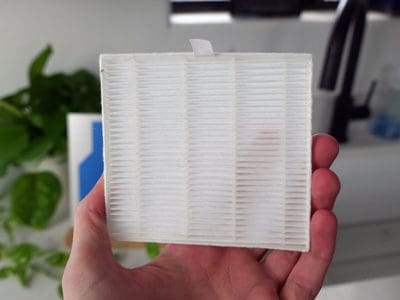
Remote Control

Brushroll

As a reminder, the V80 Max does not use a traditional spiral brushroll, but instead has an open vent system that sucks debris directly from the floor and deposits it into the dust bin.
The iLife V80 Max also does not include any virtual barriers or digital walls. There are no physical units or in-app capabilities for this function so if you have a complex layout or sensitive areas, you may want to shop around.
Usability
Okay, let’s talk usability with the iLife V80 Max. It’s a simpler robot vacuum so usability is pretty straightforward.
Here’s the steps to getting started:
- Unbox the iLife V80 Max robot vacuum and remove all the packaging.
- Make sure the filter and spinning brush is installed.
- Charge the vacuum.
- Start a cycle.
Out of the box, the vacuum will come with a bit of a charge, but I always recommend charging before starting a new cleaning run just to make sure it’s operating at peak performance.
To set up the app…
- Install the iLife app.
- Follow the prompts to find your local WiFi network.
- Use the app to search for your vacuum and pair the two.
And that’s all there is to it.
For faster performance…
you can also just opt for using the remote control immediately. It comes pre-programmed so all you need to do is charge up the vacuum and get going.
Maneuverability
Maneuverability for the V80 Max is about as you’d expect. It’s a mid-size vacuum and fairly low profile. It can make tight turns and fit under most average sized furniture.

How does it navigate?
In terms of navigation, the V80 was fairly average. It wasn’t super efficient or fast and I noticed it cleaned the same area multiple times, which increased the overall cleaning time required.
But it did make it back to the dock on the first cleaning run. This vacuum also runs in pretty straight lines so that’s always a plus.
It lacks digital mapping or advanced obstacle detection, which could certainly improve performance, but for the price, it’s not bad at all.
Maintenance
Maintenance tasks for the iLife V80 are quick and easy.
Here’s a simple list:
- Regularly charge the vacuum (it should do this automatically after each cycle)
- Regularly empty the dust bin.
- Clean the filter and replace as needed.
The dust bin is large so you may not need to empty it as often as others, but it’s always nice to check.

Also, since there is not a traditional bristle brushroll, you don’t have to worry about cleaning clogs or debris getting wrapped around the axel.
If it fits through the vent, the V80 Max will simply suck it up and leave whatever debris doesn’t fit.
Specifications
Below is a complete list of specifications and features included with the iLife V80 Max robot vacuum:
| Specifications | |
|---|---|
| Type | Robot |
| Manufacturer | iLife |
| Model | V80 Max |
| Diameter | 12.75" |
| Height | 3.15" |
| Weight | 5.8 pounds |
| Floor Type | All (indoor) |
| Suction | 2000 pa |
| Dust Bin Capacity | 0.75 L |
| Digital Mapping | No |
| Bagless | Yes |
| Returns | Varies by retailer |
| Warranty | 1-Year limited |
| Price | Check Price |
Should you buy the iLife V80 Max?
Although it didn’t excel in all areas of our performance testing, I wouldn’t say that the iLife is a bad vacuum. On the contrary, for specific users, the V80 Max could be a really nice solution.
I would recommend the iLife V80 Max if you’re looking for the following features in a robot vacuum:
- Good performance on hardwoods: If you primarily have hardwood floors, the V80 Max is a great solution since it’s brushroll-free system did the best on this floor type. In addition, the large open vent was able to capture large debris without flinging much around (a common problem for robot vacuums) so this may be an interesting feature as well.
- Remote control: For hands-free control without having to pair a vacuum to your wifi network, the included iLife remote control is a good option for more accessibility without the tech-savvy skills.
- XL dust bin capacity: The V80 Max has a huge dust bin capacity that can hold up to 750 mL of debris. This is about twice what we typically see on other robot vacuums so it’s pretty impressive and could be useful for larger homes or high traffic areas.
For more information or to check the price on iLife’s V80 Max, click here.
