Many smart homes rely on a central smart home hub to act as a home base for connecting smart devices.
This review is going to take a closer look at Samsung SmartThings vs. Wink smart home hubs to see which makes the best hub for your smart home devices.

They’ve got a similar look, and widespread appeal, but a couple differences that could sway your final decision one way another. Let’s dive in.
Many smart homes rely on a central smart home hub to act as a home base for connect smart devices. This review is going to take a closer look at Samsung SmartThings vs. Wink smart home hubs to see which makes the best base for your smart home devices.
They’ve got a similar look, and widespread appeal, but a couple differences that could sway your final decision.
| Wink 1 | Wink 2 | SmartThings | |
 | 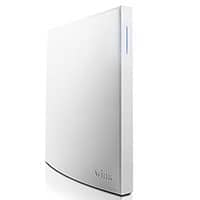 |  |
|
| Size | 7.25" x 7.25" x 1.75" | 7.25" x 7.25" x 1.25" | 4.9" x 4.2" x 1.3" |
| Connectivity | Wifi Only | Wifi +Wired Ethernet | Wifi + Wired Ethernet |
| Battery | None | None | Yes, lasts for up to approx. 10 hours |
| Compatible Voice-Control | Amazon Alexa, Google Assistant, Sonos | Amazon Alexa, Google Assistant, Sonos | Amazon Alexa, Google Assistant, Sonos |
| Price | Check Price | Check Price | Check Price |
SmartThings Hub Overview
The SmartThings Hub serves as a central command center for smart devices in the home.
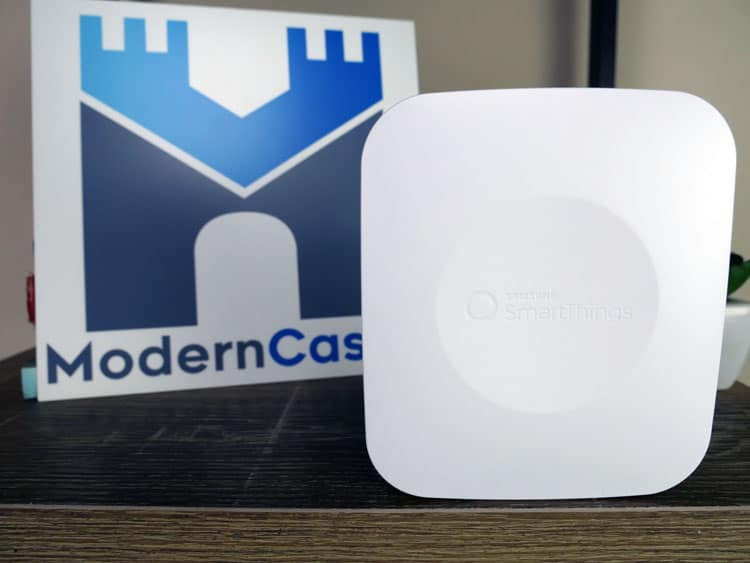
This Hub can connect to a variety of devices to help make your life easier. Control lights, cameras, speakers, security systems, door locks, smart thermostats, smart garage doors, and even simple outlets with one central hub.
Requirements:
- SmartThings Hub
- Samsung SmartThings app (compatible with Android 4.1 or later or iPhone iOS 9.0 or later)
- Wi-Fi connection with 2.4GHz router
- Apple smartphones & tablets (tablets use iPhone app) or Android devices

Supported Device Types:
- Smart bulbs and lights (see our LIFX vs. Hue comparison)
- Smart switches
- Smart cameras
- Smart doorbells
- Smart door locks
- Smart thermostats (see our Ecobee vs. Nest comparison)
- Smart outlets
- Smart sensors (motion, water leaks, arrival, multipurpose, etc)
As a side note, Samsung also makes a Connected Home Hub, which doubles as a smart home hub and a router, with a wired ethernet connection.
Wink Hub Overview
The Wink 2 Hub is Wink’s newest smart home hub device. It’s predecessor, the Wink 1 was the first generation Wink smart home hub.

Both devices are designed to connect to other smart devices around your home for a more wireless, hands-free, home that responds to your lifestyle, patterns, and habits.
Requirements:
- Wink Hub
- Wink app (latest version)
- Wi-Fi connection with 2.4GHz router / 20 MHz bandwidth and WPA-PSK security
- Apple smartphones & tablets (tablets use iPhone app) or Android devices

Supported Device Types:
- Smart bulbs and lights
- Smart switches
- Smart cameras
- Smart doorbells
- Smart door locks
- Smart thermostats (see our Ecobee 4 vs. Ecobee 3 Lite vs. Ecobee 3 comparison)
- Smart outlets
- Smart sensors (motion, water leaks, arrival, multipurpose, etc)
RELATED – Hubs can be helpful in controlling and automating robot vacuums. See our ultra detailed robot vacuum reviews guide here.
Wink 1 vs. Wink 2?
Wondering how the Wink 1 compares to Wink 2? If you’re asking this question, you’re not alone. The Wink Hub 2prides itself on connecting to your home faster and in a more secure way.
Aesthetics
Both of these devices are white and are 7.25” x 7.25” in profile. In-depth, the Wink 1 is 1.75” thick and the Wink 2 is 1.25” thick, so 0.5” difference in overall thickness.

Device Support
In addition, the standard devices that the Wink Hub connects to, the Wink Hub 2 also adds Bluetooth LE for more universal connections.
Setup
The setup of the Basic Wink Hub was simply a manual, “figure it out” kind of approach. The Wink Hub 2 has a more guided approach, with illustrated animations to help walk you through the setup.
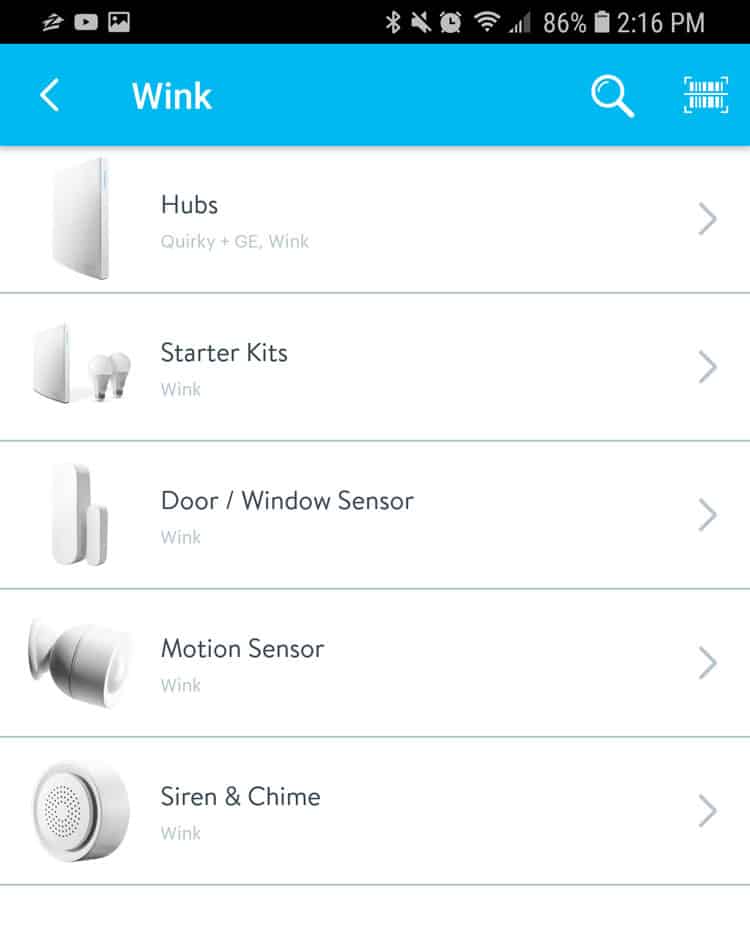
Local Control
This is another area where the Wink Hub 2 takes the lead. Simply put, the basic Wink utilized basic local control, while the Wink 2 has enhanced local controls for an improved user experience.
Connectivity
The regular Wink connected with standard 2.4 GHz wifi. The Wink 2 connected to 2.4 networks, as well as 5 GHz networks or even a wired Ethernet port. The Wink 1 does not provide the option of wired Ethernet.
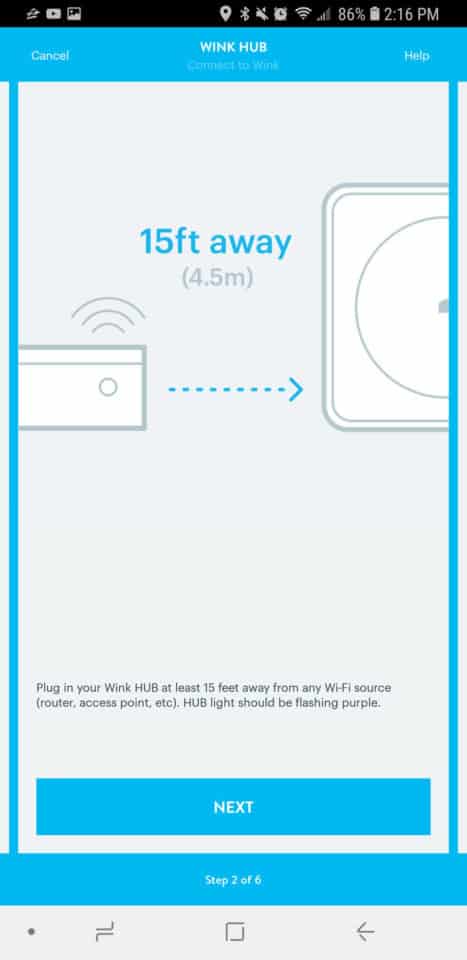
During our tests, we found the Wink 1 had difficulty in staying connected to the wifi.
This seems to be a fairly common problem among other Wink generation 1 users. The power generated by the Wink 1 necessitates you keep it at least 15 feet away from the router.
Memory
The Wink 2 also has a big boost in memory—the Wink 1 offers 64 MB and the Wink 2 stepping up the game to 512 MB.
What’s Included?
With the Wink 1, you simply get the necessities, which means the basic hub and a power supply. The Wink 2 offers a bit more, by also including an Ethernet cable (in addition to the items above).
Design Differences Between Wink vs. SmartThings
At first glance, the Wink and SmartThings Hubs are not drastically different. They are all relatively small, white squares with minimal accents or notable features. They are designed to blend into their surroundings with a simple, minimalist approach.
1. How It Sits
In looks, the biggest difference is that the Wink 1 and SmartThings Hub are both designed to sit on the bottom of the unit, while the Wink 2 gets turned on its side for a more vertical, slender aesthetic.
Below is the Winks hub (generation 1) laying flat.

Below is the SmartThings hub laying flat on its side.

2. How It’s Wired
The Wink 2 and Samsung SmartThings hub are both designed with Ethernet connectivity as well as wifi. The Wink 1 operates by wifi only.
Whether you opt for wired or wireless connectivity, each of these hubs can be powered using your smartphone, through their associative apps.

3. How the App Looks
Using the custom designed app for each hub, you can connect your hub directly to your smartphone and gain access to a variety of functions.
Use the app to turn lights on/off, play music, adjust temperature, lock doors, or other household tasks.
RELATED – Check out more cool stuff you can connect to your smart home hub here.
The Wink app interface looks like:
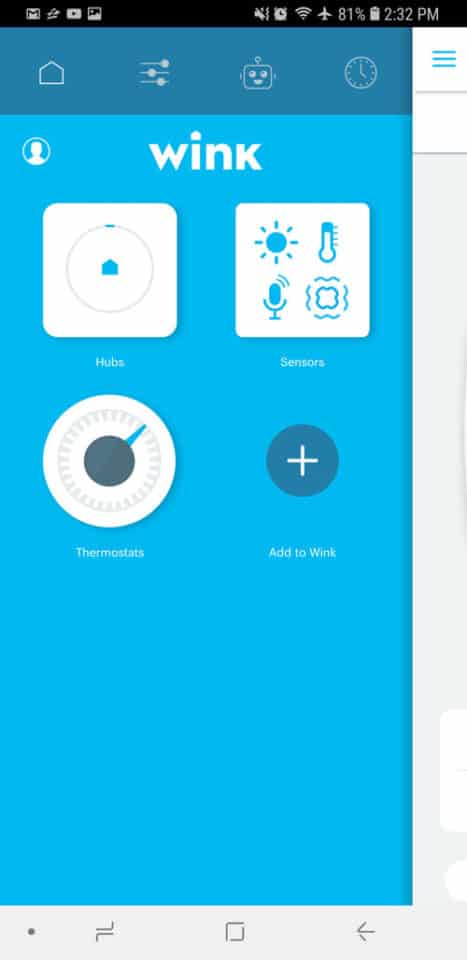
The SmartThings app interface looks like:

Both the Wink app and Samsung SmartThings app will also allow you to also set patterns or various lifestyle habits.
Have a set of commands for when you wake up, go to sleep, leave for work, or arrive back home.
Using customization tools, you can make these command patterns as elaborate or as simple as you want.
How To Set Up Your Smart Home Hub
Setting up the Wink or SmartThings smart hub both only take a few minutes and involve following a few simple steps:
- Make sure you have an active wifi network within range of the smart home hub.
- Use your smartphone or table to download the associated app. (Wink or SmartThings).
- Follow the promptings on the app to connect your smart devices.
After following the steps above, there are a couple things that I noticed between the Wink and SmartThings system.
Setting up both apps was very easy. It took just a couple minutes to sync to the active wifi network.
Adding a device was a little less intuitive on the Samsung SmartThings, but still not necessarily bad.
Setting Up Wink hub
With the Wink app, there are helpful animations that guide you through the process and identify next steps (these may not all be included in the setup of the Wink 1 Smart Hub).
1. Connect Wink to your wifi.
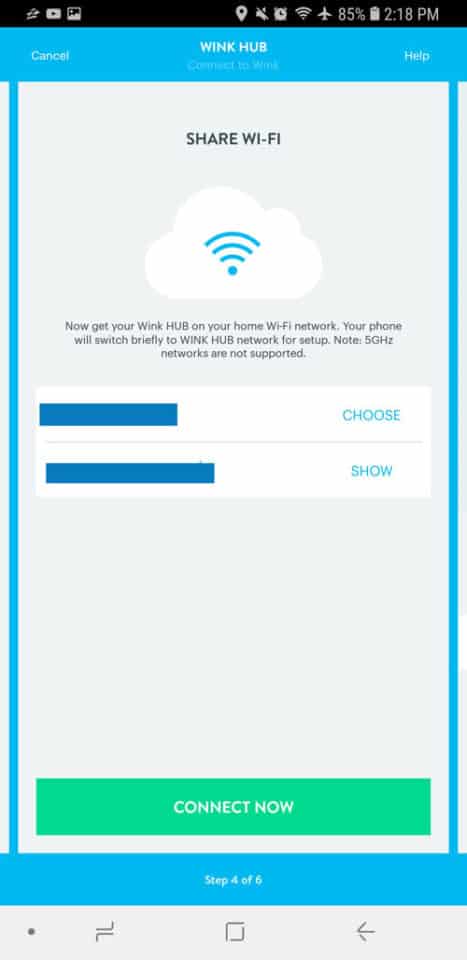
2. Allow it to configure itself on your network.

3. Done! You can now start adding your devices via the app interface.

Setting Up SmartThings Hub
With the Samsung SmartThings, there is an auto-detect feature that automatically starts searching for smart devices in the home.
While the automation is nice, it makes for a bit more a hassle if your devices do not show up.
1. Plug the SmartThings home hub in.

2. Register the device (see the card inside your box).

3. You can now start adding your devices.
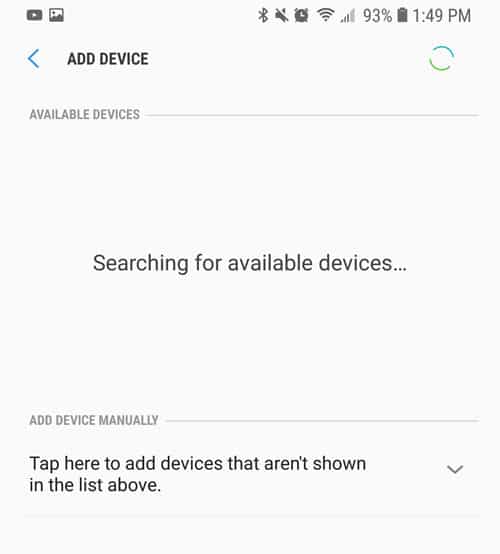
One note, while testing the Wink and SmartThings smart home hubs, I did lose connection to the Wink 1 hub at one point and was not able to restore the connection.
The exact cause of this connection loss is still uncertain (though it does seem to be a fairly common problem based on online help forums).
Because of this I really feel it’s worth spending the extra money to get the Wink 2 so you can avoid these issues altogether. With the Wink 2 you have a wired ethernet connection, so you’re always online.
Wink vs. SmartThings Sizes
The overall size of these smart hubs is another area that is slightly different.
The Wink 1 and Wink 2 are basically the same size, but the Samsung SmartThings is actually quite about smaller, about half the size.
- The Wink 1 is: 7.25” x 7.25” x 2”
- The Wink 2 is: 7.25” x 7.25” x 1.25”
- The Samsung SmartThings is: 4.9″ x 4.25” x 1.25”


Compatibility Differences on Wink vs. SmartThings
Concerning compatibility, there are a few differences between these models.
If you already own a specific smart device, you may want to pay extra close attention to the table below. This table details out some of the most popular interfaces, devices, and details which smart home hubs are compatible:
| Wink 1 | Wink 2 | SmartThings | |
 | 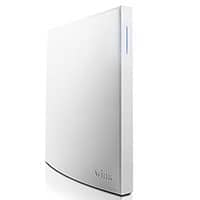 |  |
|
| Systems | |||
| Z-WAVE | Yes | Yes | Yes |
| ZIGBEE | Yes | Yes | Yes |
| IFTT | Yes | Yes | Yes |
| Bluetooth LE | No | Yes | Yes |
| Cameras | |||
| Arlo | Yes | Yes | Yes |
| Canary | Yes | Yes | No |
| Ring | Yes | Yes | Yes |
| Locks | |||
| August | Yes | Yes | Yes |
| Thermostats | |||
| Nest | Yes | Yes | No |
| ecobee | Yes | Yes | Yes |
| Lights | |||
| Philips Hue | Yes | Yes | Yes |
| Leviton | Yes | Yes | Yes |
| LIFX | Yes | Yes | Yes |
| Lutron | Yes | Yes | No |
Are Smart Home Hubs Easy To Use?
The main job of any smart home hub is to effectively organize all smart home devices on an easy-to-use interface, making your life easier and a little smarter. Both of the apps associated with Wink and SmartThings is pretty easy to use.
I found both the Wink and SmartThings hubs fairly simple to set up.

I did have to temporarily open up my network security, but once they were online, I was able to re-secure everything.
My only real complaint is the Wink 1’s difficulty in remaining connected to the wifi. While I was able to set it up and connect easily enough, after it lost connection, I wasn’t able to reconnect. After an hour of troubleshooting, the problem still wasn’t clear.
In any case, if you do go with the Wink hub, I think it definitely makes more sense to spend the extra money and get the wired version via the Wink 2.
With the Wink 2 and SmartThings you have a fully wired experience and shouldn’t deal with the same type of connectivity problems.
So…Which is Better? Wink or SmartThings?
So Wink vs. SmartThings— is there a definitive winner?
Honestly, not really.
If you have a particular smart device that you’re trying to connect, it’s possible that one of these devices would be preferred, while the other device would not be able to connect at all.
Newer technology is reducing the chance of this being an issue, but it’s always a good idea to check the compatibility before making a purchase on any particular smart home hub.
That said, I would reiterate again, if you get the Wink hub, get the Wink 2. The wired connection of the Wink 2 will help to avoid any connectivity problems.

Final Decision: Wink vs. SmartThings
So you have all the facts, specs, and details…still wondering which smart home hub is right for you?
I would recommend the Wink Smart Hub to people who:
- Want to save a little money – if money is tight, the Wink 1 is one of the least expensive smart home hubs on the market. That said, there are reports of connectivity issues, but for the price, if you can make it work it may be worth it.
- Want compatibility with Nest thermostats – one of the biggest weaknesses of the SmartThings hub is it cannot communicate with Nest. So if you have a Nest, keep that in mind.
- Just want something that works – smart home works best when it’s simple, the Wink 2 makes it super simple. Plug it in, install the app, add devices, and you’re good to go.
To learn more about the Wink Smart Hub 1, check it out here here. Or click here to learn more about the Wink Smart Hub 2.
I would recommend the Samsung SmartThings Hub to people who:
- Want to connect all their Samsung products – if you have many Samsung products you may really like the benefit of the SmartThings. Many Samsung products work beautifully together via the app. Additionally, newer Samsung phones can benefit from built-in top-of-screen control dashboards for easier access to your smart home setup.
- Just want something that works – just as with the Wink, the SmartThing just works. It was easy to set up and easy to use. Whether you go with Wink or SmartThings, both hubs have a lot going for them.
To learn more about the Samsung SmartThings Smart Hub, check it out here here.
Still not sure how to make up your mind?
Shoot us a message and we’ll be glad to help you decide which hub is right for you. You can contact us here. We’re real people with a real passion for home products—we’re simply here to help!
