One-Stop-Shop for Smart Home

Wink Smart Hub
The Wink smart hub is a handy tool if you’re looking for a single device to manage all your smart home devices. This device connects to your network and pairs with your smartphone or tablet. Adding new devices is as simple as searching for them with the Wink app. With Wink, you can set up scenes, schedules (based on time or occupant location), or other personal settings. If you’re struggling between the Wink 1 vs. Wink 2, I think it’s a no brainer…go Wink 2. Better features, fewer connectivity issues, and just a better piece of hardware.Check PricePros
- Wink 2 can be used wirelessly or wired with ethernet
- Quick and easy setup using the Wink app
Cons
- A little bit larger size compared to Samsung SmartThings smart hub
- Wink 1 is wifi only and lacks Bluetooth LTE
Wink Smart Hub Design
The Wink smart hub has a simple white aesthetic and is about the size of a small book. Depending on the exact version you’re considering, the orientation can be a bit different as well. The Wink 1 is designed to sit flat or upright on a surface, like a shelf or table.

The Wink 2, on the other hand, is designed to sit upright, which means it takes up less surface area on your furniture.

Both the Wink 1 and Wink 2 are designed with simplicity in mind. So much, in fact, that there are no buttons on the entire unit—simply plug in and go.
So how do you control the Wink?
All settings and preferences are set up once you pair your smartphone to the unit.
The Wink 1 has a manual discovery and setup, while the Wink 2 has an auto-discovery and guided setup (for improved usability).
Using the app you can maintain hundreds of smart home devices in one central location.
What’s in the box with Wink?
With the Wink 2, you’ll get the smart hub, power cords, and an Ethernet cord for wired connectivity. The Wink 1 just includes the hub and power cord.

Size & Dimensions
The size of the Wink smart home hub is about twice the size of the comparable Samsung SmartThings hub (we’ve included a visual comparison below).
How big is Wink?
The Wink 1 is 7.25″ x 7.25″ in profile and about 2″ deep (with the upright mount). In comparison, the Samsung SmartThings is about 4.25″ x 4.25″ and 1.25″ deep.

If you’re making a decision based solely on unit size, the Samsung SmartThings smart hub certainly has an advantage here.

The Wink 2 hub has the same 7.25″ x 7.25″ profile dimensions, but a slightly thinner depth (1.25 vs. 2″ish on the Wink 1). The Wink 2 is designed to sit upright a little more gracefully as well.
Want to compare the models?
Click here to see a full head-to-had match up of Wink vs. SmartThings to find out which one might be right for you.

Performance
The performance rating of the Wink smart hub is based on a combination of connectivity and usability.
What does that mean?
Connectivity relates to how easy the device is to set up and get connected. The whole point of a smart hub is to be able to wirelessly control a number of devices in your home by a single access point.
How easy is to connect?
The Wink is pretty easy to get up and running. Whether you opt for the Wink 1 or Wink 2, unboxing is the first step, and with either model, it’s quite simple.

Once unboxed, it’s time to get out your phone, install the app, and connect your smart hub to the app. This is where the differences start.
The Wink 1 has a manual discovery tool that takes a little more leg work to get up and running, but still less than 5 minutes.
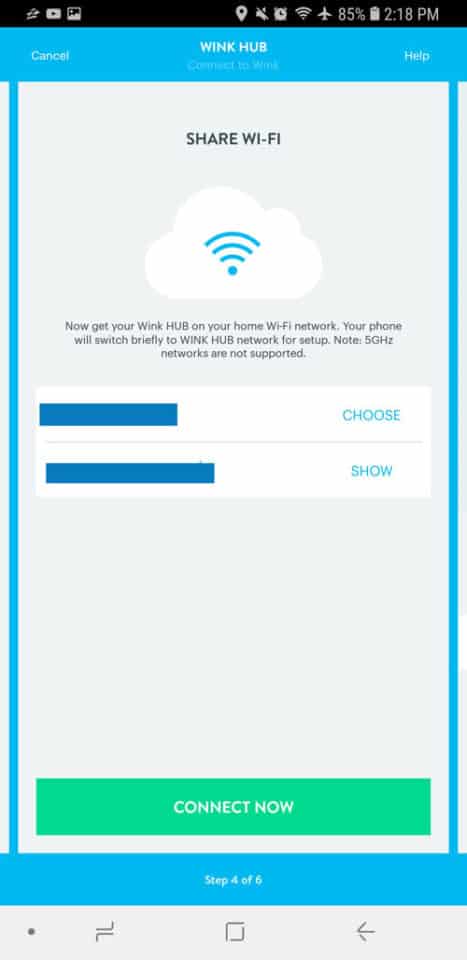

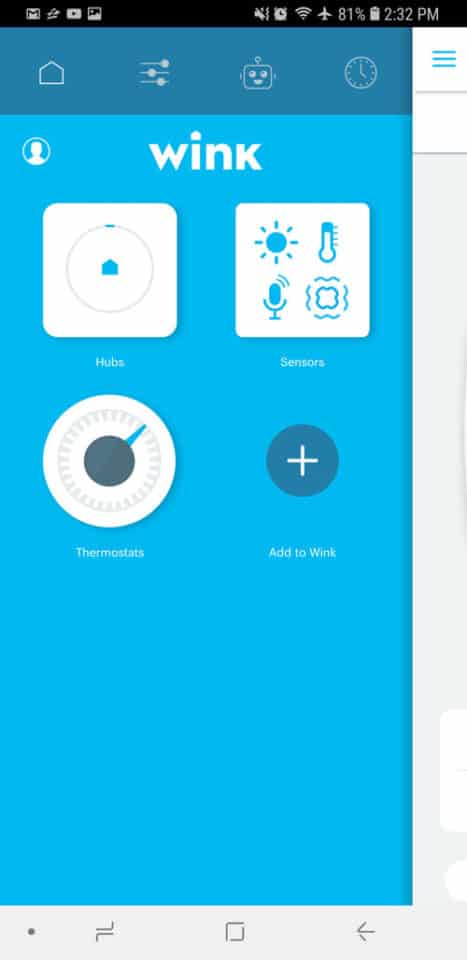
With the Wink 2, there is an auto-discover tool that automatically connects to the app.
The app walks you through the setup using illustration and animations for a guided setup.
Usability
Regarding overall usability, integration with the app is critical.
Look:
The Wink app is quick and easy to install with either the 1st or 2nd generation Wink hub. The app looks the same on either hub so the main differences comes to connectivity and the discovery differences listed above.

My big complaint?
Simple connectivity issues. We personally tested the Wink 1 for several weeks and had difficulty just keeping the device connected.
This is apparently a well documented issue with the Wink 1, as we saw many other support threads and questions / complaints online about the Wink 1 difficulty in staying connected.
Fortunately, most of these issues seem to have been resolved with the Wink 2.
While the Wink 2 does have wifi, it also has a wired ethernet connection. In my opinion, if you’re able to wire smart home devices, it’s always best (for both security and usability).
Bottom line:
Should you get the Wink 1 or Wink 2? In my opinion, Wink 2 is easily the best choice. Yes, you’re paying more, but the hassle of connectivity issues with the Wink 1 just isn’t worth it.
If you cannot afford the Wink 2, you’re better off with SmartThings or another smart hub.
Compatibility
The Wink Smart Hub is compatible with most popular smart home devices on the market today. The Wink 2 also comes with Bluetooth LE. The Wink 1 does not offer this technology.
You can read an exhaustive list of devices that the Wink is compatible with below:
| Wink 1 | Wink 2 | |
 | 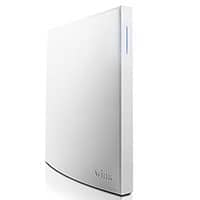 |
|
| Systems | ||
| Z-WAVE | Yes | Yes |
| ZIGBEE | Yes | Yes |
| IFTT | Yes | Yes |
| Bluetooth LE | No | Yes |
| Cameras | ||
| Arlo | Yes | Yes |
| Canary | Yes | Yes |
| Ring | Yes | Yes |
| Locks | ||
| August | Yes | Yes |
| Thermostats | ||
| Nest | Yes | Yes |
| ecobee | Yes | Yes |
| Lights | ||
| Philips Hue | Yes | Yes |
| Leviton | Yes | Yes |
| LIFX | Yes | Yes |
| Lutron | Yes | Yes |
Is the Wink Smart Hub a Good Value?
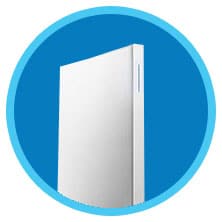
The overall value of the Wink hub really comes down to how many smart home devices you have.
For only one or two devices, it’s hard to say that any smart hub would really be that good of a value.
Many devices will connect directly to your smartphone without the use of any smart hub. In these case, the value of the Wink may be a little weak.
But what if that’s not you?
What if you’re the smart home junkie, housing 5, 10, 20, 50, or even more smart home devices within your four walls. For high level smart home users, the value of the Wink hub increases exponentially.
The Wink is a master at managing high levels of devices with ease through the Wink app and easy connectivity to wifi networks, wirelessly or using the provided Ethernet cord (on the Wink 2 only).
The voice-control capabilities on both the Wink 1st generation and 2nd generation adds an nice feature to the overall usability and hands-free nature of this device.
Bottom line:
Perhaps the most notable feature where the Wink hub really proves its value is in the automation and synchronization of multiple smart devices.
It helps you orchestrate different devices to work in unison to create the exact automated home of the future you desire.
Wink 1st Generation vs. Wink 2nd Generation
Below you’ll find a complete comparison of important specifications for the Wink 1 vs. Wink 2.
Check it out here:
| Wink 1 | Wink 2 | |
 | 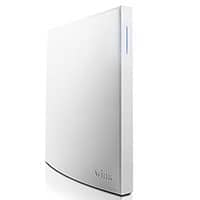 |
|
| Size | 7.25" x 7.25" x 1.75" | 7.25" x 7.25" x 1.25" |
| Connectivity | Wifi Only | Wifi or Wired Ethernet |
| Battery | None | None |
| Compatible Voice-Control | Amazon Alexa, Google Assistant, Sonos | Amazon Alexa, Google Assistant, Sonos |
| Price | Check Price | Check Price |
Who Should Buy the Wink Smart Hub?
The Wink Smart Home Hub is designed to be a useful tool for people who need a manager of their smart home devices.
With integration into your existing wifi network, the Wink can be paired to your smartphone and the WInk app—then also paired with all the nearby smart home devices.
Wink is compatible with most popular smart home devices and even offers voice-connectivity through Amazon Alexa, Google Assistant, or Sonos.
I would recommend the Wink if you’re looking for the following features in a smart home hub:
- Wink 1 vs. Wink 2 – First question, should you buy the Wink 1 or Wink 2? While the Wink 1 is definitely less expensive, this one is a no brainer to me. I think the Wink 2 is by far the better choice. Based on our in-depth testing experience and lots of support / forum comments, it’s clear the Wink 1 has some fairly significant connectivity issues. However, most of these issues seem to have been resolved with the Wink 2. So while you do pay a little more money, you avoid countless headaches.
- Want access to wifi and ethernet: The Wink 2 can be connected via wifi or plugged in directly via ethernet. If you’re not sure which you’ll prefer, or you just want options, it’s nice that you have the ability to choose.
- Specifically Have Nest Thermostats or Canary Cameras: Both Nest and Canary are not currently compatible with Samsung SmartThings hubs, so if you’ve got either one of these systems, you’ll want to stick with the Wink.
- Want Easy Integration of Multiple Devices: The Wink did a fantastic job of pairing up my devices to the hub and making everything accessible on the app. You can create schedules or scenes, or turn on devices individually.
For more information on the Wink 2 smart hub, check it out here here.
For more information on the Wink 1 smart hub, check it out here here.
Why did the Wink thermostat score the way it did?
- Design – I don’t love how large it is, but the Wink 2 still has a sleek design. Hoping for a more compact design in the 3rd generation.
- Performance – Wink 1 loses a few points due to connectivity issues resulting from spotty wifi. However, most of these seem to be resolved with the Wink 2. As long as it stays connected the performance and features are solid.
- Quality – No serious complaints here. It seems as well made as the SmartThings hub.
- Usability – Again, as long as it can stay connected the usability is great. During our test, Wink 1 struggled to stay connected. Loses a few points due to Wink 1 issues.
- Value – Wink 1 is less expensive, but also more issue prone. The Wink 2 has fewer issues, but also at the top of the market. So it rides sort of in the middle. Not a bad value by any stretch, but room for improvement.
Wink 1 = Okay, Wink 2 = Much Better
-
Design - 94%
94%
-
Performance - 94%
94%
-
Quality - 93%
93%
-
Usability - 93%
93%
-
Value - 93%
93%
Summary
The Wink hub is a great way to connect all of your smart home devices into a single and unified system. Wink allows you to control everything from one single interface, but most notably, allows you to sync and automate your devices into a true home of the future experience. The Wink 1 was a great start, but definitely has well documented connectivity issues. However, most of these issues seem to be resolved with the Wink 2. Wink 2 is more expensive, but well worth it, in my opinion.
