Echo Dot 3rd Gen. vs. 2nd Gen. vs. 1st. Gen
Below we’ve got a full scoop on how the Amazon Alexa Echo Dot 3rd generation stacks up vs. the 2nd generation Dot and older 1st generation Dot.

- Dimensions: 3.9″ dia x 1.7″ H
- Input / Output: 3.5 mm line out + bluetooth
- Speaker: 1.6″ speaker
- Max Volume: 79 dB
- Buttons: Action, Mute, Vol.

- Dimensions: 3.3″ dia. X 1.3″ H
- Input / Output: 3.5 mm line out + bluetooth
- Speaker: 1.1″ speaker
- Max Volume: 66 dB
- Buttons: Action, Mute, Vol.

- Dimensions: 3.3″ dia. X 1.5″ H
- Input / Output: 3.5 mm line out + bluetooth
- Speaker: Unknown
- Max Volume: Unknown
- Buttons: Action, Mute
What’s new with the Echo Dot 3rd Generation?
There are a couple new features that set the Amazon Echo Dot 3rd Generation apart from the 2nd Gen and even 1st Gen Dots.
Aesthetics: The 3rd Generation Dot has a rounded edge and softer look to it. This refined look closely mimics the looks of the full size Amazon Echo, while still reflecting the attractive low price that the Dot provides.
Speaker: The new speaker of the 3rd Generation Echo Dot wraps the entire edge of the Dot, for improved sound.
RELATED: For even more powerful sound, Amazon also just released a subwoofer that can be paired with the Amazon Echo or Amazon Echo Dot for full-room sound.
Pairing: The Alexa Dot 3rd Generation can pair up with all your music streaming services, like Apple Music, Pandora, Spotify, Sirius XM, iHeart Rario and Tune In. You can also partner with smart home devices, using systems like Philips Hue, Samsung SmartThings (see our review here), and more.
Skills: One of the token features of the Amazon Echo Dot are its “Skills”. Skills are designed by third party companies to have their products be accessible through Alexa. Using voice commands, you can speak specifically to third party devices. Play your favorite radio station, and integrate a variety of other smart home connectivity functions accessible via Alexa.Home » Best Smart Home Devices » Amazon Echo Dot 3rd Generation Review
Echo Dot 3rd Generation Design
The design of the 3rd Generation Echo Dot is similar to past models, but also has a few differences. As you can see, right off the bat, this 3rd Generation looks more like the Amazon Echo than any previous Echo Dot models.

Instead of a hard, shiny, plastic shell, the Echo Dot 3rd generation has a soft fabric body with a matte top.
Have the buttons changed?
The physical buttons are the same on the 3rd Gen as the 2nd Gen model. These buttons include:
- Microphone Off – This allows you to disable Alexa when you don’t want to use the device. For personal conversations, bedtime, or any instance when you don’t want Alexa to be chiming in.
- Volume Up – Use this button to turn the volume on Alexa up.
- Volume Down – Use this button to turn the volume on Alexa down.
- Action – The Action button allows you to directly act and react to Alexa and other connected skills.

As you can see, the design of the 2nd Generation Dot has sharper corners with a matte plastic shell. In addition, the speaker is only located incrementally around the top of the Dot, versus around the side of the speaker, as with the 3rd Generation Dot.

The buttons on the 2nd Gen are also slightly different. “Volume Up” and “Volume Down” have reserved positions, as have the “Action” button and “Mute Microphone” button.
The Mute button also has a new pictogram that has been simplified—the microphone has been replaced with a simple circle with a line through it.
Amazon Dot 3rd Generation Design

For comparison, here is the the Amazon Alexa Dot 3rd Generation. The function of the buttons are the same and there is still the blue Alexa light ring around the top edge.
The 2nd Generation had the microphone designed as an array, right next to the light ring, whereas the Echo Dot 3rd Generation integrates the speaker into the side of the device, virtually undetected.
RELATED: Click here to check out more details on the Amazon Echo Dot, 2nd Generation.
Amazon Dot 2nd Generation Design

How is the Echo Dot powered?
The 2nd Generation Dot is powered via micro USB power. The 3rd Generation Dot is powered via a power pin connector.
Lastly, all 3 generations of Echo Dot utilize both bluetooth and a 3.5 mm output for an aux cord (to connector speakers) or headphones.
Amazon Dot Size Comparison
Size is one area where you can really see major differences between the Echo Dot 1st Generation, Dot 2nd Generation, and Dot 3rd Generation. Each of these Echo Dots are slightly different size.

- The Dot 1st Generation is 1.5″ tall x 3.3″ in diameter.
- The Dot 2nd Generation is 1.3″ tall x 3.3″ in diameter.
- The Echo Dot 3rd Generation is 1.7″ tall x 3.7″ in diameter.
For comparison, here is the 2nd Generation:

Among these three models, the Echo Dot 3rd Generation is the largest, but its rounded edges and soft textile wrap makes it look more like a small refined speaker instead of a hockey puck. For this reason, the size difference may be less noticeable than it seems.

What’s In the Box?
The Amazon Echo Dot 3rd Generation comes with everything you need to get started:
- Echo Dot
- Power Adapter (115W)
- Quick Start Guide

This is the exact same setup as the 2nd Generation Dot (as shown below).

The Amazon Dot is quick and simple to setup.
Echo Dot Setup
To get started, the Echo Dot will need connection to a wifi network. You will also need a device to access the Dot. This could be a Fire OS, Android, or iOS (Apple) device, or your web browser. The setup is quick and pretty easy.

Step 1: Plug in Echo Dot.
Once you plug in your device, a light will illuminate the Alexa Dot for about a minute. After a minute, the light will switch to a different color (depending on the generation), as an indication that it is now in pairing mode.
Step 2: Connect to the internet with the Alexa app.
Next, you need to install the Amazon app on your smartphone or tablet. The app will guide you through setup and connecting your Dot to your phone. You’ll need to log into your Amazon account or create an account if you don’t have one existing.

After logging in, you’ll need to pair your specific device to your phone. This can be done manually or using their automated interface. From start to finish, it takes about 5 minutes for your Amazon Dot to be up and running.

3: Talk to Alexa
Once connected, you will be able to address Alexa, using your voice, from anywhere in the room. Simply say the word “Alexa” to alert the system that you need something.
Echo Dot Performance Features
What all can the Echo Dot 3rd Generation do? Well, the features are pretty similar to that of the preceding 1st and 2nd Generation Dots.
Using the Echo Dot 3rd Generation, you can:
- Control a wide variety of smart home devices
- Connect and sync with a smart home hub (like Smartthings or Wink)
- Control a robot vacuum, like Roomba
- Play music
- Set a timer
- Set an alarm
- Check the weather
- Change the temperature (when paired with a smart thermostat, like Nest or Ecobee)
- Turn on lights (when paired with smart bulbs, see our LIFX vs. Hue comparison)

Speaker Performance
The speaker performance on the Echo Dot 3rd generation is surprisingly good. Like most small speakers, as you get closer to the max volume the sound distorts more.
That said:
At a distance of about 10 feet the sound quality of the 3rd Generation Dot was still pretty good to my ear, up to about 70 dB.
For comparison, the max volume of the Dot 2nd Generation at 10 feet was only slightly less, around 66 dB.
Is Alexa a complete replacement to your home theater system or other high-end speakers? Definitely not.
For audiophiles:
Audiophiles will probably find the listening experience less than ideal. However, we don’t have audiophiles here at ModernCastle. We’re just regular people.

While testing the Echo Dot I had it placed on a counter that separates my living room and kitchen. It was easily able to fill the entire space with music. I really like that the speaker covers the entire perimeter of the device. This improves the music quality, and overall sound disbursement through a room.
It was great to have a hands free listening device in the kitchen on-demand whatever I needed.
Want to take speakers to the next level?
If you want to do more with the Echo Dot speakers you certainly can. The Echo Dot can connect via Aux cord to other speakers.

Echo Dot 3rd gen. has 2 IO (input output). 1) input for the power cord and 2) output for the aux cable
So if you happen to have a more robust sound system that isn’t Alexa compatible, this is a great way to add it to your smart home system.
Input & Output: 3rd Gen vs. 2nd Gen

Echo Dot 2nd gen. has 2 IO (input output). 1) input for the power cord and 2) output for the aux cable
What about that new Alexa Echo Sub?
In October 2018, Amazon released their new Echo Sub. This is a dedicated sub-woofer that pairs with other Alexa devices. It’s more intended to be used with the Echo Plus, but I don’t see any reason why it wouldn’t work with the Echo Dot also.
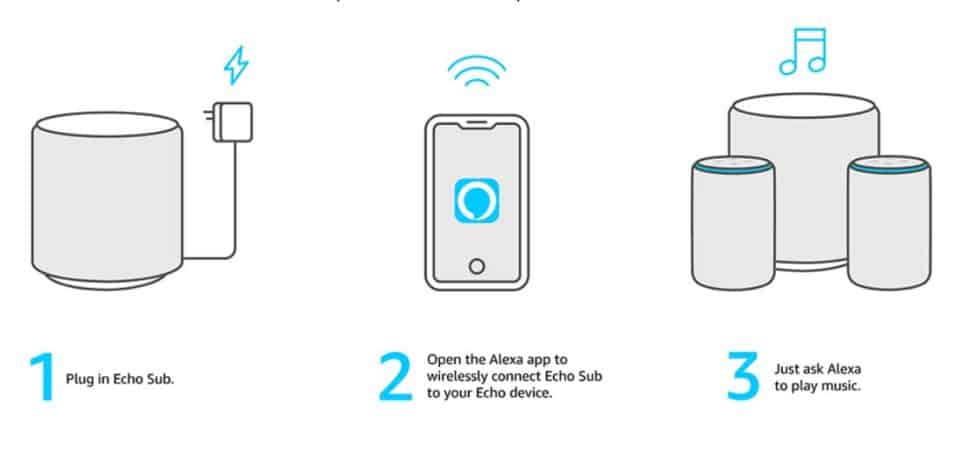
Read our full Echo Sub review here (coming soon).
Alexa Sensitivity
Voice sensitivity is also great, which is to be expected.
You don’t need to yell or even really raise your voice to communicate with Alexa. A normal speaking voice, even when on the other side of the room, is usually sufficient.
Even if you’re several feet away, a little more than a whisper is enough to activate and control Alexa.
Alexa Skills
Alexa skills are unique to the Amazon Alexa AI. These skills allow third parties to develop an add-on that is compatible to the Amazon Echo Dot. These skills can include turning on specific lights, playing a particular radio station, or even reading audio books.

Skills allow Alexa to integrate with tons of smart home tech, allowing Alexa to power it all via voice control or through the Alexa smart phone app.
RELATED – Ecobee3 vs. Ecobee3 Lite vs. Ecobee4 The Ultimate Smart Thermostat Comparison

Amazon Skills on Alexa Dot 2 vs. 3
Amazon Skills are associated with Alexa as a a system and not linked directly to your Dot device. That means that the Amazon Dot 2 and Dot 3 have the same skills.
Echo Dot 3rd Gen. Max. Volume

At maximum volume, 10 feet away from the unit, the decibel level is 79 dB.
Echo Dot 2nd Gen. Max. Volume

At maximum volume, 10 feet away from the unit, the decibel level is 66 dB.
To test the max volume level we used the song, Assassin by Muse. The song has a fairly constant level of immediate and loud instrumentals and vocals, which we thought would yield the best results for this test.
Is Echo Dot worth it?
In our view, the Echo Dot 3rd generation (and even the 2nd generation) is an excellent value and is definitely worth the price.

It is arguably the least expensive and easiest way to start building a flexible, robust, and intuitive smart home system.
The Alexa Echo Dot is inexpensive, but still packs an incredible level of functionality into the device. It can easily sync with and control a large percentage of other smart home devices, plays music, sets timers / alarms, checks the weather, searches the web, and more.
The 3rd generation Dot design is great. I personally love the aesthetic; clean lines and a minimal footprint. The perimeter based speaker is a welcome improvement and helps to create full room sound.
Echo Dot 3rd Gen. vs 2nd Gen vs. 1st Gen Specifications
Below you’ll find a complete comparison of important specifications on the Echo Dot 3rd Generation models.
We’ve also included the 2nd Generation and 1st Generation Echo Dot for comparison. Keep in mind, it’s becoming harder and harder to find 1st Generation Dots with the rush of 2nd and 3rd Generations on the market.
Check it out here:
| Model | Echo Dot 3rd Generation | Echo Dot 2nd Generation | Echo Dot 1st Generation |
|---|---|---|---|
 |  |  |
|
| Dimensions | 3.9" dia. x 1.7"H | 3.3" dia. x 1.3"H | 3.3" dia. x 1.5"H |
| Buttons | Action, Mute, Volume Up, Volume Down | Action, Mute, Volume Up, Volume Down | Action, Mute |
| Power | Line out with 3.5 mm cable + Bluetooth | Line out with 3.5 mm cable + Bluetooth | Line out with 3.5 mm cable + Bluetooth |
| Speaker Size | Advanced 1.6" speaker | Basic | Basic |
| Price | Check Price | Check Price | Check Price |
Should You Buy the Echo Dot 3rd Generation?
I would recommend the Amazon Alexa Echo Dot 3rd Generation to people who want:
- To Easily Control Their Smart Home – There are a number of systems that integrate with and allow control over a broad range of smart home devices (including Wink, SmartThings, and Google Home, among others), but Alexa is arguably the easiest and most robust. Alexa allows integration and control over most devices within a smart home. You can control them via the app, or in this case, via voice control with the Echo Dot.
- An Inexpensive Way to Improve Your Smart Home – the Echo Dot is debatably the least expensive way to add greater automation and control to your smart home. The level of integration with other devices, simplicity, and price point are all right where they need to be to create an excellent value.
- Better Sound – If you’re looking for similar capabilities to the Amazon Echo Dot 2, but with improved auto output, closer to that of the full size Amazon Echo, the 3rd Generation Dot is a great option. While it’s not quite as impressive as the Echo (which has its own 2.5″ woofer) or the Echo Plus (which has a 3″ woofer), the 3rd Generation Dot is a definite improvement over the 2nd generation Dot.
- Better Design – the improved speaker is definitely nice, but the biggest change is pure aesthetic. The 3rd generation Dot just looks and feels fantastic. Amazon has dumped the old plastic enclosure body and created a clean fabric mesh cover, with soft rounded edges at every angle. It looks and feels like a true smart home device.
For more information on the Amazon Echo Dot visit here.
Why did the Echo Dot 3rd generation score the way it did?
- Design – It’s simple, it looks great, 3 different colors, new speaker configuration is a major improvement over 2nd generation.
- Performance – Sound quality is great considering the size and price. Integration with smart home is simple and direct.
- Quality – good plastics, cord, and mesh covering. Feels and looks great.
- Usability – About 5 minutes to install. Adding skills is simple and is easy to connect. Once setup and integrated with other devices usability is as easy as just talking.
- Value – Probably the least expensive way to start your smart home. Not much more I would ask for at this price point.
Intuitive, Excellent Performance, & Great Value
-
Design - 95%
95%
-
Performance - 94%
94%
-
Quality - 95%
95%
-
Usability - 97%
97%
-
Value - 96%
96%
Summary
The Alexa Echo Dot 3rd generation is a great evolution of the Echo Dot device. It takes about 5 minutes to setup, is intuitive to use, connects with most smart home devices, and is arguably the least expensive way to to start or expand your smart home setup. The Dot looks and feels great. Even if you don’t have a smart home, the Echo Dot is a great smart speaker to drop in most rooms to add music or serve as a virtual assistant.
